


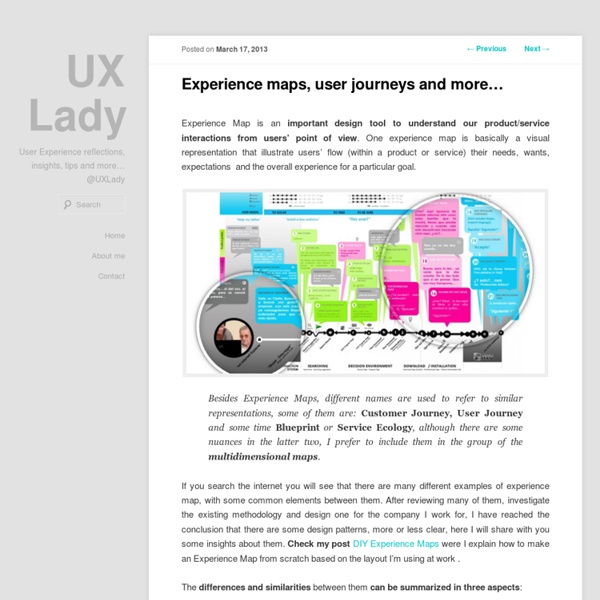
Beyond Google Glass: Researcher looks to the future (Phys.org) —A wearable display being developed by UA optical scientist Hong Hua could have capabilities even more advanced than those of the recently unveiled Google Glass, a pair of glasses with smartphone capabilities. University of Arizona associate professor of optical sciences Hong Hua is developing technology that could make a wearable display that is lighter, easier to use and has finer and more varied capabilities than the recently rolled-out Google Glass. Imagine strolling down the street wearing a new pair of glasses – but these are no ordinary shades. A miniscule computer lodged in the frame projects text onto the lenses before your eyes, reflecting the light so that the information appears to be at arm's distance away from you, or a little farther, but only you can read it. Your glasses can do essentially everything a smartphone can do, all in a wearable, lightweight, transparent display. The device has medical applications, too.
Future Customer Experience Differentiation Will Require New Operating Models At some point after their companies find-and-fix the low-hanging fruit that create problems for customers, customer experience leaders hit a wall. That wall is the outdated operational models upon which most companies were built. These models were conceived decades ago, based on the existing capabilities and constraints of the day, when the primary vehicle for value was tied up in the product/service itself. Product lines obstruct customer needs that cross the company. Companies that will succeed in differentiating based on customer experience in the future will have to move beyond simply finding-and-fixing problems within their existing structure, and instead create a new operating model. Use customer outcomes as a guide, rather than products and transactions. I'll be speaking more about how companies transform around customer experience, including re-thinking their business architecture, at Forrester's Customer Experience Forum East , June 25-26 in NYC.
Optimizing Emotional Engagement In Web Design Through Metrics An EEG That Fits Inside Your Ear Neuroscientists often use electroencephalography (EEG) as an inexpensive way to record electrical signals in the brain. Though it would be useful to run these recordings for long periods of time, that usually isn’t practical: EEG recording traditionally involves attaching many electrodes and cables to a patient’s scalp. Now engineers at Imperial College in London have developed an EEG device that can be worn inside the ear, like a hearing aid. They say the device will allow scientists to record EEGs for several days at a time; this would allow doctors to monitor patients who have regularly recurring problems like seizures or microsleep. “The ideal is to have a very stable recording system, and recordings which are repeatable,” explains co-creator Danilo Mandic. By nestling the EEG inside the ear, the engineers avoid a lot of signal noise usually introduced by body movement. Since the device attaches to just one area, it can record only from the temporal region.
Outside In: The Power Of Putting Customers At The Center Of Your Business Customer experience is, quite simply, how your customers perceive their interactions with your company. In Forrester’s soon-to-publish book, Outside In, Harley Manning and I show that customer experience is a fundamental business driver and — in an age when customers have access to vast amounts of data about your company and its competitors — it’s also the only sustainable source of competitive advantage. In most industries, customer experience is the greatest untapped source of decreased costs. Fidelity Investments recently spent a modest $20,000 to fix a problem that made it difficult for customers to log into their accounts through the company’s automated phone system. Customer experience also drives increased revenue. Despite its economic power, customer experience remains the most misunderstood element of corporate strategy today. That takes discipline — six of them, actually. Strategy.
Interaction | Pause & Effect: The Art of Interactive Narrative This chapter is from the book The most engaging interactive narrative relies upon flow; that is, uninterrupted participation in the unfolding action. Poor interaction design can interrupt flow and degrade the experience. —Brenda Laurel Interaction can be described as many things. Interactivity is a continuing increase in participation. 1.4.1: Interactivity Isn't a Feature of a Medium This is why, like smoke and fire, communication is implied wherever there is interactivity. Interaction operates on something. Interactivity requires rule sets and constraints in order to function smoothly. In the Middle East drivers generally honk to say "I am here" and in North America drivers generally honk to say "You shouldn't be there." As Nathan Shedroff, design consultant, founder of Vivid Design Studios, and author of the recent publication Experience Design puts it, The fact that you can conduct general decisions within the framework of specific guidelines is a key trait in good interaction design.
Wireless devices go battery-free with new communication technique (Phys.org) —We might be one step closer to an Internet-of-things reality. University of Washington engineers have created a new wireless communication system that allows devices to interact with each other without relying on batteries or wires for power. The new communication technique, which the researchers call "ambient backscatter," takes advantage of the TV and cellular transmissions that already surround us around the clock. Two devices communicate with each other by reflecting the existing signals to exchange information. The researchers built small, battery-free devices with antennas that can detect, harness and reflect a TV signal, which then is picked up by other similar devices. The technology could enable a network of devices and sensors to communicate with no power source or human attention needed. "Our devices form a network out of thin air," said co-author Joshua Smith, a UW associate professor of computer science and engineering and of electrical engineering.
Rapid prototyping the Google X way In How to make products that people love, Marty Cagan had tons of good advice for rapid product discovery, including the importance of finding the fastest, cheapest way to validate ideas. Chief among this toolkit is the rough live data prototype. For teams working primarily with digital products, this type of rapid prototyping in software is easily accomplished. From zero to HUD in two hours flat Chi’s team prototyped a fully working heads-up display on Day 1 of the Google Glass project, constructed from a coat-hanger, a piece of plexi-glass that happened to be lying around, a sheet protector bought from the local convenience store, a little wire harness and a netbook. Image from Tom Chi’s presentation showing the HUD rig As with any minimum viable product, there is the demand for a minimum viable interaction. This Rube Goldberg-esque construction worked like so: Chi taped the coat-hanger across the top of the whiteboard, which created two little indentations. “Don’t ever guess.
User Interface Design Basics | Usability.gov User Interface (UI) Design focuses on anticipating what users might need to do and ensuring that the interface has elements that are easy to access, understand, and use to facilitate those actions. UI brings together concepts from interaction design, visual design, and information architecture. Choosing Interface Elements Users have become familiar with interface elements acting in a certain way, so try to be consistent and predictable in your choices and their layout. Interface elements include but are not limited to: Input Controls: buttons, text fields, checkboxes, radio buttons, dropdown lists, list boxes, toggles, date field Navigational Components: breadcrumb, slider, search field, pagination, slider, tags, icons Informational Components: tooltips, icons, progress bar, notifications, message boxes, modal windows Containers: accordion There are times when multiple elements might be appropriate for displaying content. Best Practices for Designing an Interface Keep the interface simple.