


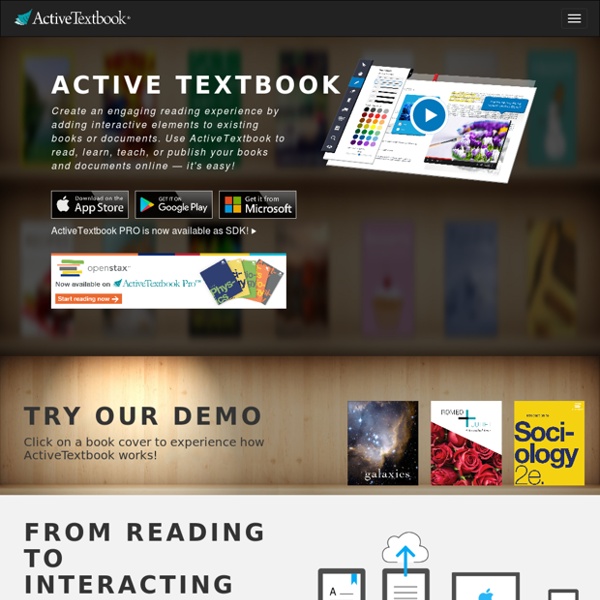
https://www.activetextbook.com/
Related: eslLondon Top 10 Sights - Explore the Highlights Explore the Top 10 Sights London belongs to the most popular destinations for city trips. Among the long list of reasons for that you will find at the top the long history, unique antique and modern artworks, the international reputation and of course the wealth of tourist attractions.
Create & Find Free Multimedia Lessons Make mobile learning awesome! Student creation Share materials Free! Get our new app! Engage students with interactive images and videos — thinglink ThingLink for teachers and schools Create visual experiences for student-centered learning Start now Trusted Partners Sign up now or contact your closest Microsoft or Google for Education reseller. Award-winning education technology 50 Educational Podcasts You Should Check Out - Getting Smart by Guest Author - “50 Educational Podcasts You Should Check Out” by Julie DeNeen first appeared on the informED blog. Maybe you don’t have time to sit down and sift through the latest education blogs for ideas and inspiration. If the thought of trying to carve out more hours in your day leaves you feeling overwhelmed, this list is for you. Podcasts are a great way to get information when you’re driving in your car, making dinner at home, or waiting at the DMV to renew your license. Podcasts don’t force you to find more time in your day; they give you the opportunity to capitalize on all the dead time that already exists in your day by simply downloading the .mp3 or syncing a podcast to your iTunes account on your smartphone.
Smartphones & Learning possibilities in the EFL class Some data on mobile usage growth 21st century classroom infographic Six hours a day. That’s how much time the average teenager spends online, according to a June 2013 study by McAfee. These are “digital natives,” a generation that has grown up online and connected. source: Forbes,2/28/2014 Mobile devices & Learning purpose Love Stories for Learners in Simple English (Stories, Glossary, Exercises, Answer Key) Here you can find beautiful stories in simple English for you to read, download and practice. Read interesting stories and improve your English at the same time. Click Here for Step-by-Step Rules, Stories and Exercises to Practice All English Tenses The following stories are suitable for students at an advanced reading level. Each story comes with the following sections:
25 ideas for using WhatsApp with English language students Philip Haines is the Senior Consultant for Oxford University Press, Mexico. As well as being a teacher and teacher trainer, he is also the co-author of several series, many of which are published by OUP. Today he joins us to provide 25 engaging and useful classroom activities for language learners using WhatsApp. There are three main obstacles to the use of technology in ELT. First is the availability of technology and internet connection in the classroom. Second is teacher techno-phobia.
6 Excellent Free Sites to Practise Reading Comprehension It’s been too long since I’ve written about improving reading skills. Last time I posted about sites to help you practise reading comprehension was in May last year. Way too long. The truth is that doing reading comprehension activities in class takes time, especially if we are talking about long texts with an amount of difficulty, and very often this is one of the tasks we give students as homework. On the other hand, I am one of those teachers who think reading aloud in class is a good exercise. In my opinion, 101 Web 2.0 Teaching Tools Online tools and resources have made it easier for teachers to instruct students, and for students to collaborate with those teachers and with other students and parents. These “Web 2.0” teaching tools aren’t magical, but they may seem to defy definition at times since they save time, help you to stay organized, and often take up little space on a computer. Some of these applications are Web-based, which means that they can be accessed from any computer.
Guided Reading in Google Apps for Education This week I am giving some guest bloggers the opportunity to share their ideas and experiences. This is a post from Trevor Krikst. The ability to link various documents within Google Apps makes it ideal for a digital Guided Reading program. Bringing Guided Reading into the Google realm has made it simple for me to consolidate my plans, texts, student work, and assessment into one location. Quizzing & Testing Tools – Directory of Learning & Performance Tools Last updated: October 4, 2019 at 14:43 pm Dedicated Tools to create test and quizzes. Listed in alphabetical order. See also Forms, Polling & Survey Tools means is on the Top 200 Tools for Learning 2019. ClassMarker ClassMarker’s secure, professional web-based testing service is an easy-to-use, customizable online test maker for business, training & educational assessment with tests & quizzes graded instantly saving you hours of paperwork!
Flipped classroom project (OLT) - Institute for Teaching and Learning Innovation - University of Queensland In 2012–2017, the Australian Government Office for Teaching and Learning (OLT) funded a project titled Radical Transformation: Reimagining Engineering Education Through Flipping the Classroom in a Global Learning Partnership. [This is an archived project. For up-to-date information on flipped classroom and blended learning, please visit the blended learning page on this site.] Free English Reading comprehension tests and exercises online Reading comprehension is also an important part when you take an English test. Reading comprehension test can help you to improve vocabulary, grammar, and logical thought ability. There are some tips for you to improve reading skills: - Practice reading every day. You should read different fields to improve your vocabulary. - Take note all new words and learn them.
TEXT TO SPEECH This natural sounding text to speech service reads out loud anything you like in a variety of languages and dialects in male and female voices. The TTS service speaks Chinese Mandarin (female), Chinese Cantonese (female), Chinese Taiwanese (female), Dutch (female), English British (female), English British (male), English American (female), English American (male), French (female), German (female), German (male), Hindi (female), Indonesian (female), Italian (female), Italian (male), Japanese (female), Korean (female), Polish (female), Portuguese Brazilian (female), Russian (female), Spanish European (female), Spanish European (male), Spanish American (female). Just type a word or a phrase, or copy-paste any text. Choose the speech rate that works for you. Start from any position on the text.