


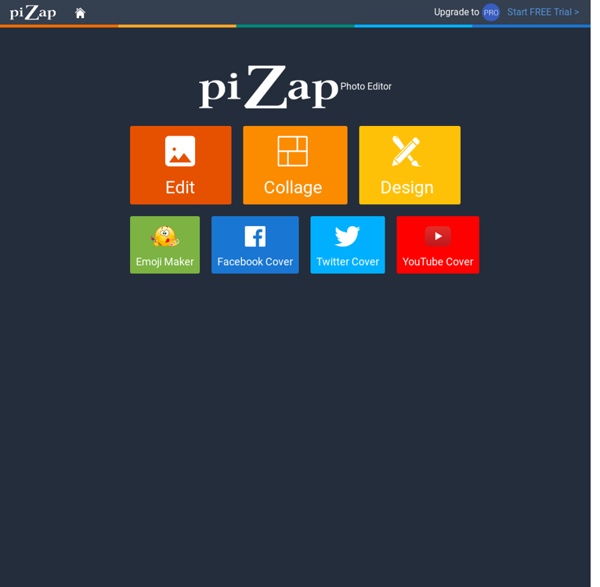
Scratch-kasutusjuhend ScratchEd An online community for educators using Scratch, with stories, discussions, and resources, such as the Scratch curriculum guide. Scratch Wiki The Scratch Wiki contains a wide variety of articles by Scratchers for Scratchers, including advanced topics and tutorials. Scratch 2 Offline Editor Download the Scratch 2 offline editor. Scratch 1.4 Download Links and information on the previous version of Scratch. Scratch Statistics Explore up-to-date statistics about the Scratch online community. Scratch and the Physical World Connect your Scratch projects to the physical world with MaKey MaKey, LEGO WeDo, or PicoBoard. Scratch Logo Access the Scratch logo and other media files. Remove Image Backgrounds Free & Fast - Background Burner - Bonanza
Multimeedia ring Free Online Image Editor 13 - Word2010 - Kirjalike tööde vormindamine (HARJUTUS 10) Varem või hiljem tuleb teil koolis õppides kokkupuutuda mõne pikema kirjaliku tööga. Olgu selleks referaat, praktikaaruanne vms. Kõik kirjalikud tööd vastavad kirjalike tööde koostamise ja vormistamise juhendile, mille leiad www.hkhk.edu.ee kodulehelt. Kõike ridu me ükshaaval läbi ei vaata aga kui tekib mõni küsimus, mida ma ei ole maininud, siis leiad sellest juhendist kindlasti vastuseid. Selle peatükis vaatame mis on kirjalike tööde liigid, nende struktuuri ning vormindusnõudeid, mis peavad teie kirjalikes töödes kindlasti olema! NB! Kirjalike tööde liigid Meie levinumad kirjalike tööde liigid on: referaatpraktikaaruanneessee Referaat - see on kokkuvõtlik sisu lühiseletus õpetaja antud teemal (veebi)kirjanduse baasil. Praktikaaruanne - kirjutatakse pärast praktika sooritamist, mille eesmärk on praktikal tehtud tegevuse, oskuste ja saadud kogemuste kirjeldamine. Essee - on lühike kirjutis etteantud teemal. Kirjalike tööde struktuur Tiitelleht Lehe piirid Pealkirjad Teksti nõuded Dokumendi päis
Salvatore Aranzulla - Istruzioni per proseguire Adblock Plus 1. Clicca sull'icona di Adblock Plus presente in alto a destra. 2. NoScript Security Suite 1. 2. uBlock Origin 1. 2. Ghostery 1. 2. Adblock Ultimate 1. 2. Disconnect 1. 2. Navigazione anonima 1. 2. Avira Free Antivirus 1. 2. 3. avast! 1. 2. Kaspersky Internet Security 1. 2. 3. 4. 1. 2. VEEBIKLASS - AVALEHT Tänukirjad, kirjapaberid Piltide ja videote jagamine | Päriselt ka või? Selleks, et endale ja teistele mitte suuri jamasid kaela tõmmata, mõtle enne oma piltide või videote üles laadimist järgnevale: 1. Mis on avalik, pole enam sinu. Kui sa paned endast internetti üles pildi või video, jääb see sinna igaveseks. See, et sa selle ise ära kustutada saad, ei ole enam oluline, sest sa ei saa kunagi teada, kes sellest koopia teinud on. Ja koopiate üle ei ole sinul mingisugust kontrolli. 2. Pööra tähelepanu kõikidele kuuldavatele ja nähtavatele asjadele (isegi ka neile, mis on ainult taustal). 3. Kas sa tahad tulevikus tööd leida? 4. Kui laed üles videoid või pilte, millel on ka teisi inimesi, küsi neilt, kas nad on sellega nõus. 5. Jaga oma pilte ja videoid keskkondades, kus saad ise kontrollida, kes neid näeb (jagades neid näiteks ainult teatud grupi või sõpradega). Enne, kui sa isiklikke pilte või videoid üles laed, mõtle: 1. JahEi 2. 3. Kui vastasid kasvõi ühele küsimusele „Jah“, mõtle tõsiselt üle, kas see fail vajab tõesti üles laadimist.
Kasulikud veebivahendid ja veebipõhised õppematerjalid! Learn Moana: Wayfinding with Code Grades 2+ | Blocks Minecraft Hour of Code Make Music with Scratch Grades 2-8 | Blocks, Scratch Gumball's Coding Adventure Grades 6-8 | Blocks, Scratch Vidcode: Code the News Grades 6+ | JavaScript Kodable (pre-readers welcome) Pre-reader - Grade 5 | Blocks | All modern browsers, iPad app Star Wars: Building a Galaxy with Code Grades 2+ | Blocks, JavaScript Adventure on the High Seas Code with Anna and Elsa Animate Your Name with Scratch CodeCombat Grades 2+ | JavaScript, Python, Lua, CoffeeScript Play Lab Box Island All ages | Blocks codeSpark Academy with The Foos Pre-reader - Grade 5 | Blocks Kano Pixel Hack Grades 2+ | JavaScript, Coffeescript Dragon Dash Grades 2-8 | Blocks Make it Fly with Scratch Analog Clock STEM Kit Grades 6+ | Blocks Vidcode: Bestie Greeting Card Grades 2+ | JavaScript Spritebox Coding Grades 2-8 | Blocks, Java, iOS/Swift Python Turtle Graphics Grades 6+ | Python Lightbot Write your first computer program Khan Academy: Drawing with Code ITCH Bouncing Ball (in Scratch)
Pixel Art - värvi pikslite järgi Categorization Puzzle » Color » Pixel Art More Information About Pixel Art Pixel Art is a terrific color games game that you can enjoy on this page directly in your browser, for free. Pixel Art has been played 23,306 times and has received a rating of 9.2 out of 10 with 363 votes. This amusing puzzle game uses WebGL technology to work in modern browsers. Walkthrough Video Categorization Puzzle » Color » Pixel Art More Information About Pixel Art Pixel Art is a terrific color games game that you can enjoy on this page directly in your browser, for free. Walkthrough Video Categorization Puzzle » Color » Pixel Art More Information About Pixel Art Pixel Art is a terrific color games game that you can enjoy on this page directly in your browser, for free. Walkthrough Video
Estupenda herramienta, tanto que estoy pensando seriamente cambiar la programación y meter una ficha para que aprenda toda la clase a utilizarla... veremos by salvadorcarrion Apr 24