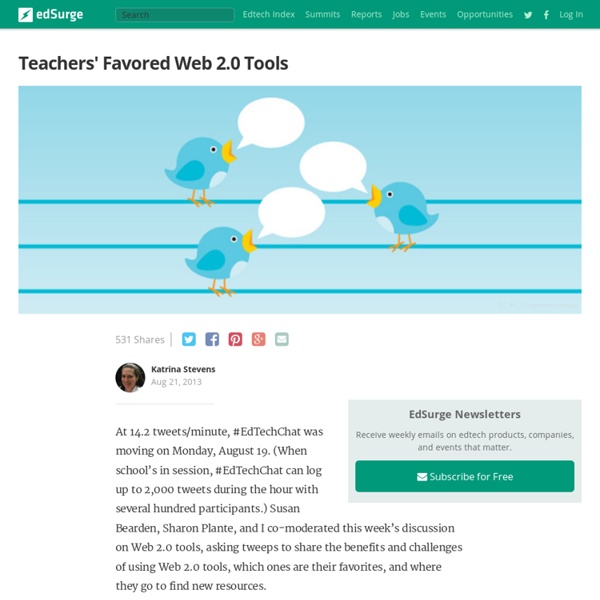101 Web 2.0 Teaching Tools
Online tools and resources have made it easier for teachers to instruct students, and for students to collaborate with those teachers and with other students and parents. These “Web 2.0” teaching tools aren’t magical, but they may seem to defy definition at times since they save time, help you to stay organized, and often take up little space on a computer. Some of these applications are Web-based, which means that they can be accessed from any computer. The following list is filled with tools that will make a teacher’s, or those enrolled in the best online education programs, life easier. Aggregators The following list includes free tools that you can use to stay on top of current events, including headlines and blogs. Aggie: Aggie is an open source news aggregator that’s also a desktop application. Bookmark Managers Classroom Tools You need tools to help assess class progress. Animoto: This web tool completely simplifies the creation and sharing of videos. Collaboration Course Management
Μαθηματικά Α΄ Γυμνασίου Λύσεις Ασκήσεων
Μαθηματικά Α΄ Γυμνασίου Λύσεις Ασκήσεων σχολικού βιβλίου (έκδ. taexeiola) Λυσάρι μαθηματικών Α΄ Γυμνασίου Δείτε ακόμα: Αναλυτικές Λύσεις Μαθηματικών Α Γυμνασίου Το βοήθημα αυτό αποτελεί συμπλήρωμα του σχολικού βιβλίου των Μαθηματικών της Α΄ Γυμνασίου. Παρουσιάζει με αναλυτικό τρόπο τις απαντήσεις σε ερωτήσεις του σχολικού βιβλίου καθώς και τις λύσεις των ασκήσεων. Μαρία Παππά, Εκπαιδευτικός Περιεχόμενα:Μέρος Α΄ - Άλγεβρα 1.1 - Φυσικοί αριθμοί -Διάταξη Φυσικών - Στρογγυλοποίηση 1.2 - Πρόσθεση - Αφαίρεση και Πολλαπλασιασμός φυσικών αριθμών 1.3 - Δυνάμεις φυσικών αριθμών 1.4 - Ευκλείδεια Διαίρεση - Διαιρετότητα 1.5 - Χαρακτήρες διαιρετότητας - Μ.Κ.Δ. Το παρόν βιβλίο «Μαθηματικά Α΄ Γυμνασίου: Αναλυτικές Λύσεις» έκδοσης taexeiola, είναι ελεύθερο προς ανάγνωση από την ιστοσελίδα taexeiola αλλά και άλλους διαδικτυακούς τόπους.
Hangouts
The 55 Best Free Education Apps For iPad
Finding apps isn’t difficult. Finding education apps is only a bit more challenging. Finding free education apps is also possible. Finding free education apps worth downloading is a different story entirely. The following is our list for the 55 best apps for learning we can find. A few notes: 1. 2. 3. 4. 5. The 55 Best Free Education Apps For iPad 1. Developer Description: View 360-degree panoramas of places around the globe with Street View; View high resolution satellite imagery of locations around the world. 2. Developer Description: “…explore more than 750 Science, Math, Social Studies, English, Engineering & Tech, Arts & Music, and Health subjects right on their mobile devices. 3. Developer Description: “This app is a fun way for parents, teachers, librarians, and readers to get more information about top rated books at the fifth and sixth grade level. 4. 5. Developer Description: “A growing library of over 80 hands-on Science lessons that are great for home and the classroom. 6. 7.
The 35 Best Web 2.0 Classroom Tools Chosen By You
If you’re not an avid follower of #edchat on Twitter, you may be missing out on a great opportunity to learn about some new Web 2.0 tools that are currently being used in classrooms around the world. That’s because @chickensaltash posed a simple question to the PLN and there has been a huge swell of support as hundreds of people have jumped in to answer the question about which 5 Web 2.0 tools teachers are using in classrooms. The Best of the Best You can view the live stream of #edchat here and see what people are saying at the hashtag #chickenweb2tools here. We scoured hundreds of responses and have come up with the following list. Made at Tagxedo – it’s in this list! The List Glogster Great way to share posters and images you’ve made with friendsEdmodoSocial learning environment and one of the best ways to teach with techBubbl.us Free application to brainstorm onlineTwitter The micro blogging service that many love or hate.WordPress Content publishing system. Add To This List
ISTE_SIGML Webinar - Explain Everything for Education
Students and Teachers Creating Learning Objects with Explain Everything Dr. Tim Pelton Associate Professor Department of Curriculum and Instruction University of Victoria Webinar March 14, 7:00 pm EST Introduction Our abstract from our SITE 2013 Paper (with Leslee Francis Pelton) entitled: Using an iPad to Explain Everything by Creating Interactive Activities and Vignettes Explain Everything is a fantastic app that has huge potential to support students and educators in the learning process. Note: I am one of the creators of the free MathTapper apps (www.mathtappers.com) - for iOS devices (yes free - no ads or up-sells either). I teach Mathematics Education to Pre-service teachers so most of my examples will be mathematical – but hopefully it will illuminate the potential for an app like Explain Everything to generate learning objects in any area. Outline for Webinar: Big PictureReviewing the PotentialMastering the Tools Big Picture How can iPads (and Tablets generally) support education? E.g., 1 1.
Educational Hash Tags
#edude#eduFollowChallenge#edugreen #eduhashtag #eduit#edumindset#eduON (Ontario)#euduoz #edupd#edupreneur#edupunk #edutech #EduThingsILike#eduvc#eduvoxers #elemchat #elementary#elemsci #ell #ellchat#elrnchat #elt#eltchat#eltpics#emchat #emotionalliteracy#edpolitics #engagechat#engchat #engedu #EngineeringEducation#english #english-teacher#engsschat #enrichingkids#enviroed#e-safety#ESCchat#esdgc#esea#esl #esol#esp#ETAS#etcchat#etmchat#ettipad #e20#expandedlearning #family#fb4ed#FCE#FETC #FF#fft#filmclass#finnedchat#fitnessedu#flatclass #flatclassroom#FLE#flipchat #flipclass#flipped#flippedclassroomflippedlearning#flteach #followalibrarian #followfriday#fooded#foodtechteachers #formativeassessment#forteachers #frenchchat#frimm#FutureReady#FYCchat #health #healthed#hemkting#highered#higheredchat #highschool #highscope #hiphoped#histedchat#history#historyteacher#historyteaching#homeschool#homeschoolers#homeschooling #HourofCode #hs #hsc#hsmath#htagcommoncore
Free Technology for Teachers
Collaborative Tools
Skip to main content Create interactive lessons using any digital content including wikis with our free sister product TES Teach. Get it on the web or iPad! guest Join | Help | Sign In cooltoolsforschools Home guest| Join | Help | Sign In Home Presentation Tools Collaborative Tools Research Tools Video Tools Slideshow Tools Audio Tools Image Tools Drawing Tools Writing Tools Music Tools Organising Tools Converting Tools Mapping Tools Quiz and Poll Tools Graphing Tools Creativity Tools Widgets File Storage & Web Pages Other Helpful Sites Creative Commons Teacher Resources Apps for Mobile Devices (NEW - Under Construction) Tools index for this site A-Z email Lenva <a href=" Live Blog Stats</a> Actions Help · About · Blog · Pricing · Privacy · Terms · Support · Upgrade Contributions to are licensed under a Creative Commons Attribution Share-Alike Non-Commercial 3.0 License. Turn off "Getting Started" Loading...
ShowMe - The Online Learning Community