


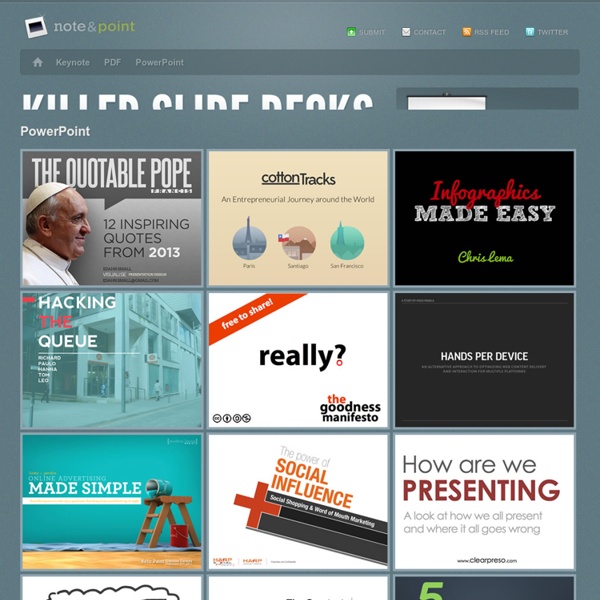
Download free PowerPoint backgrounds and templates - Brainy Betty 2010+ Free Powerpoint Templates PPT and Free PowerPoint Backgrounds NEOTOKIO! / italian interactive design studio PowToon, free business presentation software animated video maker and PowerPoint alternative Online Portfolio von Jan Ploch – Webdesigner, Grafikdesigner aus Hamburg 10 Word Cloud Generators You Have Probably Never Tried A few days back, we looked at five great ways to incorporate word cloud generators into your classroom. There are obviously many more uses out there for them – but that is a discussion for another post. We’ve mentioned most of these before – in a post from way back when – so I won’t go into too much detail about each individual one, but we’ve added a few notable ones to the list. (Of note, the list is in no particular order). The vast majority of them work the same: plug your text into the box, select a few options, and you’ve got yourself a word cloud. If you do a quick search for word cloud, you’ll see so many different types. Do you have a favorite word cloud generator from the list below? Wordle Jason Davies’ Word Cloud Generator WordSift WordItOut Tagul TagCrowd Yippy WordMosaic AbcYa Tagxedo VocabGrabber
NewsCenter - Fully Responsive Drupal 7 Magazine Theme NewsCenter is a fully responsive Drupal 7 theme for creating blogs, online magazines, post or articles communities, newspapers websites, editorials and more. NewsCenter's responsive feature targets a special layout for iPhone/Android (in both Portrait & Landscape mode), iPad/tablet and desktop screen layouts via CSS3 and special features for each one, allowing everyone to access to your site and have a special layout for their device. It also includes a lot of social media sharing features, a SEO optimized layout and a wide set of blocks, views, docs, modules and features included with an easy 5 steps installation via the "Next, next ..." format. NewsCenter Drupal Theme Features The most notable features of NewsCenter are: Detailed List of NewsCenter Features Built on Drupal, so you know it's good :) Drupal 7.x compatibleCompatibility (IE 8+, Firefox, Opera, Safari, Chrome)Valid XHTML & CSS codeThis theme was built containing a lot of SEO best practices. Drupal Modules Used
5 Ways for Students to Showcase Their Best Work As I do every year, I am taking this week to relax, recharge, and ski with friends. While I'm away I will be re-running the most popular posts of the year. This was the second most popular post in April, 2014. As the end of the school year approaches you may be looking for a good way for students to organize and share examples of their best work of the school year. Page O Rama is a free service for quickly creating stand alone webpages. Dropr is a free service for creating portfolios of your images, videos, and audio files. Populr is a service for creating simple webpages to showcase an example or two of your best work. About.me is a good tool for students to use to create a digital resume to share as part of a college admissions application or an internship application. Tackk is a free service that was featured last week on Free Technology for Teachers.
Startups, This Is How Design Works – by Wells Riley Modern Lessons Welcome to the new online learning platform for the Global Education Database! It’s a free, simple, and quick way to learn new skills, find new education resources, and figure out how to do just about anything a modern teacher or student needs. Take as many courses as you like – they’re free and all you need to do is sign up to get started. Register To Start Learning Free View More Courses Invisible Children | Kony2012 Two LRA commanders have been removed from the battlefield, Maj. Gen. Ceasar Acellam and Lt. Colonel Vincent Binansio “Binani” Okumu. 44 radio operators from CAR and DR Congo were trained on using the Early Warning Radio Network to protect themselves and their communities in December 2012 LRA killings of civilians dropped 67% from 2011 to 2012 690k 690,000 defection fliers have been printed and distributed across DR Congo and CAR 5 LRA (2 men and 3 women) surrendered in CAR on November 28, 2012 with a defection flier designed and printed by Invisible Children in-hand IC constructed 3 FM radio towers to broadcast "come home" messages over 37,000 sq/km of LRA traveled territory (Mbokie, Obo, Dungu). 89% of LRA escapees credit "come home" messaging as the reason they decided to attempt escape 37 rural communities in central Africa are linked into Invisible Children's Early Warning Radio Network which uses HF long-range radios to give advance warning of security threats RFJ Bill The U.S. 100m 3.7m 3.1m
Digitala verktyg för formativ bedömning @ Nordström Education Skrivet av Daniel Nordström Här hittar ni en sammanställning på olika digitala verktyg som man kan nyttja för att stödja arbetet med formativ bedömning. Sammanställningen kommer att uppdateras löpande. Följ oss på sociala medier eller på vår hemsida för att ta del av nya uppdateringar med tips på digitala verktyg. Här hittar ni en sammanställning på olika digitala verktyg som man kan nyttja för att stödja arbetet med formativ bedömning. De olika verktygen är inte direkt kopplade till en specifik nyckelstrategi eller olika metoder utan det finns en stor flexibilitet och valfrihet att anpassa användandet av olika digitala verktyg i undervisningen efter behov. Foton, bilder och illustrationer För att synliggöra lärandet och förstärka texter så kan lärare och elever använda sig utav olika foton, bilder och illustrationer från t.ex. Vilka regler som gäller för lärare och elever som vill använda upphovsrättsskyddade bilder kan du läsa på Skolverkets hemsida. Filmer
Instagramers.com | Web for instagram addicts | Tips Apps Iphone Hipstamatic Experimentskafferiet