


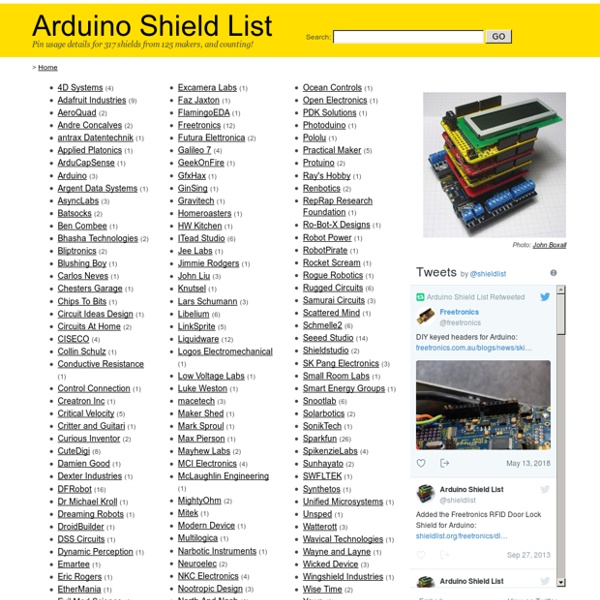
ESP32-CAM Video Streaming and Face Recognition with Arduino IDE This article is a quick getting started guide for the ESP32-CAM board. We’ll show you how to setup a video streaming web server with face recognition and detection in less than 5 minutes with Arduino IDE. Note: in this tutorial we use the example from the arduino-esp32 library. Technoblogy 2nd February 2019 This is a small battery-powered thermometer that displays the temperature as a binary sequence of red and green flashes on a bi-colour LED: ATtiny10-based thermometer, flashes the temperature on a bi-colour LED. It consists of an ATtiny10, a DS18B20 1-wire temperature sensor, and a bi-colour LED, and fits on a printed circuit board 19mm (0.75") in diameter including a 12mm CR1225 button cell.
Arduino With L298N Based Dual Motor Controller The ControllerA motor controller is a device that serves to govern in some predetermined manner the performance of an electric motor. A motor controller might include a manual or automatic means for starting and stopping the motor, selecting forward or reverse rotation, regulating the speed and torque, and protecting against overloads and faults. This Dual Motor Controller is easy to use, thank's to the L298N motor driver chip. This chip allows for direct drive of two bi-directional DC motors, and incorporates high-speed short diodes for protection.
MAKERphone The next step in STEM education Imagine if you could build your own mobile phone rMP3 - Playback Module Description | Pricing | Downloads | Documentation | Buy Online Easy to use memory card interface Supports MMC/SD/SDHC Plays MP3, PCM WAV, and IMA ADPCM WAV files MP3 playback control via serial or parallel interface Pitch control Play tones (no files needed) Simple TTL serial control interface (non-inverted) SPI control option 2400 bps to 460800 bps 5 volt operating voltage RoHS Compliant Low power operation - less than 60mA @ 5V during playback - less than 30mA @ 5V idle Small module footprint (2.7" x 2.1"/68.58 mm x 53.34 mm) with mounting holes FAT12, FAT16 and FAT32 compatible - 8MB to 32GB and beyond Read and write data files as well as audio playback Easily interfaced with any microcontroller (PIC, AVR, 8051, etc.) Chipset available (TQFP44/QFN44 + LQFP48) RoHS compliant. The rMP3 module allows designers to integrate high quality MP3 playback into designs with an easy to use TTL serial protocol. SD/MMC card not included. Buy Online
PX-HER0 Board PX-HER0 is a low-power ARM Cortex development board that’s been carefully crafted with embedded education in mind - hardware, software, and documentation. Discover and free your inner embedded hero! ARM Cortex Educational Tool PX-HER0 and its whole ecosystem (open source C library and documentation) are designed to be a hands-on guide to teach people to become embedded pros at their own pace. The ARM Cortex series is THE processor of choice, but it is hard to master with everyone hiding the mechanics under layers of abstraction and poor documentation.
NetIO Controller Here are some examples of hardware which has been used with this app. If you want to test your hardware and write a small tutorial about it, please ask for a promotion code to get the app for free. Also, many users have submitted their projects including instructions and configurations. See the project page to get inspired. Server / PC Arduino Hero Toolbox & The Plantmeter – Build Comics In this adventure the Arduino Hero Toolbox has a run in with a different kind of meter than it is used to… The antagonist of this story rises as a Hartmann & Braun type portable 60 ampere gauge. Looking inside we find the meter mechanism and a fairly large coil. The coil consists of four double wires with 16 loops each. NetIO UI-Designer The designer is a tool to create configurations for the NetIO applications. It helps adding and layouting items, as well as adding functionality to these items. The overall process of creating a new configuration can be seen in the video tutorial. Once you created a new configuration you can click the button to add the configuration to your user profile.Important: Changes made in the designer are not automatically saved. Once all changes are made, hit the 'save online' button to save all changes back to the database.
Compukit UK101 - Reg's Microcosm The Compukit UK101 was my first computer build, so happening on this site bought back memories of soldering all night long and actually getting it to work; all before going off to work that morning!I still have this machine in the loft – I wonder if it still works? I reproduce Johns pages here for posterity and just in case all his work on this resource disappears. The following pages was created by John Honniball. Copyright © 1998-2009.
NetIO Controller This section describes the JSON structure used to store configurations. In most cases, using the UI Designer should do anything you want. In the UI-Designer, there is also a small help icon ( ) beside every attribute showing a small explanation on mouse-over. Don't wanna read? Check out the short introduction on youtube! Visuino Viduino is designed around the concept of software components. Each component represents ready to use functionality. Some of the components represent and are designed to control real hardware such as Sensor, Motor or Servo, others are representing pure software functionality such as signal generator, filter, mathematical function, or communication protocol. The components have connection points called "Pins", and the Pins can be connected with "Wires" sending data between the components. Each component can have one or more pins capable of sending and receiving different data types.
Electronic Waste Gets a New Life with a Raspberry Pi Technology Published on August 5th, 2014 | by Jeff McIntire-Strasburg When we use the term “upcycling,” we’re almost always discussing creative reuse of materials by the crafty set: folks that have a sewing machine, and pinking shears, and a hot glue gun at the ready. But there’s no reason that the techie crowd can’t get in on this game: in fact, these are the folks that still have old Sega Genesis consoles buried somewhere in a closet because they might come up with something to do with it one day. All they need for this electronic waste is some “brains” to power their vision… The Raspberry Pi has served this purpose for numerous techie repurposers: the credit card-sized computer can fit neatly into just about any casing you choose (or create), and, with a little solder, can bring those old parts back to life in a new, creative configuration.
ScratchX What is ScratchX? ScratchX is a platform that enables people to test experimental functionality built by developers for the visual programming language Scratch. What's the difference between Scratch and ScratchX?