


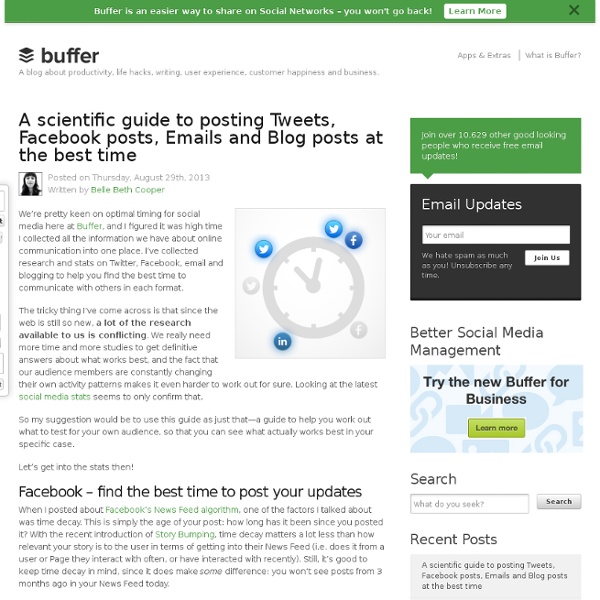
Improve your startup’s surveys and get even better data Startups frequently use surveys as a cheap and easy way to get feedback from users. But the resulting data will only be as good as the survey itself. I often see products with surveys that have easy-to-fix mistakes like misleading questions, improper sampling, and skewed rating scales. That’s a shame — these teams could be collecting better data and making better decisions if they just paid a bit more attention to survey design. There are plenty of places to learn about survey design. When to use a survey Before designing your survey, think about the questions you want answered, and decide if surveys are the right tool for the job. Surveys are great when you want to… Track changes over time — See what changes before and after a feature launch.Quantify issues seen in user studies — We know [x] is a problem for some users, but how many? But surveys are not very good at… If a survey is the right method to answer your questions, here are some good tips for getting started. Survey basics
Why Smart People Underperform And What To Do About It There have been times in my life that I’ve felt like my brain was broken. Whether I’ve had too many ideas swirling around and couldn’t focus, or I just started to feel crushed under the weight of everything that “had to get done”… I’m no stranger to the frustration that comes when you can’t seem to get your potential to match your performance. Many folks who are highly creative and intelligent have a hard time channeling all that ambition and energy in a way that’s both productive and satisfying. Some of us fall victim to destructive, addictive behaviors that harm ourselves and others. Other times, we stay trapped under a fog of frustration that never lifts, unable to reach the greatness of our full potential. If you can relate to any of this, you’re going to love today’s episode of MarieTV. My guest today is one of the world’s leading authorities on helping driven people embrace their gifts. “Smart people underperform because they fail to prioritize.” To find out more about Dr. P.S. xox
The 7 Biggest, Counterintuitive Social Media Mistakes You May Be Making 5K Flares Filament.io 5K Flares × I’m pretty well known for making mistakes. It’s kind of a known trait of mine. Just this weekend I walked into a door because I didn’t open it properly first. When it comes to social media, though, I try hard to learn from mistakes since they’re all saved for me to reflect on. The funny thing about some of the mistakes I looked at for this post is that the advice to avoid them is counterintuitive—sometimes even controversial. 1. This is something that can be pretty controversial – a lot of people discourage re-posting links to the same content more than once. Guy is a big proponent of repeating your tweets, and has faced a lot of flack for it. Guy makes a good point that his followers probably aren’t reading his tweets at every moment of the day. I repeat my tweets because I don’t assume that all my followers are reading me 24 x 7 x 365. For Guy’s tweets that link to posts on his site, Holy Kaw, he repeats these four times, eight hours apart: 2. 3. 1. 2.
Why Your Links Should Never Say "Click Here" 6 Stunning Visuals That Will Make Your Content Memorable, Sharable, and Beautiful With so much content competing for attention on the Internet, do you ever wonder if your content stands a chance? According to the journal Science, we have to process five times more information today than in 1986. Our readers are overwhelmed. So how can you make your next blog post stand out among the masses? You bet it is. Visitors to your website read, on average, only 28% of what’s in front of them. And one way to slow them down, increase engagement – and boost comprehension – is to use visuals. (Yes, I know you’re not an artist. The following are six types of gorgeous visuals that are easy to create and can double your blog’s traffic and engagement levels: 1. See this image? It’s just begging for shares on Pinterest, Facebook, Google+ and even Twitter because: So how do you create an image that people will love to share? Start by finding an image that reflects your post content. Then add the post headline to the graphic. 2. – John Medina, Brain Rules 3. 4. 5. 6.
7 Powerful Facebook Statistics You Should Know for a More Engaging Facebook Page 2.7K Flares Filament.io 2.7K Flares × One of the things we focus on most at Buffer is the best time to post to Twitter and Facebook. This is because we want to help you get more engagement with your audience, which is beneficial for everyone. While the best time to post is definitely important, there are some other things to keep in mind. I had a look at what kind of updates work best for Facebook pages to increase interaction and found 7 interesting statistics that you’ll probably find useful if you’re trying to make your page more engaging. 1. Not only do photo posts get more engagement than links, videos or text-based updates, they actually account for 93% of the most engaging posts on Facebook. Wishpond’s data says that overall, photo posts get 120% more engagement than the average post, and photo albums actually get 180% more engagement. Especially Buffer’s new image posting feature let’s you right click any image on the web and then share it in full-size to your wall in seconds. 2.
A Gmail Lab That Makes Life Easier: Canned Responses I’m always on the lookout for tools and strategies to deal more efficiently with the overwhelming number of emails I get each day. Here’s something that’s helped out lately: Gmail’s Canned Responses. Canned Responses lets you create a template for an email response that you write often, then import that response into your email with one click. Saves you LOADS of time. So, for example, I often get emails from Brazen Life fans (a blog I manage and edit) asking how they can contribute guest posts. For the last few months, I’ve been responding to each one individually, letting them know that we do accept guest posts, so long as the topic and voice are unique, and linking to our writer guidelines. With Canned Responses, I save myself from having to write that email over and over. How’s that for saving precious minutes? Here’s what Canned Responses looks like in my email: So how do you add Canned Responses to your email arsenal? Would love to hear your ideas in the comments!
The Six Contract Provisions Freelancers Should Include How To Find Your Best Time To Tweet: The 4 Most Accurate Methods 2K Flares Filament.io 2K Flares × Finding the right time to post on social media can be tricky, especially when each different social network has its own audience to think about. And we’ve written a few different articles here on the Buffer blog that touched on how to come up with the best time to Tweet. And yet, we never quite dedicated a full article to the topic. There are a few different ways to help us decide what timing we should go for, especially for Twitter, so I wanted to take a look at four ways we can experiment with timing of Tweets. 1.) If I had to suggest just one of these approaches to determining what time is best to Tweet, it’d be this one. You can test this out with a bunch of different tools, but I’m going to use Buffer to show you some examples, since it’s so easy to do within Buffer. 1. 2. 3. And here’s an example of what our analytics would look like: 4. 5. 2.) There are a number of tools that help you come up with the best times to Tweet. 3.) 4.)
Why Your Form Buttons Should Never Say Submit by anthony on 01/05/11 at 10:27 pm When you see a Submit button on a form, what comes to your mind? One could easily reason that clicking the button submits the user’s information into the system for processing. When users fill out a form, they are engaging in a task. A form button that says Submit gives users the impression that the form isn’t focused on a specific task. Your form button should describe exactly what the user is doing in their task. Although Submit buttons aren’t as prevalent as they once were, they still exist on forms today.
111 Low-Cost or Free Online Tools for Nonprofits The number of low-cost or free online resources and tools available to nonprofits today is astounding. Many nonprofit professionals are overwhelmed by the all choices and as mobile media continues to grow, prepare to be mind-boggled by all the new technology options that will be available to your nonprofit in coming years. That said, to be alerted of new low-cost or free resources and tools available for nonprofits, please subscribe to the Nonprofit Tech for Good 2.0 e-Newsletter [see right column]. A section of the e-newsletter entitled “Resource of the Week” features a new resource/tool in each edition. 1. Zeen :: zeen.com Zeen is a new product soon-to-be launched by YouTube’s co-founders that will allow users to “discover and create beautiful magazines.” 2. Wufoo allows individuals and brands to easily create web forms through a simple drag and drop interface. 3. 4. Wordle is an online tool that allows you to easily create word clouds. 5. 6. 7. 8. 9. 10. 11. 12. 13. 14. 15. 16. 17.
Web Form Design Patterns: Sign-Up Forms - Smashing UX Design Advertisement If you want to maximize the revenue of your service you need to maximize completion rates of your web forms. Unless you have some revolutionary ideas to impress your visitors at first glance, it is not enough to simply enable users to sign up on your site. However, designing effective web forms isn’t easy. But how exactly can we figure out these decisions? Below we present findings of our survey of current web form design patterns — the results of an analysis of 100 popular web-sites where web-forms (should) matter. Update: the second part of the survey results is now also published: Web Form Design Patterns: Sign-Up Forms Part 21. Sign-Up Form Design Survey The main objective of the survey was to provide designers and developers with some intuition of how effective web forms are designed in practice; we also wanted to present some guidelines of how a user-friendly web form can be achieved. We have selected 100 large sites where web-forms (should) matter2. 1. 1.1. 1.2. 2.
How To Say No To People Who Want To Pick Your Brain Oh sweet, sweet, mother of pasta! I’m 2 days away from heading off to Italy for a looooong overdue vacation. This trip is something I’ve dreamed about for years and we finally got our acts together to make it happen. That means I’ve been waaaay more productive than ever to get everything done so I can totally unplug while we’re away. Which brings me to today’s brand new episode of MarieTV. Here’s the scene: you’re busy as all heck working your buns off. Through your blood, sweat and tenacity — you’ve gained a lot of experience and expertise. You’re now drowning in constant requests from friends who want to “have coffee and pick your brain.” But the truth is… a. If you’re tired of ignoring these emails and feeling guilty about it, this episode of MarieTV is for you. You’ll get three word-for-word scripts to help you kindly and elegantly navigate non-stop brain picking requests. If they want to pick your brain, ask them to pick a time and method of payment. Baci e abbracci- Diggin' this content?
91 Trendy Contact And Web Forms For Creative Inspiration This article showcases modern and interesting contact/web form solutions found around the Internet. I also collected interesting ways how people decide to call their contact forms – get in touch, contact info, say hello, talk to me, say hey, connect, say “hi”, mail us and of course – contact us. My own personal opinion is, you should use Contact or Contact Us in your navigation, but supplement it with creative relate photos and styled text. There you could use more creative – say hi, get in touch or friendly – say hello. Article is separated in 4 sections: Modern And Trendy Contact Form Solutions ( 40 Examples)Grungy, Vintage, Hand-Drawn Style Contact Form Solutions ( 16 Examples)Clean And Minimalistic Contact Form Solutions (18 Examples)Extremely Original and Creative Contact Form Solutions (15 Examples) I hope you’ll enjoy this article and get necessary inspiration and understanding how contact sections and forms can be created in appealing, clean and creative way. 1.Contact DigitalBase