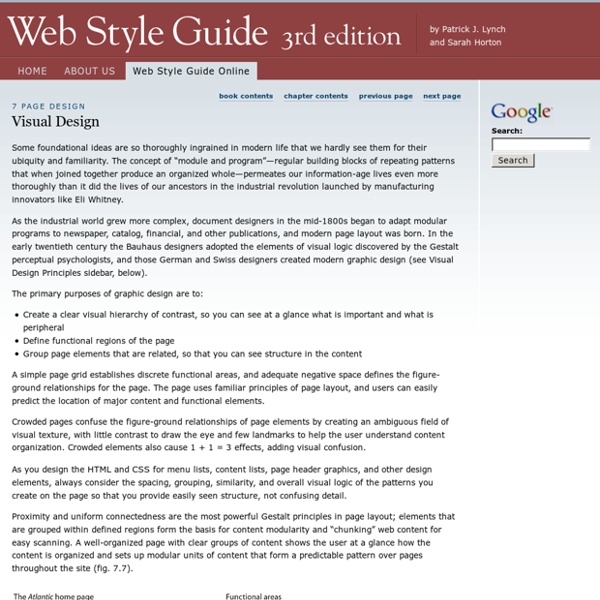Visual Design
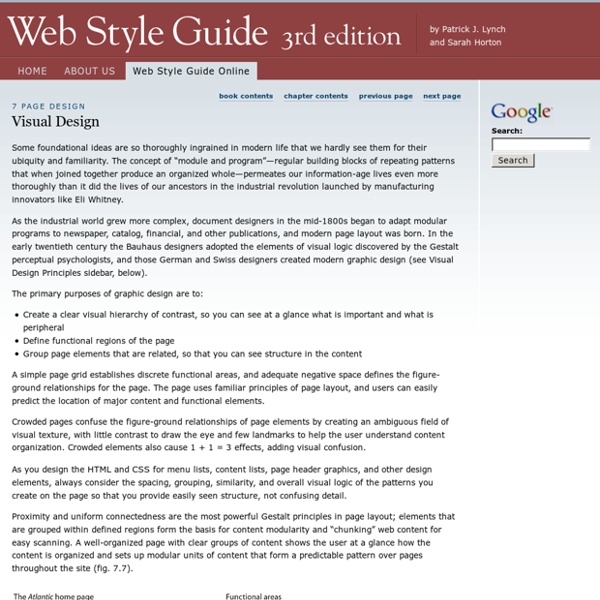
Clean Up Your Mess - A Guide to Visual Design for Everyone
Visual Design Basics
Visual design focuses on the aesthetics of a site and its related materials by strategically implementing images, colors, fonts, and other elements. A successful visual design does not take away from the content on the page or function. Instead, it enhances it by engaging users and helping to build trust and interest in the brand. Basic Elements of Visual Design The basic elements that combine to create visual designs include the following: Lines connect two points and can be used to help define shapes, make divisions, and create textures. Principles for Creating a Visual Design A successful visual design applies the following principles to elements noted above and effectively brings them together in a way that makes sense. Unity has to do with all elements on a page visually or conceptually appearing to belong together. Example of Pulling it all together Additional Information
5 Common Visual Design Mistakes
I was working with a student intern the other day. We reviewed his first attempt at a rapid elearning course. For this review, we focused on the course’s visual design. Overall, he did a great job, especially for someone just starting out. However, he made some mistakes that are common to many of the courses I see. I thought I’d do a quick rundown of what they are and provide some tips on how to prevent them. 1. Good elearning design is as much about visual communication as it instructional design and learning theory. When I learned video production years ago, we were always told that everything in the frame means something. Look at a company like Apple. In the same sense, your course is a story. It’s not about just making the screen look good. 2. Your course has a central idea or objective and the visual design should be built around that. Many web designers will use a grid structure to map out the page design. 3. The second rule is to use graphics that belong together. 4. 5.
Related:
Related: