


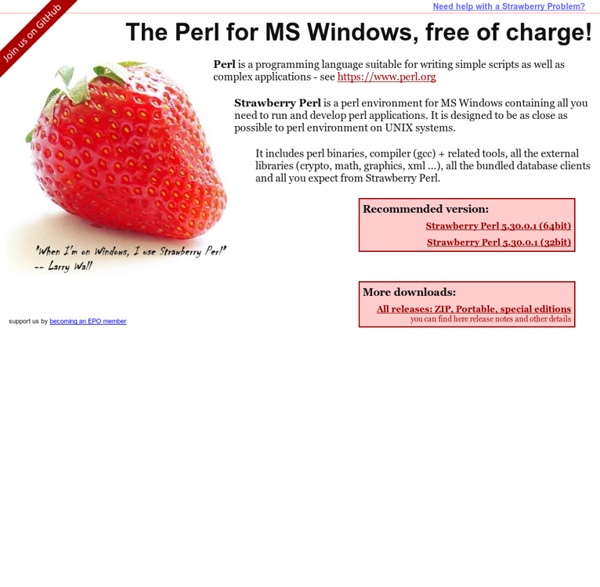
Beginning Perl (free) - www.perl.org by Simon Cozens What does this book cover? Installing Perl on Windows and UNIX Making use of online Perl resources like CPAN First principles in programming and the Perl syntax Working with files and databases Writing web pages in Perl Using Perl as an object-oriented language Book overview Perl is a well-established programming language that has been developed through the time and effort of countless free software programmers into an immensely powerful tool that can be used on pratically every operating system in the world. "There's more than one way to do it" is the motto of Perl, but this book aims to take you through them all. Who is this book for? This book is for those new to programming who want to learn with Perl.
Visualizing Algorithms The power of the unaided mind is highly overrated… The real powers come from devising external aids that enhance cognitive abilities. —Donald Norman Algorithms are a fascinating use case for visualization. To visualize an algorithm, we don’t merely fit data to a chart; there is no primary dataset. Instead there are logical rules that describe behavior. But algorithms are also a reminder that visualization is more than a tool for finding patterns in data. #Sampling Before I can explain the first algorithm, I first need to explain the problem it addresses. Light — electromagnetic radiation — the light emanating from this screen, traveling through the air, focused by your lens and projected onto the retina — is a continuous signal. This reduction process is called sampling, and it is essential to vision. Sampling is made difficult by competing goals. Unfortunately, creating a Poisson-disc distribution is hard. Here’s how it works: Now here’s the code: The distance function is simple geometry:
IDA Pro Disassembler - multi-processor, windows hosted disassembler and debugger What is IDA all about? IDA is a Windows, Linux or Mac OS X hosted multi-processor disassembler and debugger that offers so many features it is hard to describe them all. Just grab an evaluation version if you want a test drive. An executive summary is provided for the non-technical user. Getting IDA IDA is available for many platforms, and can be licensed under different terms. Support & Community We have placed a sensible amount of support links and documentation online that can be valuable both to new, and advanced users. Additionally, our user board is a valuable source of hints and tips for the IDA Disassembler. Technical Documentation Intro to the IDA Debugger. Screenshots
Resources for Learning Perl One should note that in order to get help with Perl code, you should first make a minimal effort to learn it. Perl is a relatively easy language to learn, and most programmers can easily get the hang of it, and become productive with it. If you don't want to learn it, then there are many Perl consultants who will be happy to help you for a fee. But the Perl gods only help those who help themselves. From what to Learn? ¶ Tutorials A list of recommended online tutorials for learning Perl and getting up to speed with it. Books A list of online and offline (or otherwise books that require pay to view online or download), for learning Perl. IDEs and Development Tools Integrated Development Environments (IDEs) and other Development tools for Perl. Core Documentation The core documentation of Perl, which has been improving. Article Collections Collections of short, in-depth articles. Training Take courses for learning Perl. Exercises and Challenges How to Get Help? IRC (Internet Relay Chat) Mailing Lists
Consulting Perl Scripts Page <table class="PageTitle" cellspacing="0" cellPadding="3" border="0" ><tr><td align="middle" bgcolor="yellow">[ <a href="/">Home</a> |</td><td align="middle" bgcolor="yellow"><a href="/services/">Services</a> | </td><td align="middle" bgcolor="yellow"><a href="/perl/">Perl</a> |</td><td align="middle" bgcolor="yellow"><a href="/isapi/">ISAPI</a> |</td><td align="middle" bgcolor="yellow"><a href="/libs/">Libraries</a> |</td><td align="middle" bgcolor="yellow"><a href="/training/">Training</a> |</td><td align="middle" bgcolor="yellow"><a href="/books/">Books</a> |</td><td align="middle" bgcolor="yellow"><a href="/contact/">Contact</a> ]</td></tr></table> There are many Perl programmers in the world. So many, in fact, that there is probably someone who has already written a script which identifies a solution to a problem you may have. In an ideal world it would be easy to locate these individuals so that you could ask them how they solved your particular problem.
Arb - a C library for arbitrary-precision ball arithmetic — Arb 2.17.0-git documentation Resource Hacker ... a freeware resource compiler & decompiler for Windows® applications Version 5.1.7 Last updated: 3 January 2019 Copyright © 1999-2019 Angus JohnsonFreeware - no nags, no ads and fully functional.Download Overview: Resource Hacker™ is a resource editor for 32bit and 64bit Windows® applications. Compiling: Compiling can be initiated either by opening an existing resource script file, or by creating one from scratch using Resource Hacker's editor. Additional features of Resource Hacker's compiler include: The #INCLUDE directive (to access definition statements in header files etc) can be nested to multiple levels, as can the #IF, and #IFDEF directives. Compiler error messages are reported, even errors nested within INCLUDE statements ... Viewing and Editing Resources: Once a resource file has been opened, its resources will generally be displayed as either an image (or group of images) or as decompiled text. Menu and Dialog resource types have their own WYSIWYG designers: Other Actions: Notes:
The Monastery Gates When I looked for magic formulae, etc., I would give up after 20 minutes! -- Jasper Unlike Jasper, I have spent more than 20 minutes searching for magic formulae. Especially ancient Roman ones. I first became aware of them back in 2006 during the Fonality Christmas Golf Challenge where I was astonished by Ton's ingenuity and deviousness in constructing his original HART (Hospelian Arabic to Roman Transform) magic formula. Shortly after the Fonality game, codegolf.com hosted an endless competition where you must convert the other way, from Roman to Decimal. To refresh your memory, the codegolf game rules were essentially: Convert a Roman numeral to its integer value. As you might expect, a key component of solutions to this game is mapping individual Roman letters to their decimal equivalents. Write a function to convert a single Roman Numeral letter to its decimal equivalent. To clarify, here's a sample (non-golfed) Perl solution: Running this program produces: The 10**21 Problem
Install Rust - Rust Programming Language Getting started If you're just getting started with Rust and would like a more detailed walk-through, see our getting started page. Toolchain management with rustup Rust is installed and managed by the rustup tool. Rust has a 6-week rapid release process and supports a great number of platforms, so there are many builds of Rust available at any time. rustup manages these builds in a consistent way on every platform that Rust supports, enabling installation of Rust from the beta and nightly release channels as well as support for additional cross-compilation targets. If you've installed rustup in the past, you can update your installation by running rustup update. For more information see the rustup documentation. Configuring the PATH environment variable In the Rust development environment, all tools are installed to the ~/.cargo/bin %USERPROFILE%\.cargo\bin directory, and this is where you will find the Rust toolchain, including rustc, cargo, and rustup. Uninstall Rust
ack -- better than grep, a power search tool for programmers