


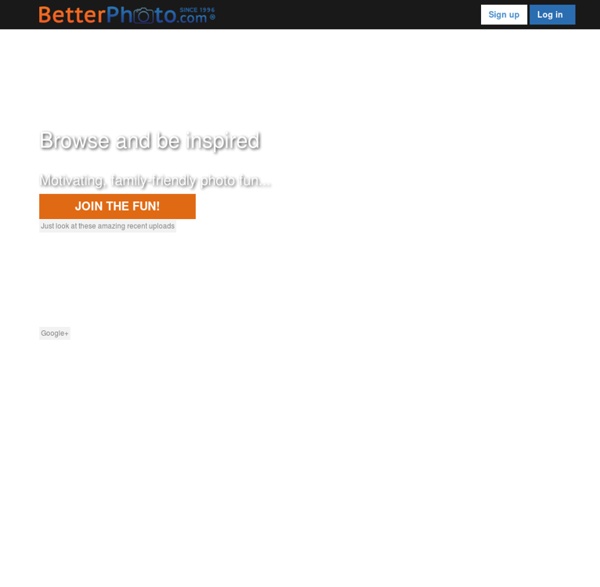
Focusing Basics | Aperture and Depth of Field Depth of Field Depth of Field (DOF) is the front-to-back zone of a photograph in which the image is razor sharp. As soon as an object (person, thing) falls out of this range, it begins to lose focus at an accelerating degree the farther out of the zone it falls; e.g. closer to the lens or deeper into the background. With any DOF zone, there is a Point of Optimum focus in which the object is most sharp. There are two ways to describe the qualities of depth of field - shallow DOF or deep DOF. Aperture The aperture is the opening at the rear of the lens that determines how much light travels through the lens and falls on the image sensor. Small vs Large Aperture Manipulating the aperture is the easiest and most often utilized means to adjust Depth of Field. Aperture Range The aperture range identifies the widest to smallest range of lens openings, i.e. f/1.4 (on a super-fast lens) to f/32, with incremental “stops” in between (f/2, f/2.8, f/4, f/5.6, f/8, f/11, f/16, and f/22). Conclusion
Cleaning kit lens pen air blower in Egypt, Alexandria, Cairo Lens Cleaning Pen For Digital Cameras And Camcorders Features: 1. LENS PEN is simple to use, convenient and proven the best lens cleaning system in the world. 2. 3. 4. use:1. Does not include the box Extend brush and wipe away any dust or grit particles such as sand. قلم تنظيف العدسات كاميرا ديجيتال وفيديو الخصائص: سهولة الاستعمال والحمل اينما كنت. لا يسبب خدوش أو تشويه في منظر العدسة بعد الإستعمال. تنظيف العدسات من الغبار وبصمات الاصابع المزعجة. بدون إستعمال مواد كيميائية. تدوم طويلا ولا تهرء بسهولة. · غير متضمن العلبة Rubber Air Blower cleaning tool camera lens sensor, منفاخ هواء لتنظيف العدسة والأجزاء الحساسة من الكاميرا Features الخصائص: · تزيل الغبار عن العدسات وحساسات الكاميرا الصعب الوصول إليها بأدوات التنظيف العادية · تصلح لجميع أنواع الكاميرات والعدسات · آمن الاستخدام · لا يستعمل مواد كيميائية التي قد تسبب أضرار دائمة لعدسات · مصنوع من مواد عالية الجودة وصديقة للبيئة How to use:Extend brush and wipe away any dust or grit particles such as sand.
20 Very Useful Photography Tips And Tricks The summer is here so now is the perfect time to make a lot of photos. If you want to look like a professional photographer, then you must enhance your pictures. Take a look at this article because here you will find 20 very cool tutorials which will help you transform an average photo into a work of art. How To Make Digital Photos Look Like Lomo Photography In this article, the author will teach you how to create lomo photos in a very easy way. DIY – Create Your Own Bokeh Bokeh is an adaptation from a a Japanese word meaning blur. Make Pop Art from Your Photos If you are a fan of pop art and the work of Andy Warhol, then this is the Adobe Photoshop tutorial for you. How to Turn Humdrum Photos into Cinematic Portraits In this photography and Photoshop tutorial you will learn how to add drama or a cinematic quality to a regular, humdrum and boring portrait using a little bit of fake HDR. Convert to Black and White the Right Way Photographing Car Light Trails Coloring a black and white image
digital and camcorder lens cleaning pen. قلم تنظيف العدسة كاميرا ديجيتال او فيديو in Egypt, Alexandria, Cairo Lens Cleaning Pen For Digital Cameras And Camcorders Features: 1. 2. 3. 4. use:1. Extend brush and wipe away any dust or grit particles such as sand. قلم تنظيف العدسات كاميرا ديجيتال وفيديو الخصائص: سهولة الاستعمال والحمل اينما كنت. لا يسبب خدوش أو تشويه في منظر العدسة بعد الإستعمال. تنظيف العدسات من الغبار وبصمات الاصابع المزعجة. بدون إستعمال مواد كيميائية. تدوم طويلا ولا تهرء بسهولة. About us: We are specialized in all accessories related to cameras and camcorders e.g. bags, waterproof pouches, screen protectors, tripods and holders, reflectors, cleaning kits, adapter rings….and more Please if you have any suggestion or special orders do not hesitate to contact us, we will do our best to serve you. More exciting accessories are coming up soon
Create realistic type on wood In this tutorial we are going to take some regular text and add some effects to make it look like it has been painted or printed on wood. This is a great way to give your text that natural look. This can be applied to any solid shape, text, images, logos, etc. What we are going to need Adobe Photoshop Wood Texture Step 1 Open up the wood texture from Zen Textures in Photoshop. Go to Image>Image Size and change the width to 1200px and make sure the resolution is at 72 pixels/inch. Step 2 Using the Type Tool (T), create some white text that will roughly fit the width of the document (leaving some space on the edges). Using the Crop Tool (C) crop the top and bottom edges so they have a small margin around the text, about the same amount as the sides or a little more. Step 3 Click on the eye icon to the left of the text layer to make the text disappear. Go to File>Save, and save it as a Photoshop file. Step 4 Make sure you have the background layer selected. Now go to Image>Adjustments>Threshold.
Why You Will Probably Want to Get a Prime Lens I'm Rob, the editor of Light Stalking. I try to keep this ship on course. By Admin on in Photography and Camera Gear For most people, the initial foray into getting serious about photography involves getting a lower end “prosumer” DSLR camera with a kit lens. What is a Prime Lens? Quite simply, a prime lens is simply a lens with a fixed focal length. Note: Sometime’s there’s a little confusion as the term “Prime Lens” can be used to refer to the primary lens in a combination lens system. What Are the Advantages of a Prime Lens? A prime lens can be great for a lot of reasons. The other big advantage is that prime lenses are usually smaller and lighter than zooms, which can mean a lot to those of us who like to shoot for extended periods and sometimes get weighed down by our gear. What Are the Disadvantages of Prime Lenses Basically prime lenses are not as versatile as zooms. What Prime Should I Get? This really depends on what you plan to be shooting.
Introduction - Cleaning Digital Cameras - D-SLR Sensor Cleaning. A Level Photography: Examples, Ideas and Creative Techniques Students who are sitting A Level Photography (AS or A2 level) often search the internet looking for ideas and inspiration. This article contains a gallery of creative techniques that A Level Photography students may wish to use within their work. It showcases A Level Photography examples and artist models. Ideas relate specifically to photographic techniques, compositional strategy and use of media. Digitally merge images to play with scale, as in this photograph by Katherine Mitchell: Digitally merging images to create surrealist works that play with scale can be exciting and result in striking images. Digitally erase pieces of objects, as in this A Level Photography work by DrinkwaterLeigh: The mouth of this A Level Photography portrait has been digitally erased using an image manipulation tool such as Fireworks or Photoshop. Colour select areas, as in this example by Locopelli: Cut out shapes and layer images, as in these photographs by Micah Danges: This post is a work in progress.
Gövdede AF motoru olmaması nedir? | BasÇek Fotoğraf makinesi almaya karar verdiniz, baya araştırdınız ve Nikon D3100‘de karar kıldınız. Yorumlar gayet iyi, fiyatı uygun, Nikon markasına da sempatiniz var zaten, gittiniz, kit lensle birlikte D3100′ü alıp geldiniz. Büyük bir hevesle fotoğraf çekiyorsunuz, keyfinize diyecek yok:) BasÇek ile tanışıyorsunuz, çekim tekniklerini büyük bir keyifle okuyor ve arka planı nasıl flulaştırabildiğinizi öğrenince hemen deniyorsunuz ama kit lensle elde ettiğiniz sonuçlar pek de istediğiniz gibi değil. Soru: Ne oldu şimdi, neden AF çalışmadı? Soru: Biraz daha detaya girebilir misiniz? MF: Lenste yer alan netleme bileziğini çevirerek mekanik hareketi kendimiz manuel olarak sağlarız. Soru: Yani bütünleşik AF motoru bulunmayan lensteki sistem, gövdeden gelen mekanik hareketi iletmek üzerine kurulu. Soru: Can sıkıcı bir durum gibi duruyor. Soru: AF, AF-S nedir? Soru: Nikon’un hangi modellerinde gövdede AF motoru bulunmuyor? Soru: Diğer markalarda durum ne?
9 things you should know about using prime lenses Zoom lenses are undeniably great when it comes to convenience and versatility, delivering a wide range of focal lengths at the flick of a wrist. However, they demand a compromise in terms of outright image quality. With complex arrangements of large groups of lens elements moving back and forth to enable zoom, the optical purity suffers. Sharpness is often the first casualty, and barrel and pin-cushion distortions often appear at the wide-angle and telephoto ends of the zoom range respectively (learn How to find your lens’ sweet spot). You can also expect an increase in chromatic aberration (colour fringing around high-contrast edges in a scene) and vignetting (see our photography cheat sheet explaining chromatic aberration). Switch to a high-quality prime lens, and distortion and vignetting should be much less noticeable. Another big bonus of using prime lenses is that they’re usually ‘faster’. 9 things you should know about using prime lenses
Doğru odaklama teknikleri | BasÇek Bu yazımızla aşağıdaki soruların cevaplarını öğrenmiş olacaksınız.AF sistemi nasıl çalışır?Odaklama modları ne işe yarar?Yeniden kadrajlama nasıl yapılır?MF/Manuel odaklama nasıl kullanılır?AF sistemini şaşırtan durumlar ve çözümleri? Odaklama yapmak, fotoğraf çekerken dikkat edilenler arasında genelde en arka planda kalan konudur. Otomatik Netleme (AF) Modları Günümüzde hemen hemen tüm dijital fotoğraf makineleri tek bir düğmeye basmanızla otomatik odaklama işini sizin yerinize yapabilirler. Tekil-servo: Portre, manzara gibi konunun hareketli olmadığı çekimlerde kullanılması gereken AF modudur. Sürekli-servo modunda çekilmiş bir spor karesi. Odaklama Teknikleri Odağı her zaman tam olması gerektiği yere denk getirmek, bas ve çek tarzından ziyade fotoğrafçının da işin içine dahil olmasını gerektirir çünkü AF sisteminin hızı ve hassaslığı kameradan kameraya ve koşuldan koşula çok değişiklik gösterir. Soru: Odak noktası nedir? Ne zaman tüm noktaları seçeriz? Dahili ya da harici flaşını açın.