


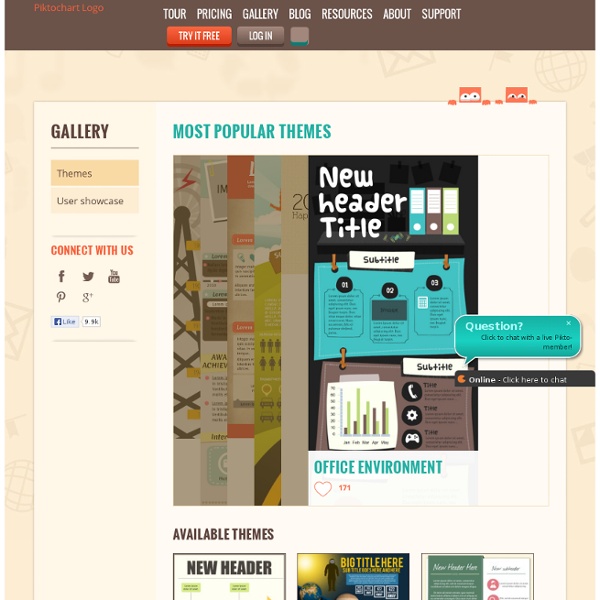
Kalistene Create HTML5 Interactive Presentations, Animations, infographics & banners - HTML5 Presenter by Easy WebContent Let's look at the statistics of how we process information. Did you know that 90% of the incoming information in your brain is visual? A majority of us are visual learners. There is also a theory doing the rounds of the Net that your brain can process visual information 60,000 times faster. Transform otherwise boring data into engaging visuals that will turn heads and get the point across. We give you our custom built infograph widgets, charts and graphs to quickly visualize your data to engaging content.
Flat design VS flat design - TRIBUNE <span style="font-size:12px;">ULTRANOIR</span> Round 1 Information VS Expression Avec “less is more” comme philosophie principale, le flat design part clairement d’une bonne intention. Face à la surenchère visuelle sur le web, il s’agit de faciliter la tâche de l’utilisateur en lui permettant de trouver l’information qu’il recherche, tout de suite. Cependant, on peut se demander si ce qui était l’apanage d’un Art dans les années 1920 (style Bauhaus) n’est pas devenu simplement un symptôme de la consommation de masse : il faut surfer plus, plus vite et plus efficacement. Difficile de sortir son message du lot, si l’on ne peut en choisir la forme graphique. Round 2 Intégration VS Diffusion En se débarrassant du superflu (motifs, dégradés, textures) et en valorisant des formes simples, du contenu en bloc ou sous forme de cartes et surtout des textes courts, le flat est également devenu le chouchou des intégrateurs HTML. Round 3 Ergonomie VS Uniformité (Photo Une via mashable)
About Us We now live in a digital age and today’s learners have different needs. Learning doesn't just take place in the classroom, but outside of it as well. Easyclass is a Learning Management System (LMS) that allows educators to create digital classes whereby they can store the course materials online; manage class discussions; give assignments, quizzes and exams; monitor due dates; grade results and provide students with feedback all in one place. Easyclass sets out to disrupt the Learning Management System (LMS) industry by creating an easy to use, yet powerful solution that will be the new standard for open technology in education. Our services are truly free and will remain free. Our business model is very different from other LMS providers as our platform is completely free of charge. We have sufficient funding in place from various global investors that enable us to focus on building great products for students and instructors without having to charge for our website. - Time saving.
Web hosting services, website domains and VPS host What is web hosting? Website hosting is an internet service that provides a secure place to store your website files online, so that other people can search for and find your site. Website hosting comes in several flavors, including Virtual Private Servers (also called VPS hosting), Content Distribution Networks (also called CDN), Shared Hosting, Dedicated Hosting, and much more. Why is web hosting important? Let’s say that you want to build a website for your new small business to promote your products and/or services to potential customers. Or maybe you’re an artist or professional who wants to create an online portfolio to showcase examples of your work. What kind of hosting plan is right for you? Whether you’re a seasoned blogger, brand new small business, budding artist, or even an e-commerce mogul, Media Temple has the best web hosting solution for you. 1. 2. 3. How do you know whether or not your host can scale? Scalable hosting is essential for growing businesses.
Picadilo - Photo editing at its best Talent | Sydney ✈ Stockholm Talent We’ve been engineering personal brands and blogs for almost a decade, creating successful outcomes in the most dynamic of operating environments. Our focus is to create and develop business opportunities for influencers. Technology Modern personal brand development is as much about technology as it is about traditional representation. We focus on traditional management, negotiations, sales and proactive brand connections. For any personal influencer, the blog and surrounding social media accounts represent the value of the business and need to be secured and optimised accordingly.
Marqueed - Simple image collaboration and markup tool. Share, annotate and discuss images.
Most of the themes are not free by minkymina Nov 22