


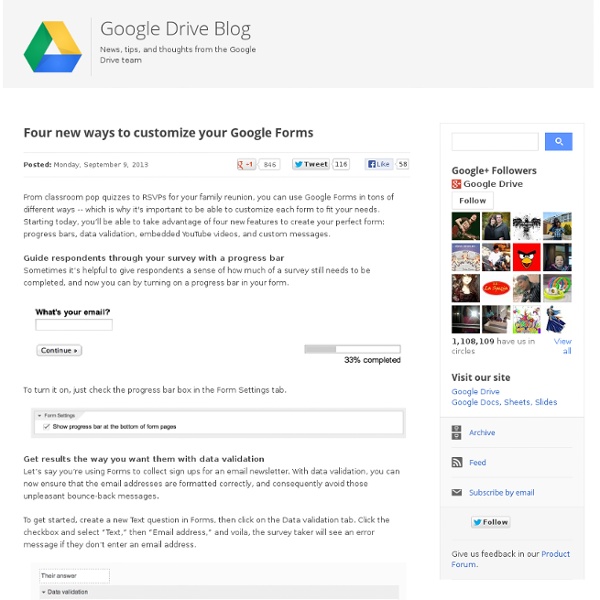
50 Ideas For Using G+ Hangouts In Learning By Category At its core, Google+ Hangouts is simply a souped-up version of video chat. But when it comes to education, it’s so much more than that. It becomes a vehicle for learning, sharing, collaboration, and ideas. Whether you’re an educator discussing learning practices, or a first-grade classroom speaking with an astronaut, Hangouts have seemingly endless possibilities. These are our 50 favorite ways for schools to use Google Plus Hangouts. How do you plan to use this cool tool? Teaching & Administration Professional learning, meetings, even college recruitment are all possible with Hangouts. Campus previews: Using Hangouts, admissions counselors can chat with students and discuss what it’s like to attend their college or university.Professional discussion: Through Google Hangouts, personal learning networks can come together on a regular basis for discussions.Team meetings: Teachers spend enough time at school. Teacher-Student Communication Teaching with Hangouts Student Connection Collaboration
Recevoir les réponses d’un formulaire Google Drive par mail Le service Google Drive permet de créer des formulaires que vous pouvez partager ou insérer sur votre site Internet. Il ensuite possible de consulter l’ensemble des réponses sur une feuille de calcul générée lors de la création du formulaire. Il existe également un moyen de recevoir un email contenant les réponses à chaque fois qu’un internaute le complète. Installation du script Form to e-mail C’est ce script qui va permettre la réception des réponses par email. La galerie de scripts s’affiche. Le script s’installe ensuite et demande une autorisation pour accéder aux feuilles de calcul Google Drive. Modifier le script Le script installé doit ensuite être adapté à votre formulaire. • ajouter votre email • modifier éventuellement le nom de la feuille de calcul contenant les résultats (par défaut, le nom est Feuille1) • adapter l’objet du formulaire • Cliquer enfin sur le bouton enregistrer ou sur Fichier > enregistrer Créer un déclencheur Valider ensuite par OK et cliquer sur Enregistrer.
Талмуд по формулам в Google SpreadSheet Обычно мы пишем про хостинги, в частности про зарубежный shared хостинг в США. Но чтобы писать, нужно иметь аналитические данныепод рукой. Вот как раз тут требуется помощь Google Docs, если файл получится предположительно меньше 400 000 строк. За несколько месяцев работы с таблицами Google пришлось много раз анализировать посредством формул разного рода данные. Как и ожидалось — то, что можно было решить в MS Excel, можно реализовать и в Google таблицах. Но многочисленные попытки решить проблемы с помощью любимого поисковика приводили только к новым вопросам и почти к нулевым ответам. Кратко о главном Для того чтоб Excel, либо spreadsheet (таблица Google) поняли что написанное — это формула, необходимо поставить знак "=" в строку формул (Рисунок 1). Рисунок 1 Далее, начинаем писать формулу с клавиатуры либо выделяем мышкой те ячейки, с которыми мы собираемся работать. Типы ссылок (типы адресации) Относительные ссылки Абсолютные ссылки Смешанные ссылки Ошибки формул Рисунок 7.1 Рисунок 7.2
Como programar sus Formularios de Google y limitar Presentaciones Cualquier encuesta creada dentro de Google Forms no tiene fecha de expiración y puede recoger un número ilimitado de las respuestas hasta que el propietario del formulario decide cerrar manualmente el formulario. Para algunos formularios de Google, sin embargo los límites pueden ser necesarios. Por ejemplo para encuestas o concursos online establecer una fecha de cierre automático resultara útil. Recomendado: 10 Reglas utiles para Validar sus formularios de Google Establecer un criterio de caducidad de Google Forms Google Scripts pueden ayudarle a programar fácilmente los formularios para que automáticamente se cierren en una fecha determinada. Pasos Para limitar un Formulario Paso 1: Ir a Google Drive y abrir un formulario Google existente o crear un nuevo formulario. Paso 2: Dentro del Editor de Formularios, haga clic en Herramientas -> Editor de secuencias de comandos y copiar y pegar el fragmento de código disponible a continuación.
25 Ways Google Can Help You Become A Better Teacher While Apple products (*cough* iPad *cough*) are known for their integration in classrooms, Google’s offerings give up little here. In fact, the sheer diversity of Google products might make them a more natural fit in the classroom in lieu of the iPad’s gravity. Below we’ve listed 25 ways teachers can get started using Google in the classroom. Let us know on our Google+ page if we’ve missed anything. Google In The Classroom: 25 Ways Google Can Help You Become A Better Teacher 1. 2. 3. 4. 5. 6. 7. 8. 9. 10. 11. 12. 13. 14. 15. 16. 17. 18. 19. 20. 21. 22. 23. 24. 25. UPDATE: Google+ user (and sometimes TeachThought contributor) Kellie Ady offered 5 more, shown below. 26. 27. 28. 29. 30. UPDATE: TeachThought Reader Nicole Naditz just sent us 5 more. 31. 32. 33. 34. 35. 36.
Google Drive : Mise à jour des formulaires Avec Google Drive, vous pouvez faire bien plus que simplement créer, stocker et partager. Un véritable écosystème d’applications peut vous aider à accomplir à peu près n’importe quoi, de l’édition de feuilles de calcul, à la signature électronique de documents. Les formulaires vous permettent de facilement créer des questionnaires et de collecter automatiquement les réponses dans une feuille de calcul. Aujourd’hui, nous lançons une nouvelle version de l’outil, repensé pour vous offrir une expérience plus rapide, plus claire et plus collaborative. En mode collaboratif Comme pour les documents, les feuilles de calcul et les présentations, vous pouvez désormais collaborer en temps réel avec d’autres personnes. Améliorations diverses Même si vous travaillez en solo, certaines améliorations rendront la création et l’édition de formulaires beaucoup plus simples. Cette mise à jour sera déployée au cours des prochains jours.
Create custom forms with GUI Builder and Google Apps Script | Jellybend Using Google Forms, you can create custom data form, but the ability to customize them both in terms of functionality and visual aspect can, in some cases, be limiting. In this post I will explain how you can create a custom data form to record entered data in a Google Spreadsheet document using Google Apps Script. Google Apps Script provides a simple tool for visual graphical user interfaces creation named GUI Builder that we will employ to create our custom form. Select “Blank Project” to create an empty script project and save that by using the menu item: “File -> Save”. The editor will ask you to name the project, insert: “Custom Form to Spreadsheet” and click on the “OK” button to confirm. Once you assign a name to the project, you can use the GUI Builder to create our own custom interface. The GUI Builder tool will load as follows: Using the mouse, drag the “Form Panel” item and drop it inside the application area: Finally, we can place the components or fields of our form.
80 Interesting Ways To Use Google Forms In The Classroom 80 Interesting Ways To Use Google Forms In The Classroom by TeachThought Staff When you think of innovative, edgy, compelling uses of technology, Google Forms isn’t exactly the first thing that leaps to mind. While you’d probably prefer a piece of hardware that’s affordable, easy to use, and mobile that allows students to direct their own mastery of content in peer-to-peer and school-to-school learning environments, for now you just might have to settle for a spreadsheet. No, wait. Spreadsheets are simply a kind of framework, yes? And they have built-in formulas to perform calculations, visualize data, and communicate information in ways we–and students–are not used to seeing, right? So maybe a self-grading assessment? Questionnaires? See, I told you it’s not so bad.
Сервисы Google в образовании Добрый день, уважаемые коллеги! Рады приветствовать вас на курсах повышения квалификации! На курсах повышения квалификации вы научитесь использовать в своей педагогической и организационной практике современные сетевые сервисы. Будете создавать и совместно редактировать документы, формы, таблицы, рисунки, презентации на Диске Google. Кроме этого, создадите собственный блог или сайт, поработайте с альбомом Picasa, картами, календарём. Календарь занятий Очное занятие будет организовано 1 марта, остальные занятия - дистанционные - по определённому расписанию (см. календарь). Таблица продвижения Таблица продвижения (курсы повышения квалификации) Желаем успехов!
80 Ways To Use Google Forms In Your Classroom 5 Tips For Finding A Scholarship 3.82K Views 0 Likes Nowadays, searching for high school scholarships should be easier than ever before—but is it? Searching for plainly “Scholarships” in search engines will return you about 83 million results. That high number of result... 100+ Google Tricks for Teachers It's Google's world, we're just teaching in it. Now, we can use it a little more easily. With classes, homework, and projects–not to mention your social life–time is truly at a premium for all teachers, so why not take advantage of the wide world that Google has to offer? From super-effective search tricks to Google tools specifically for education to tricks and tips for using Gmail, Google Docs, and Google Calendar, these tricks will surely save you some precious time. Search Tricks These search tricks can save you time when researching online for your next project or just to find out what time it is across the world, so start using these right away. Convert units. Google Specifically for Education From Google Scholar that returns only results from scholarly literature to learning more about computer science, these Google items will help you at school. Google Scholar. Google Docs 22. 23. 24. 25. 26. 27. 28. 29. 30. 31. Gmail 32. 33. 34. 35. 36. 37. 38. 39. 40. 41. 42. 43. Google Calendar 44.
Créer un formulaire avec Google Drive Google propose à travers son service Google Drive (service de stockage et de partage de fichiers en ligne) un outil pratique permettant de créer des formulaires. Questionnaire de satisfaction, formulaire de contact, formulaire de réservation, formulaire de sondage sont facilement réalisables grâce à Google Formulaire. L’utilisation de ce service Google nécessite au préalable la création d’un compte Google. Une fois le formulaire créé, il est possible de recueillir les résultats dans une feuille de calcul Google Sheets. Il est également possible de recevoir un mail contenant les réponses lors de chaque validation du formulaire ou encore de fermer automatiquement un formulaire en fonction du nombre de réponses reçues. Enfin, le formulaire peut être partagé ou encore affiché sur un site Internet. Retrouvez également notre tutoriel sur la création de formulaire Google avec la nouvelle interface Google Forms. Créer un formulaire à partir de Google Drive Créer un nouveau formulaire Conclusion
21 Google Chrome Extensions For Increased Productivity Google Chrome is such a great resource for students. First things first, the browser allows users to sign in to Chrome anywhere and bring up bookmarks, history, and settings, an incredible feature for students on-the-go who are using multiple computers. In addition to this useful feature are a wealth of awesome extensions that students can use to save time and concentrate their efforts. We’ve found 21 time-saving Chrome extensions that students can put to use, from note-taking apps to books, citations, and reminders. Note AnywhereFind something interesting on Wikipedia? Split ScreenSplit your Chrome screen and compare sites while you’re working on research. BoxStore your documents in the cloud with this Chrome extension.