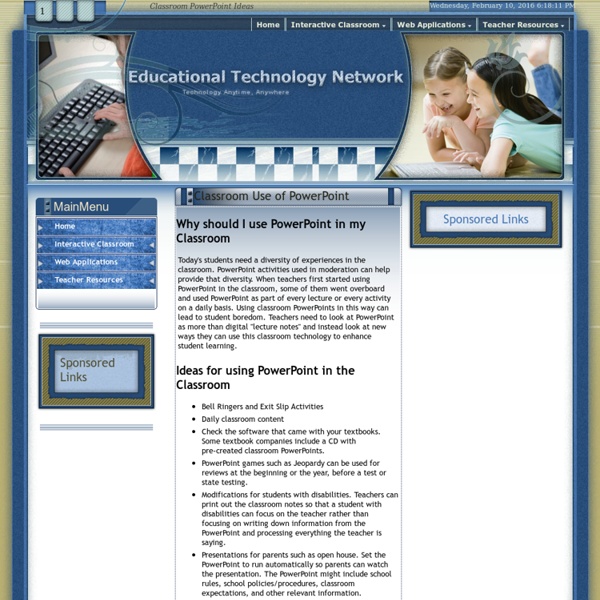PowerPoint Jeopardy Templates Downloads, Educational PowerPoint Information
Why should I use PowerPoint in my Classroom Today's students need a diversity of experiences in the classroom. PowerPoint activities used in moderation can help provide that diversity. When teachers first started using PowerPoint in the classroom, some of them went overboard and used PowerPoint as part of every lecture or every activity on a daily basis. Using classroom PowerPoints in this way can lead to student boredom. Teachers need to look at PowerPoint as more than digital "lecture notes" and instead look at new ways they can use this classroom technology to enhance student learning. Ideas for using PowerPoint in the Classroom Bell Ringers and Exit Slip Activities Daily classroom content Check the software that came with your textbooks. Pre-created PowerPoint Jeopardy Downloads Additional Sites with Pre-created PowerPoint Activities and Jeopardy Templates
Related: edtech
PowerPoint Presentations free to download. Teachers and students.
everystockphoto - searching free photos
The 33 Digital Skills Every 21st Century Teacher should Have
By EdTech Team Updated on march 2, 2015 : The original list that was created in 2011 comprised 33 skills , after reviewing it we decided to do some merging and finally ended up with the 20 skills below. The 21st century teacher should be able to : 1- Create and edit digital audio Here are some tools for teachers to develop this skill :Free Audio Tools for Teachers 2- Use Social bookmarking to share resources with and between learners Here are some tools for teachers to develop this skill : A List of Best Bookmarking Websites for Teachers 3- Use blogs and wikis to create online platforms for students Here are some tools for teachers to develop this skill : Great Tools to Create Protected Blogs and Webpages for your Class 4- Exploit digital images for classroom use Here are some tools for teachers to develop this skill :Web Tools to Edit Pictures without Installing any softwareTools to Convert Photos into Cartoons
EclipseCrossword - the fast, easy, and FREE way to create crossword puzzles in minutes
Find Open Source Alternatives to commercial software | Open Source Alternative - osalt.com
Storyboard That: The World's Best Free Online Storyboard Creator
Ed Tech Ideas
PowToon, free business presentation software animated video maker and PowerPoint alternative
iLearn Technology
blubbr - Play & create video trivia games
Institute for Democratic Education in America | IDEA
Photos for Class: Kid Safe Search Image Search for Schools
Kid safe search is a great tool for the classroom, especially if you’ve ever struggled leading students through a Google Image Search. Teachers will appreciate Photos for Class, a kid safe image search for schools. This kid-friendly image search engine brings age-appropriate images to your students’ fingertips. Photos for Class is a free search engine that helps students find Creative Commons licensed pictures. Each picture includes an automatic citation when photos are downloaded. This kid-friendly image search engine includes pictures from Flickr, The Library of Congress, and the British Royal Archives. This website will definitely come in handy when students are looking for images to include in a digital storytelling creation, conducting research, or simply searching for the perfect picture for any project. Photos for Class is completely free and works on any web browser!
5 Awesome Prezis And 5 Ways To Use Them In Your Digital Classroom
I am just going to put it out there and say that Prezi is one of my all time favorite tools for work and for play. Simple, fun, free and with an endless number of uses in the digital classroom, the tool is now a favorite of many teachers around the globe. Being the most popular course on Fractus Learning Online Training and boasting over 5 million users, Prezi is indeed a favorite in and out of education. Prezent ideas Prezi is a sensational tool for getting your ideas across. Prezent A Lesson It is very interesting how the exact same information can be presented to students, but the format, delivery and medium can make all the difference. Prezent Yourself Multimedia resumés are becoming more and more common when applying for work or promoting yourself. Prezent Visuals Because of the very visual nature of the Prezi canvas, content does need to focus around text and paragraphs. Prezent a Quiz A novel idea, but one that is sure to get more sparks of interest than a standard quiz.
Top EdTech Update Education Digital Divide Content for Wed.Nov 21, 2018
are very popular with education for many reasons, one of which is the ease of management and deployment. The Admin Console allows staff to manage apps, user settings, devices settings and much more. Here are some tips and best practices for settings in the Admin Console. The Admin Console is relatively easy to use, although some settings can be hard to find. The icons on the console can be moved and arranged via drag-and-drop so you can put the ones you use most up front. Outside of the Admin Console settings, here are some important things to consider: Backup of data outside of G Suite? Below are some of the main tips and settings to consider. Admin Accounts: ("Admin Roles") You can designate users at different levels of admin access. User Settings: Organizational Units (set under Users) - you will want to have at least the following OUs setup: Admin, IT, Faculty, K-8 Students, High School students. Device Management > Chrome Management > User Settings Turning off Outside Email for K-8:
Related: