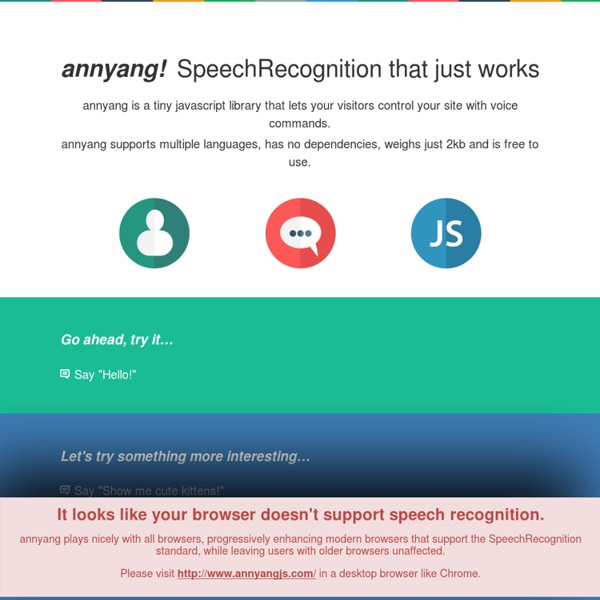Learning jQuery | Tips, techniques, and tutorials for the jQuery JavaScript library
Keypress: A Javascript library for capturing input
The first thing to do is include the JavaScript file in your page. Once you've got that loaded in, you'll want to start by instantiating a listener: var listener = new window.keypress.Listener(); Once you've done that you can register combos with that listener you've created. The simplest way to do that is using the simple_combo API. It takes a space dilineated string or an array of strings of key names that describe your combo. listener.simple_combo("shift s", function() { console.log("You pressed shift and s"); }); listener.counting_combo("tab space", function(e, count) { console.log("You've pressed this " + count + " times."); }); listener.sequence_combo("up up down down left right left right b a enter", function() { lives = 30; }, true); If you only want to use Keypress for some very simple keyboard shortcuts, that's all you need to know! listener.unregister_combo("shift s"); listener.unregister_many(my_registered_combos); listener.reset();
Salvattore — A jQuery Masonry alternative with CSS-driven configuration
iView Slider (jQuery) | Free PSDs & Resources for Web Designers by Hemn Chawroka
iView has been stopped! iView has been stopped from update and support!You can use my new powerful mightySlider plugin. Go to mightySlider What is iView? iView is easy to use jQuery image slider with animated captions, responsive layout and HTML Elements like (Video, iFrame) slider. This jQuery plugin uses unobstrusive javascript to transform a block of simple HTML markup into a georgous elegant slider, which can be completely customized using HTML5 data attributes. This slider includes 35 transition effects which is completely configurable and compatible with all major browsers (including ie6 to ie9, Firefox, Chrome, Opera, Safari) and mobile platforms like iOS / Android. Multiple customized slider instances can happily live on the same page, and the slider offers a simple API to control the slider’s behaviour from within your custom scripts. Features Dont forget to follow me on twitter or like my page on facebook and take a look at my premium scripts too Changelog Version 2.0.1
jQuery Plugin – Increment ← Sean-O.com
jQuery Increment Plugin Inspired by this article on css-tricks.com, I decided to release a plugin dedicated solely to quick keyboard-based manipulation of numeric values in HTML input fields. It’s called Increment. Simply assign the set of inputs you wish to attach this behavior to:$('input.hours').increment(); And let your fingers do the walking: use the up arrow to increment values, down arrow to decrement. Hold down shift for greater increments (maxIncrement), Ctrl/Cmd for smaller ones (minIncrement). Use Cases: Time sheet applications (how I came to develop this), Order / Requisition forms, anywhere multiple numeric form inputs are needed. v0.6 — Added support for mousewheel plugin, small Closure Compiler bugfix v0.5 — Initial release Increment has been tested on: Firefox 3.6 / WinChrome 4.0 / WinIE 8 / WinSafari 4 / MacFirefox 3.6 / MacChrome 5 Beta / Mac Download Increment Now New v0.6 with mousewheel plugin support Your feedback is appreciated.
Apprendre et comprendre jQuery – 1/3 • Tutoriels jQuery
Tutoriels jQuery Introduction rapide et en douceur à l’utilisation d’une des bibliothèques JS à la mode. Ou comment ajouter une couche d’interactions simplement et proprement à vos pages. NB : ce billet sera divisé en trois parties. Publié il y a déjà trop longtemps… Introduction jQuery est une bibliothèque JS développée principalement par John Resig. Par bibliothèque on entend donc un ensemble cohérent de fonctions permettant de s’affranchir des tâches rébarbatives et répétitives de façon uniforme sur les navigateurs les plus courants. Elle est sous licence GPL et MIT, et donc complètement réutilisable sur des travaux professionnels. Les navigateurs supportés sont : Firefox 1.5+Internet Explorer 6+Safari 2.0.2+Opera 9+ La bibliothèque est utilisée par exemple sur des sites comme : DellGoogle CodeDiggNBCAmazonMozillaWordPressDrupalSPIPThe Zend Frameworketc Par ailleurs cette bibliothèque est compatible (elle n’entre pas en conflit) avec d’autres. Pré-requis Bases Appel <! Compression Une fonction etc.
You Might Not Need jQuery
JavaScript Style Guide | Contribute to jQuery
Use JSHint to detect errors and potential problems. Every jQuery project has a Grunt task for linting all JavaScript files: grunt jshint. The options for JSHint are stored in a .jshintrc file; many repositories will have multiple .jshintrc files based on the type of code in each directory. Each .jshintrc file follows a specific format. All options must be alphabetized and grouped: The following common options must be used in all projects: If the project supports browsers which do not implement ES5, then the es3 option must be included with the repo-specific options. In general, the jQuery style guide encourages liberal spacing for improved human readability. Indentation with tabs.No whitespace at the end of line or on blank lines.Lines should be no longer than 80 characters, and must not exceed 100 (counting tabs as 4 spaces). Object and array expressions can be on one line if they are short (remember the line length limits). The same applies to AMD wrappers. jQuery uses double quotes.
jQuery Tutorial - Try jQuery
jQuery Fundamentals :: A guide to the basics of jQuery
Top 20 Best jQuery Carousel Plugins
Carousel elements will give your website’s visitors the ability to easily access multiple content items. Carousels are scrolling lists of items, displayed horizontally and they have dynamic effects. You are able to scroll back and forth and see the list of items. Carousel elements or effects are also used in creating sliders. These are great for portfolios, where you need to showcase lots of images, but they can be used for other types of websites too. Today, we looked for the best jQuery carousel plugins we found on the web. Cloud Carousel This carousel features optional auto-reflections, and the information contained in the Alt and Title tags of the images can optionally be displayed as you hover over each image. BX Slider BX Slider is a responsive, flexible jQuery carousel and slider. PhotoStore Minimal Carousel PhotoStore Minimal Carousel is a usable and very accesible jQuery plugin for creating carousel sliders. Boutique carousel jQueryCarou FredSel Full Page Image Gallery with jQuery