


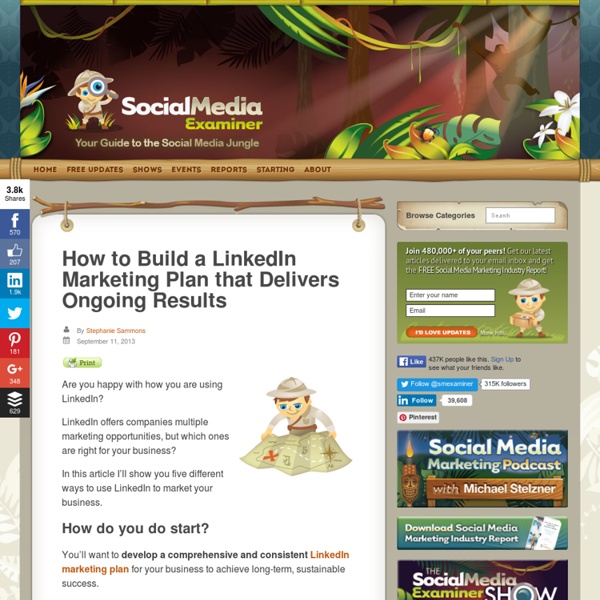
10 cosas que podrías estar haciendo mal en las redes sociales Tanto has oído hablar de las ventajas de las redes sociales, que no has podido resistirte a ellas, y finalmente te has subido al tren que te lleva al mundo 2.0. Sin embargo, una vez aquí, no terminan de convencerte los resultados. La famosa tierra prometida no es tan bonita como la pintan. Conseguir notoriedad en las redes sociales no es fácil, ni seguro. No tienes una estrategia definida. Eres impaciente. No eres constante. No utilizas los canales adecuados. Infravaloras el poder de las redes sociales. No destinas los recursos suficientes. Piensas que cualquiera puede hacerlo. Te consideras el centro del universo. No respondes a tus clientes. No eres capaz de aportar valor. No eres humano, o al menos, no actúas como tal. ¿Te suenan estos errores?
6 Tips for Finding Prospects on LinkedIn Are you using LinkedIn to connect with new leads and clients? Do you want to learn about social selling tactics on LinkedIn? Social selling is the use of social media to discover and connect with new leads and new clients. In this article, you’ll discover a 6-step process to find new leads and attract new clients on LinkedIn. Start social selling on LinkedIn with these 6 simple steps. #1: Make Your Profile Easy to Find Most of social selling requires an active outreach process. Remember that you’ll only show up in search results for people in your network. The more connections you have, the more searches you will show up in. #2: Create Strategic Alliances Next you’ll want to remember to network and build business relationships with peers in your industry. Find professionals who share a target market similar to yours, but don’t offer the service you provide. Before connecting with a prospect, ask yourself "What do I have to offer her?" #3: ‘Search’ for Opportunities #5: Build the Relationship
¿Por qué comparten los usuarios en las redes sociales? ¿Por qué comparten los usuarios en las redes sociales? la pregunta del millón, que todo Social Media Planner desearía saber. Pues bien, según el último trabajo de Ipsos OTX, el 61% de los usuarios comparten principalmente aquel contenido que consideran interesante y que refleje su personalidad. Las redes sociales son el espejo de nuestra personalidad. Nuestras acciones reflejan quién somos, en qué pensamos, qué nos gusta, e incluso dónde y con quién estamos. Compartir información en las redes sociales es una tarea habitual entre los usuarios. La información útil e interesante es la que más se difunde a través de la red. El humor es otro de los componentes que consiguen que un contenido sea viral. ¿Por qué comparten los usuarios en las redes sociales? El 37% de los encuestados indica que actúa en las redes sociales para que los demás puedan hacerse una idea de cómo son en realidad. Los convencimientos y creencias personales también salen a relucir en los perfiles sociales.
Lorem Ipsum - All the facts - Lipsum generator Ocho herramientas para crear memes fácilmente Ocho herramientas para crear memes fácilmente Los memes son recursos visuales interesantes que siempre obtienen respuesta por parte de los usuarios en las redes sociales. Son elementos que pueden ayudar a promover contenidos en las redes sociales de un medio de comunicación, por los atractivos mensajes que pueden contener. ¿Cómo hacerlos? Te presentamos algunas herramientas que pueden ayudarte a crear tus próximos memes, y no dudes en que se harán populares y virales: 1 . Tiene un generador de memes interno con un menú desplegable en donde se puede elegir algunos de los memes populares para editar. 2 . Es un directorio con los personajes recurrentes de los virales que actualmente circulan en la red. 3 . Tiene un sistema que permite generar o personalizar una de estas piezas. 4 . Está libre de anuncios, pero a cambio cada elemento que se cree deberá portar una marca de agua. 5 . Además de memes, aquí se puede crear GIF. 6 . 7. 8.
How to Use LinkedIn Sponsored Updates Are you wondering how to use LinkedIn Sponsored Updates? Does your business have a LinkedIn company page? Do you want to grow your following outside of your company page? In this article I’ll show you 6 steps for creating and measuring the impact of your first LinkedIn Sponsored Update. Why Sponsored Updates? If you’re one of the 3 million companies that have a LinkedIn company page, you’ll know that you can post updates directly from your company rather than as an individual. And now, just like Promoted Posts and Sponsored Stories on other social sites, LinkedIn has launched its own Sponsored Updates function, which runs on the same principle. If you’re a B2B marketer, Sponsored Updates allow you to promote your message to others outside your company page following. Here’s how to use Sponsored Updates: #1: Create Your Post Post your update to your company page as normal. Select an update to sponsor by clicking the Sponsor Update button. #2: Name Your Campaign #3: Target Your Campaign Conclusion
¿Qué índice Klout tienes tu? | Baliju Click Para muchos de lo que estan en las Redes Sociales, esto no significa nada. Sobre todo cuando se hace por diversión o para no dejar de estar en la onda de las Redes. Pero cuando comienzas a trabnajar profesionalemnte es importante teenr ciertos indicadores para ver tu efectividad en tu gestión Las Siguienetes palabras son aprte de la jerga del KLOUT Relevancia, influencia, popularidad, reputación… Todos estos términos aplicados a las redes sociales persiguen definir algo realmente complicado “¿Quien es Más Influyente?”. Klout se enfoca en medir tu habilidad para generar acción en las personas, prácticamente “influenciar” en alguien para que reaccione. Cuanta más puntuación tienes en Klout, mayor es tu influencia. ¿Cómo logran el cálculo? True Reach (Alcance real) Es la cantidad de personas reales a las que tus publicaciones llegan. La puntuación del Klout se está comenzando a utilizar en diversas actividades: Entrevistas de empleo: ¿Un Social Media Manager con poca influencia online?
Six Ways to Grow a LinkedIn Group, Tips From the Pros Are you part of a LinkedIn group that has stalled? Do you want to create a LinkedIn group? LinkedIn groups can be a great way to network with your customers, peers and other professionals in your industry. But it can be challenging to grow your group and get the people you want to join and participate in the discussions. We asked the pros to share their best tips to grow your LinkedIn groups. Follow these tips and you’ll find it easier to create the type of community you’re looking for. #1: Use Email to Send Invitations That Convert Viveka Von Rosen You’ll need to send out invitations to get your contacts to join your LinkedIn group and LinkedIn has a form for you to do this. The default LinkedIn message that’s sent when you fill out the form below is: “Subject: Name invites you to join Group” and “Welcome Message: I would like to invite you to join my group on LinkedIn.” Standard LinkedIn group invitations can be boring. Let’s face it. Let’s take a look at how this works. Mike Delgado
6 Creative Ways to Use Embedded Facebook Posts Would you like more people to see your Facebook posts? Have you used Facebook’s new feature to embed posts on your website or blog? Embedding Facebook updates on your website can help you increase visibility and engagement. How can you creatively use embedded posts as a part of your Facebook marketing strategy? Let’s find out! Here’s How It Works Twitter isn’t the only embeddable social media. You can embed most public posts from a personal profile or a page. Locating the Facebook embed post option. When you click on this, you’ll get a popup showing how the post will look and the code to use. Example of embed code. The result? As of now, you can only embed public posts from profiles and pages. Unfortunately, you can’t embed public posts from within groups or comments on a Facebook post. And your ability to embed posts depends on the privacy settings used by the person who created the post. Here are six easy ways marketers can use Facebook’s embedded posts. #1: Demonstrate Social Proof . . . .
5 LinkedIn Company Page Tips to Enhance Your Marketing Do you use LinkedIn for business? Do you have a LinkedIn company page? In this article, I’ll show you how to get the most from your LinkedIn company page, in five easy steps. Why a LinkedIn Company Page? The benefits of a well-oiled LinkedIn company page include engaging followers with company news, updates, events and relevant content. There’s also the improved search engine rankings as LinkedIn pages often perform well in company searches. In fact, research shows that 50% of LinkedIn members are more likely to purchase from companies when they engage with them on LinkedIn. Here’s how to make your LinkedIn company page work for you: #1: Optimize Your LinkedIn Page Showcase what your business has to offer. Use this page to tell members what you do best and give them compelling reasons to follow you. Remember that you can link to just about anything from your products and services page, including your latest and greatest white papers, case studies or how-to content. #2: Engage Your Audience
¿Por qué la gente comparte contenidos POR: Altonivel Las redes sociales han permitido la comunicación entre miles de personas de distintas partes del mundo. Con sólo un click se puede compartir información y contenidos, opinión, con tus amigos o seguidores en estas comunidades virtuales. Pero, ¿por qué razón las personas comparten contenidos personales? Muy simple, compartir es algo innato al ser humano, es lo que nos permite transmitir la cultura y los conocimientos de generación en generación. Hoy se puede compartir mucho más contenido, a una mayor cantidad de personas y de forma inmediata. Según la Asistente de Comunicación de Viadeo para el mercado español, Carmen Moreno, las razones por las que compartimos en la Web son: 1. Tener actividad en las redes sociales te permite mantener el contacto con tu red. 2. El mismo estudio de “The New York Times” señala que 73% de los usuarios de internet entiende y recuerda mejor la información que comparte y 85% lo hace gracias a los comentarios de otros. 3. 4. 5.
LinkedIn Introduces Showcase Pages: This Week in Social Media Welcome to our weekly edition of what’s hot in social media news. To help you stay up to date with social media, here are some of the news items that caught our attention. What’s New This Week? LinkedIn Announces Showcase Pages: LinkedIn’s new Showcase Pages “are dedicated pages that allow companies to highlight different aspects of their business and build relationships with the right community.” "LinkedIn members will be able to follow the specific brands and products they care most about that have Showcase Pages." Pinterest Introduces Place Pins: Place Pins “combine the beautiful imagery of a travel magazine with the utility of a map online so you can share it with friends.” "You can access Place Pins from anywhere on your smartphone, too, which means you can find new places on the go and even get directions!" Facebook Updates Page Composer: “Two updates coming to the Page Composer will make it easier for page admins to schedule posts and upload photos.” Weekly Marketing Tip Other Mentions
FNAC calla a un troll en Twitter. ¿Acertó? | Métricas de reputación en social media Me he topado con este tuit en mi TL, que me ha llevado a interesarme por el tema Caso FNAC España: Broma o falta de respeto en #RRSS? likr.es/3shPlvTQ— Laura Ferrera (@LauraFerrera) August 14, 2013 Se trata de un análisis publicado casi en directo al hecho que se relata: la respuesta del CM de @FNAC_Esp a un tuit maleducado enviado por un tuitstar con perfil Troll (al menos en lo que se refiere a esta contacto con FNAC). Este es el tuit del cliente, que muestra su descontento, con el estilo propio de su perfil de cuenta paródica (en Twitter, palabras en mayúscula indican que se está alzando la voz): EN QUÉ MOMENTO ME HICE SOCIO DEL FNAC DEJAD DE MANDARME CUATROCIENTOS CORREOS AL DÍA PUTA PANDA DE SOPLAPOLLAS— Jägger (@MisterJagger_) August 14, 2013 Y esta es la inusual respuesta corporativa por parte de FNAC: @MisterJagger_ Hola, aquí los soplapollas, si quieres podemos gestionarte desde aquí tu suscripción. La original respuesta ha generado un fuerte ruido en Twitter. Me gusta: