


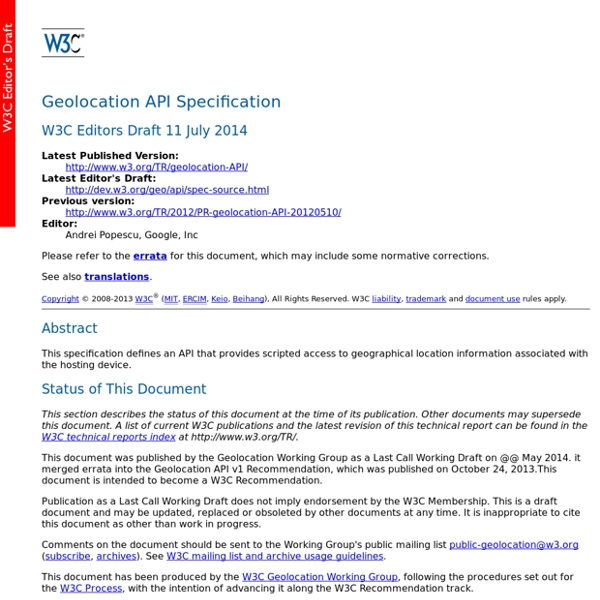
The Screen Orientation API Abstract The Screen Orientation API provides the ability to read the screen orientation state, to be informed when this state changes, and to be able to lock the screen orientation to a specific state. Status of This Document This section describes the status of this document at the time of its publication. Other documents may supersede this document. A list of current W3C publications and the latest revision of this technical report can be found in the W3C technical reports index at This document is still in a work in progress state. This document was published by the Web Applications Working Group as an Editor's Draft. Publication as an Editor's Draft does not imply endorsement by the W3C Membership. This document was produced by a group operating under the 5 February 2004 W3C Patent Policy. Table of Contents 1. This section is non-normative. Example 1 <! 2. This specification defines conformance criteria that apply to a single product: the user agent 3. The concepts and
How to: Protect Against Script Exploits in a Web Application by Applying HTML Encoding to Strings Most scripting exploits occur when users can get executable code (or script) into your application. By default, ASP.NET provides request validation, which raises an error if a form post contains any HTML. You can help protect against script exploits in the following ways: Perform parameter validation on form variables, query-string variables, and cookie values. This validation should include two types of verification: verification that the variables can be converted to the expected type (for example, convert to an integer, convert to date-time, and so on), and verification of expected ranges or formatting. For example, a form post variable that is intended to be an integer should be checked with the Int32.TryParse method to verify the variable really is an integer. HTML encoding converts HTML elements using HTML–reserved characters so that they are displayed rather than executed. To apply HTML encoding to a string
How To Design A Mobile Game With HTML5 Advertisement Care to make a cross-platform mobile game with HTML5? No need to dabble in Java or Objective-C? Bypass the app stores? Sounds like an instant win! A handful of game developers are pushing the envelope of mobile HTML5 games at the moment. Getting Started Before you start sketching the next Temple Run or Angry Birds, you should be aware of a few things that could dampen your excitement: Performance Mobile browsers are not traditionally known for their blazing JavaScript engines. Now, as a Web developer you’re used to dealing with the quirks of certain browsers and degrading gracefully and dealing with fragmented platforms. In this tutorial, we’ll make a relatively simple game that takes you through the basics and steers you away from pitfalls. It’s a fairly simple game, in which the user bursts floating bubbles before they reach the top of the screen. We’ll develop this in a number of distinct stages: 1. Enough of the background story. Let’s kick off with a basic HTML shim: 2.
How to: Deploy a Database With a Web Application Project The topic you requested is included in another documentation set. For convenience, it's displayed below. Choose Switch to see the topic in its original location. When you prepare to deploy a Web application project that uses one or more SQL Server databases, you can enter settings that specify database scripts that must run during deployment. The first two procedures in this topic provide instructions for specifying database information to deploy when the database does not already exist in the destination environment. You use the Package/Publish SQL tab of the project Properties page to configure settings that determine which scripts will run during deployment. To specify databases to deploy In Solution Explorer, select the project name and then select Properties.In the Properties page, click the Package/Publish SQL tab.The Package/Publish SQL tab is displayed, as shown in the following illustration: To enter settings for a database To redeploy without database changes
Tutorial: Simple game with HTML5 Canvas - part 1 Check other language versions: [RUSSIAN] Tutorial: Simple game with HTML5 Canvas Part 1 - Introduction & Background Part 2 - Character & Animation Part 3 - Physics & Controls Part 4 - Platforms & Collisions Part 5 - Scrolling & Game States If you are interested in news and updates of that tutorial just follow me on twitter: [MichalBe's Twitter] Because 10KApart is closed now, and we are all waiting for the results, it is good time to remind my very simple "Stairs to heaven" game and explain in details how it was made. StH is very simple clone of Doodle Jump, but to be honest I was inspired by Icy Tower and discover DJ after I submit StH to the competition. Never mind. Part 1. That's all in HTML we will need during this tutorial. First of all its important to understand one thing about canvas - it is not possible to move objects in the canvas surface. var clear = function(){ ctx.fillStyle = '#d0e7f9'; //set active color to #d0e... Nice, but boring less only a little. Part 1.
www.valvesoftware.com/company/Valve_Handbook_LowRes.pdf HTML5 Game Dev Tutorials iOS 7.1 - minimal-ui is anything but minimal for HTML5 game developers Posted 15:16PM on March 20 2014 by Pascal Rettig This is a guest post from Odobo CTO Peter Mareš. As the developer program for real-money gaming, we assess the impact that any new software update is likely to have on our developer community. The most exciting addition is a modification to how Safari handles web apps: it makes development easier, improves the look of games and enhances the player experience. In this article, we cover some iOS 7.0 history, prior solutions, and the future ahead with 7.1. iOS 7.0 Safari: a brief history In iOS 7.0, Mobile Safari hid the address bar and changed the behaviour of both full-screen browsing and full-screen mode. iOS 7.0 Safari: a temporary solution Since no browser event was fired when the browser bars appeared, workarounds had to poll the visible browser area for each frame (we used requestAnimationFrame). This provided a solution; however, it was a messy hack. About Odobo
Exception Handling in ASP.NET MVC Index Introduction Exception handling is a serious matter in any application, whether it's web or desktop. Implementing a proper exception handling is important in any application. In ASP.NET applications, error handling is done mostly in two ways: at local level using try-catch blocks and at global level using application events. In this article, we will learn about the HandleError filter and discuss about the different exception handling mechanisms that will fit to an MVC application. HandleError Attribute Exception filters The exception filters are attributes that can be applied over an action or a controller or even at a global level. All the exception filters implements the IExceptionFilter interface. Listing 1. The HandleErrorAttribute is the default implementation of the IExceptionFilter. Listing 2. What the HandleError filter does? The HandleError filter handle exceptions only if the <customErrors> is turned on in web.config Error View Listing 3. Listing 4. Listing 5. Listing 6. 1. 1.
10 cool HTML5 games and how to create your own Thanks to Apple dropping support for Flash on iOS, HTML5 has gained a lot of traction and is getting very popular. For games, HTML5 (understand canvas and a lot of javascript) is slowly replacing Flash on online gaming websites and mobile games. I have done in this post a selection of cool and popular HTML5 games, maybe it will give you some motivation to create your own. 10 cool HTML games A list of pretty cool games, make sure to check out the source to understand how they work. 1. Control two characters at the same time and try to let them meet. 2. Defend your planet against incoming meteorites. 3. Addicting simple game where you race with a stick figure in levels designed by other users. 4. Your hero has fallen into a sinkhole and has a broken arm. 5. Not exactly a game, but a game emulator that gives you access to old games that you’ve probably missed. 6. A shoot-em-up with cool isometric 3D graphics. 7. A game created by Kevin Roast. 8. 9. A pretty entertaining tower defence game.
How to Use 43 Folders A very simple guide to leaving here quickly so you can get back to making something awesome. Ask yourself… Why am I here right now instead of making something cool on my own? What’s the barrier to me starting that right now? This is not an insult or put-down. What Sucks? Looking for specific answers to what sucks for you today? More ideas Still sucking? Still Lost? Try a mental sweep, do a shitty first draft, or consider a modest change. Maybe just get away from the computer for a while by taking a nice walk. How to Know When You’re Done Here You’re done here whenever you’ve found just enough information to get you back on track for today. We love having you visit with us here, and we hope you’ll return many times — whenever you think we might have something that might help you get over the hump. The Only “Productivity” That Matters The best advice we can offer is to just put your head down, push yourself harder, and try to figure out what you need to change today to get a little better.
No Tears Guide to HTML5 Games Introduction So you want to make a game using Canvas and HTML5? Follow along with this tutorial and you'll be on your way in no time. The tutorial assumes at least an intermediate level of knowledge of JavaScript. You can first play the game or jump directly to the article and view the source code for the game. Creating the canvas In order to draw things, we'll need to create a canvas. var CANVAS_WIDTH = 480;var CANVAS_HEIGHT = 320; var canvasElement = $("<canvas width='" + CANVAS_WIDTH + "' height='" + CANVAS_HEIGHT + "'></canvas>");var canvas = canvasElement.get(0).getContext("2d"); canvasElement.appendTo('body'); Game loop In order to simulate the appearance of smooth and continuous gameplay, we want to update the game and redraw the screen just faster than the human mind and eye can perceive. var FPS = 30; setInterval(function() { update(); draw();}, 1000/FPS); For now we can leave the update and draw methods blank. function update() { ... }function draw() { ... } Hello world Player movement
Starter for the new HTML5 game developers DaRaFF/jsgamewiki