


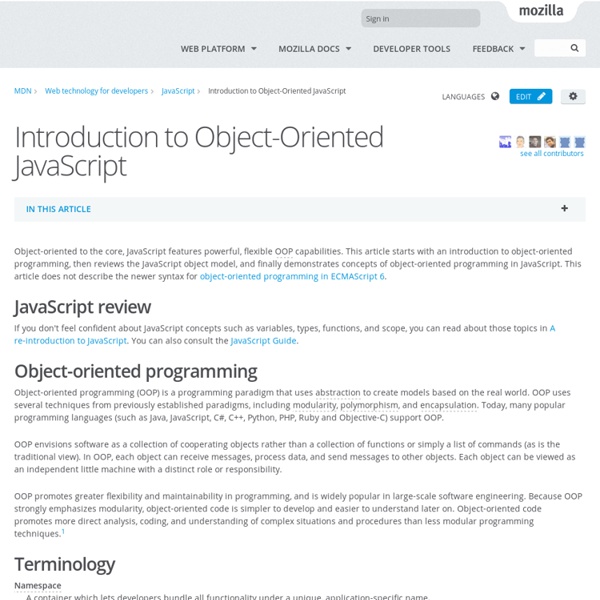
Gallery | toastr 2.0.1 3 Easy Steps: (1) Link to toastr.css (2) Link to toastr.js (3) Use toastr to display a toast for info, success, warning or error // Display an info toast with no title toastr.info('Are you the 6 fingered man?') *** For other API calls, see the demo To install toastr, run the following command in the Package Manager Console PM> Install-Package toastr Release Notes The following animations options have been deprecated and should be replaced: Replace options.fadeIn with options.showDurationReplace options.onFadeIn with options.onShownReplace options.fadeOut with options.hideDurationReplace options.onFadeOut with options.onHidden Optional 'close' button, bug fixes, and improved responsive design. For other changes, see Owners johnpapa Authors John Papa, Hans Fjällemark Copyright Copyright © 2012 Hans Fjällemark & John Papa. Tags Dependencies jQuery (≥ 1.6.3) Version History
Using Prototypes in Javascript | TimKadlec.com As mentioned in my previous post, I think using prototypes is powerful enough to deserve a more detailed explanation. To start off, let me say we are talking about the prototype method here, not the JavaScript library. Prototypes allow you to easily define methods to all instances of a particular object. function Pet(name, species){ this.name = name; this.species = species;}function view(){ return this.name + " is a " + this.species + "!" As you can see, by using simply using prototype when we attached the view method, we have ensured that all Pet objects have access to the view method. function Pet(name, species){ this.name = name; this.species = species;}function view(){ return this.name + " is a " + this.species + "!" We set up the Dog object, and have it call the Pet function using the call() method. Moving on, we then give Dog a custom method called bark that only Dog objects have access to. It is important to understand that prototype follows a chain.
5 Javascript Plugins to Create Page Scrolling Layout Page scrolling technique has been one of the famous layouts for single page websites. There are two types of page scrolling, one that uses browser’s scrollbar and another one scroll automatically via user action. In this post, we have found 5 javascript plugins that will help you  achieve page scrolling effect easily so you don’t have to reinvent the wheel again, just start designing your website and add the page effect. Scrollrama, BetterNikeWorld Parallax and Curtain use browser’s scrollbar to execute a serial of animations. For PageScroller and ScrollTo plugin, they scroll webpage or page inner content via user action (usually buttons, links, nav). Scrollrama Scrollrama uses the browser scrollbar to trigger a series of animation for different section of a website. About Kevin Kevin Liew is a web designer and developer and keen on contributing to the web development industry. A Showcase of Illustration in Logo Design 9 Elegant and Free Flat UI Kits 12 Graphic Design Paradoxes
ShiftCV - Blog \ Resume \ Portfolio \ WordPress CURRENT VERSION 1.9 (see Change log at the bottom of this page) Theme Features Flat designResponsive LayoutCustom Theme Options PanelTranslation readyLocalized (.po & .mo Files Included)WordPress 3.8+ Tested and ReadyEnable/Disable Retina OptionBlog Post Formats: Standard, Gallery, Video, Link, Quote, Audio Pick any accent colourWidgets: Skills Level, QRcode Widget, Recent Posts, Recent Comment, Twitter WidgetThemeRex Twitter Widget: we have developed the widget that corresponds standards of Twitter API 1.1Templates: Blog, Blog Author, Resume Page, Print PageGreat Support21 layered psd filesDocumentation includedRegular Updates How our customers customize ShictCV ThemeREX Majid Far (RTL version) Samuel Solis Deniz Acar Jonathan Heres Thibault Lemoine Rankwinz Alexander Pfabel Victoria M. What Customers Say: Waldo Orlandini Hi! dominikhopko.com Hello All, Firstly, thank you so much for the great template! giggles666 Awesome, thanks for looking out for us ThemeREX. Thanks TR!
Using Prototype Property in JavaScript Exclusive offer: get 50% off this eBook here Object-Oriented JavaScript — Save 50% Create scalable, reusable high-quality JavaScript applications and libraries by Stoyan Stefanov | August 2008 | AJAX Web Development In this article by Stoyan Stefanov, you'll learn about the prototype property of the function objects. The following topics are discussed in this article: Every function has a prototype property and it contains an objectAdding properties to the prototype objectUsing the properties added to the prototypeThe difference between own properties and properties of the prototype__proto__, the secret link every object keeps to its prototypeMethods such as isPrototypeOf(), hasOwnProperty(), and propertyIsEnumerable() The functions in JavaScript are objects and they contain methods and properties. If you define a simple function foo() you can access its properties as you would do with any other object: >>>function foo(a, b){return a * b;}>>>foo.length >>>foo.constructor Function() "object" "foo"
Touch And Mouse: Together Again For The First Time Introduction For close to thirty years, desktop computing experiences have centered around a keyboard and a mouse or trackpad as our main user input devices. Over the last decade, however, smartphones and tablets have brought a new interaction paradigm: touch. This article will help you understand how touch capabilities are built into the browser, how you can integrate this new interface mechanism into your existing apps and how touch can play nicely with mouse input. The State of Touch in the Web Platform The iPhone was the first popular platform to have dedicated touch APIs built in to the web browser. My colleague Boris Smus wrote a great HTML5Rocks tutorial on Touch events that is still a good way to get started if you haven’t looked at Touch events before. All done? Most Importantly: The User May Have Touch And a Mouse. Supporting Mouse and Touch Together #1 - Clicking and Tapping - the "Natural" Order of Things touchstart touchmove touchend mouseover mousemove mousedown mouseup click
FlatCV - Resume \ Portfolio \ HTML5 CURRENT VERSION 1.0 (see Change log at the bottom of this page) A Few Words About FlatCV FlatCV is a unique multipurpose personal webiste! FlatCV perfectly suits for placing your personal information: your skills, level of your competence, your education, experience, and hobbies. The theme will handle the task, no matter what you do – whether you are a designer, programmer or manager. It is up-to-date Premium HTML theme with modern design developed as a mobile application and user-friendly interface. The content of FlatCV is arranged in such a way that it can quickly turn from compact into the extensional one. Social networks icons You can create any link set for four social networks, set up the color for each of them, as well as choose an icon from the set we have prepared for you. Fully Responsive Layout Special options ‘Print Resume’ & ‘Download Resume’ You may design the Downolad version in any style and format best suitble for you: text document, audio, or videoclip etc. Theme Features
Constructores en Javascript considerados ligeramente confusos Traducido del Original en el blog code.h(oe)kje. Considerando la afirmación de Flanagan 2006, (página 111) que aparece en una pregunta de comp.lang.javascript el mes pasado: En javascript, cada objeto tiene una propiedad constructor que se refiere a la función constructor que inicializa el objeto. Suena bien: hace que los constructores parezcan estáticos como las clases en Java. Pero la vida no es tan simple: ¿Qué pasa? Objetos y métodos Los objetos en Javascript son simples bolsas de propiedades con nombre que pueden ser leidas y escritas. Las funciones en javascript son objetos de primera clase. Prototipos El prototipo (prototype) de un objeto es una propiedad interna a la que me referire como "[[Prototype]]" (como en Ecma-262). Los objetos javascript pueden delegar propiedades a su [[Prototype]] (y su [[Prototype]] puede hacer lo mismo; y así hasta Object Prototype). Búsqueda de propiedades ¿Qué está pasando? Esto es lo que las propiedades prototype y [[Prototype]] parecen. Notas al pie