


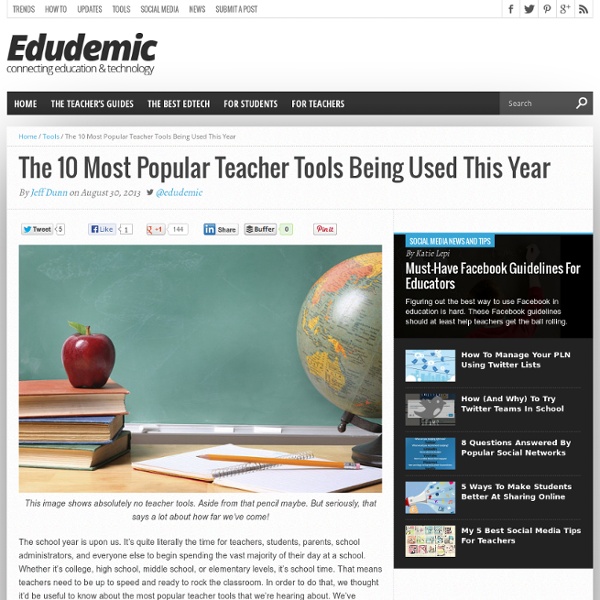
Prezi facilite le travail collaboratif Prezi est un outil pour créer des présentations que l’on ne présente plus. Il vient d’introduire de nouvelles fonctions avec des dossiers partagés qui facilitent encore plus le partage et le travail collaboratif. Prezi que nous avions longuement présente ici a révolutionné les outils de création de présentations et autres slides et donné un terrible coup de vieux au classique PowerPoint. Sa facilité d’utilisation pour créer des présentations dynamiques et multimédias est devenue un modèle du genre. Prezi propose depuis longtemps des licences « équipe » pour un groupe d’une même entreprise. Elles ouvrent la possibilité de créer à plusieurs une présentation en ligne. La compagnie vient d’annoncer l’introduction de nouvelles fonctions collaboratives, mais cette fois-ci pour tous les utilisateurs. Vous pouvez maintenant créer un ou plusieurs dossiers dans votre bibliothèque Prezi. Ensuite vous n’avez plus qu’à ajouter des collaborateurs à partir de chaque dossier. Lien : Prezi.
How to create a student-centered digital classroom - eClassroom News | eClassroom News | 2 Creating this student-centered workshop setting, in which students often choose what to do and how to demonstrate mastery skills, takes patience and perseverance. The key to success is teaching students many web tools, which they can place in their “technology toolkit,” an online world of applications and programs that can be used in many ways to discover concepts and to curate information. From the beginning of the year, we learn new websites and applications. No more than a month in, students have six to 10 resources in their tech toolkit. Now, when they work on a project, they decide which tools are most effective and will best demonstrate inquiry of knowledge and mastery of skills. In our Reading All Year project (RAY), for example, students learn book structure, genre, and figurative language. Most of the previously mentioned web tools have comment sections for feedback from both the teacher and the student. So, what made that one particular day great?
Ideas for Using iPads for Digital Storytelling By Sam Gliksman The following is the first of a series of excerpts from Gliksman’s book iPad in Education for Dummies. The digital aspect of storytelling raises the art to a new level of experience. The emergence of technology and digital media has resulted in some significant departures from the traditional role of storytelling in education: Stories have become media-rich experiences. Billions of mobile devices are in the hands of people worldwide, and an ever-increasing percentage of those devices contain video cameras, still cameras, and microphones. Whenever anything of personal significance happens, it can be captured and chronicled in digital media that we edit, process, and publish. Reading and writing remain crucial educational components. Then we reached the information age. Students are becoming producers of knowledge: digital storytellers who use technology to express themselves. Students traditionally produced a product for an audience of one: their teacher. Related
Liens 2013-2014 | L'École branchée Ces deux répertoires sont tirés du Guide annuel 2013-2014. Ils sont rendus disponibles ici pour faciliter la vie à nos lecteurs, qui n’auront qu’à cliquer sur les liens pour visiter les ressources plutôt que de taper toutes les adresses. Répertoire 1 : Ressources pour TBI Répertoire 2 : 60 + 1 outils qui changeront votre vie (extraits du dossier L’incontournable tableau blanc interactif) Quelques ressources en vrac Les activités TBI des éditions Dominique et Compagnie www.dominiqueetcompagnie.com/pedagogie/activites_tbi.asp En format SMART Notebook ou Activinspire, une collection de fichiers gratuits pour exploiter certains des livres jeunesse édités par Dominique et Compagnie. JeRévisewww.jerevise.fr Un père de famille partage sur ce site des tonnes de fiches d’activités pour le primaire. Niveau de bruit dans la Les balles sauteuses sur cette page Web s’activent de plus en plus à mesure que le niveau debruitmontedanslaclasse!
Share your ebooks as movies with Book Creator 3.1 99 Flares Twitter 40 Facebook 52 Google+ 5 Pin It Share 2 2 99 Flares × Book Creator now has a new way of publishing your books – as movies! With the simple video export you can upload your books to YouTube or Vimeo making it easy to share your creations with anyone, no matter what device or computer they use. We’ve ensured that any audio or video within your book will playback within the exported video. This works really great with rich multimedia work such as student portfolios. Here’s an excerpt from “The Global iBook” published from Book Creator to YouTube: You can find the video export as a new option on the My Books screen and as always we’ve kept this super simple. The easiest video creating app for the iPad? People have been asking us for a way to share their books, particularly on teacher blogs for example, and we’re really pleased to take this big step towards making that experience easier. Happy book movie making!
Three ways social studies teachers use tech Increased access to devices and digital tools makes it easier for social studies teachers to integrate technology into their teaching Social studies lessons are becoming more engaging and interactive, thanks to a variety of classroom technology tools and resources. Here are a few examples. OER in the classroom Shannon Blake, an eighth grade social studies teacher at the Charleston Catholic School in Charleston, S.C., uses Net Texts, a free open educational resources (OER) content management and delivery platform, to access and create information, organize it by chapter or subject, and make it available to her students. Teachers can select existing courses or combine items from the OER library with their own resources to create new courses. Students access courses via an iPad, Android device, or web app. “Having resources on a tablet, as opposed to in a book, is great,” Blake said. QR codes boost engagement Deeper interaction with content “The teachers love it,” he said.
6 Open Educational Resources There's a subtle but steady shift happening in classrooms across the nation. More and more, schools are seeking efficient, cost-effective alternatives to using paper and supporting over-priced textbook companies. One way is by supporting technology in schools. Setting the Stage for Creative Exploration and Inquiry What's exciting about this shift in content curation, creation and distribution is that it allows teachers opportunities to work with the most current information available and serve as the expert when vetting content. Time is the hurdle here. Once you narrow down your digital collaboration space, the next hurdle is content. Resources for Exploring, Sharing and Integrating In my classroom experience, what I have found most useful are open educational resources (or OER) -- content generated by professionals, academics and authors who have done some of the work for us. Curriki Services like CK-12 make it easy for teachers to assemble their own textbooks. Connexions Smarthistory
10 outils collaboratifs pour la classe Dernière mise à jour le 2 mai 2020 C’est une des principales avancées apportées par les tice en classe, la possibilité de faciliter le travail collaboratif entre l’enseignant et ses élèves ou entre les élèves eux-mêmes. Travail en commun et interactivité dopent l’investissement de chacun. On ne compte plus le nombre d’outils en ligne permettant le travail collaboratif dans la classe. Twiddla. Bubbl.us. Google Drive. Google Hangouts. Edmodo. SocialFolders. Cacoo. Titanpad. Bounceapp. Wiggio.
Écrire, dessiner, partager Dans le langage courant, la magie désigne ce qui arrive sans que nous comprenions pourquoi. "Comme par magie", les choses arrivent. La magie réfère aussi, et d'abord, au surnaturel. De Merlin et du Génie de la lampe à Gandalf et bien sûr à Harry Potter, les magiciens peuplent les contes et la littérature. Mais la magie, c'est aussi la tromperie, l'illusion : les magiciens de spectacles sont plus couramment appelés des "illusionnistes". En matière d'illusion, nul n'a attendu le numérique pour nous faire rêver. Illusion, convocation du surnaturel, roublardise ou innovation qui dépasse l'entendement : toutes les acceptations de la "magie" liée au numérique figurent dans ce dossier. Illustration : Lukiyanova Natalia / frenta, Shutterstock.com
25 Teaching Tools To Organize, Innovate, & Manage Your Classroom 25 Teaching Tools For The Digital Classroom: Tools To Organize, Innovate, & Manage What You Do by Mike Acedo Over the years, many of us have personally experienced the growth of technology in today’s classrooms. The use of smart phones, tablets, and other tech items in the classroom do not necessarily have to have a negative impact on student achievement. Below are some resources that teachers may find useful when attempting to implement technology into their classrooms, separated by 5 common areas that are increasingly important for teachers, and for an effective learning environment—Organization, Project Based Learning, Class Management, Presentations, and Assessment. Organization Engrade This innovative platform provides teachers with an all-in-one grade book that offers attendance charts, grade books, calendars, seating charts, behavior tracking, and more. TheTogetherTeacher On this site, teachers can find multiple resources that will help them stay organized in their classrooms. Dipity