


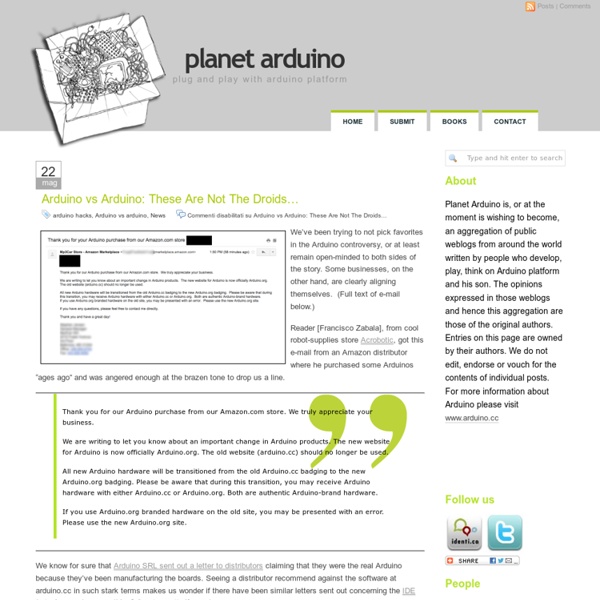
Rififi chez Arduino Pourquoi les cartes programmables sont-elles en rupture de stock sur le site officiel d’Arduino alors qu’on en trouve sans problème chez d’autres revendeurs ? La faute, explique Massimo Banzi dans une tribune sur le magazine américain Make, à un litige entre quatre des co-fondateurs (dont Massimo Banzi) et le cinquième de la bande à l’origine de l’aventure il y a 11 ans, Gianluca Martino. Alors que Banzi déposait (avec la compagnie Arduino LLC) la marque Arduino aux Etats-Unis et dans le monde, Martino, principal fabriquant des cartes en Italie, la déposait en Italie sans prévenir personne, expliquant à ses comparses que c’était pour le bien de la société. Evidemment. Martino n’a jamais voulu rendre la marque. La lettre envoyée par Arduino SRL aux distributeurs Lire aussi notre interview de Massimo Banzi
Peggy 2LE Light Emitting Pegboard kit Peggy 2 LE is a smaller version of our "Peggy 2" light-emitting pegboard display. Peggy LE 2 provides a quick, easy, powerful and efficient way to drive a lot of LEDs-- up to 625-- in a matrix designed for 5 mm LEDs. You can make an LED sign for your window, a geeky valentine for your sweetie, one bad-ass birthday card, freak the holy bejesus out of Boston, or instigate the next generation of low-pixel-count video games. Your call. The display can run off the included ac adapter, and is designed to drive as many LEDs as you care to solder into the holes. Kit Options and Configurations This is an open-source project. The Peggy 2LE Kit itself includes the circuit board, preprogrammed microcontroller, plug-in power supply, LED driver chips, high-current transistors, power switch, two buttons, rubber feet and all other components needed to make the pegboard display base, along with full color printed instructions. What's New in Peggy 2LE? The main differences between the two are:
Arduino Arts - Cool Arduino Projects, Tutorials and More! RandA: WebServer application In case you missed our previous articles, we summarize briefly what is RandA. RandA is a system that allows a physical and functional integration between Raspberry Pi and Arduino, allowing the use of Arduino shields with the Raspberry Pi computational power. It also includes an intelligent power management and a RT clock. In figure shows RandA functional diagram, while in the second figure shows the structure and connections. Let’s start with order. Assuming you do not have the SD Memory Card already configured (you can purchase it from us), the first thing to do is to install the necessary software to have RandA working. In this case the installation files archive can be found in / home / pi / RandA. The procedure to follow to install software is the following: Unzip the “for PC” archive and extract from this the files to be put into the “lib” folder in Arduino IDE (use only version 1.0.5). At this point, we have to work on Raspberry Pi. “sudo chmod 777 RandAinstall.sh” “. Test and RandA
Peggy 2.0 + Quartz Composer = Video Peggy! June 29, 2008 (last updated October 24, 2008) **** Update!: New version over over here that doesn't require any pin rerouting **** **** Update 2! A sneak preview Flickering horizontal bars are an artifact of the camera, you don't see them in person. More videos after the long-winded explanation of how it works how it all started When I saw the 2.0 version of the Peggy kit designed by Windell over at Evil Mad Science, I knew it was a matter of time before I succumbed to the urge to buy one. If you're not already familiar with "Peggy 2.0", go over to Evil Mad Science and check it out. It is physically large for a PCB kit. The idea While I was debating the purchase, the most nagging thought I had was : "What am I going to do with this thing?". It seemed to me that you could stream 25x25 pixel video to the AVR microcontroller via either Serial, I²C, or SPI, since the AVR has hardware support for all three. "Getting the data to it quickly enough" The hardware mod Bottom view. Take a break!
Scargill's Tech Blog Woot Devices, la hackfête des micro-cartes au Jardin d’Alice Le Woot Devices, deuxième du nom, n’est pas un hackathon, mais n’en a pas moins été studieux et productif. Alors que le climat se prêtait aux jeux de plages, samedi 6 juin vers 10h30, trois groupes étaient déjà à l’œuvre dans la salle des fêtes du Jardin d’Alice à la Caserne de Reuilly, pour « agiter tranquillement (leurs) neurones autour de la créativité embarquée et de la connectivité créative ». En évidence trônait un stock de cartes de programmation rouges, achetées pour l’occasion au fabricant bulgare Olimex, parmi lesquelles l’équivalent d’un gros Raspberry Pi (l’Olimexino) et le module ESP8266, vendue comme une puce wifi mais qui est équipée d’un microcontrôleur. « Nous voulions faire découvrir ce matériel pour des raisons éthiques, explique Vincent Roudaut, dit Barzi, membre du collectif BlackLoop. L’environnement est plus ouvert qu’Arduino ou Raspberry, les prix sont compétitifs et qui plus est, c’est européen. » De fait, il y avait du niveau. Le site de Woot Devices
Peggy 2 « Dual Elephants I had such fun writing the simple ‘snake’ game for my peggy 2 that I wrote a bunch of other games for it as well. At the moment there is Snake, Breakout, Pong and Race. You can download the sketch as peggy2_games_0.1.zip When compiled it takes up 11432 bytes (it includes the ‘Tone’ library as I have started adding sound to the sketch – connect speaker to ADC5 to hear it) Starting peggy2_game When you turn on the peggy2 a menu is presented displaying the available games – you can select from them using the up/down buttons and select with the ‘select’ or ‘any’ button on the left of the peggy2. Playing the games Snake When the game first starts you can choose which level to start at. Eat the ‘apples’ to get points, don’t hit yourself or walls Arrow buttons control movement of the snake. Pong Hit the ball back, get a point if the AI misses, AI gets the point if you miss Left/right buttons control movement of the bottom paddle (one player only for the moment) Break Race Avoid the walls. peggy2_games.zip
DIY ESP8266 Development Board A DIY ESP8266 Development Board from Electro-Labs: In this project, we are building an ESP8266 Development Board which lets the user make connection to ESP8266 from a PIC microcontroller and a PC. The board also provides all the needs to be used as microcontroller peripherals such as LCD display, pusbuttons, indicator LEDs and GPIO extension. The PC connection is done by the help of FT232RL USB-UART converter over a Mini-USB connector. Since the PIC microcontroller used is a 5V chip, 5V-3.3V bi-directional level converter circuits are also included on the board. Project info at Electro-Labs.
Fritzing