


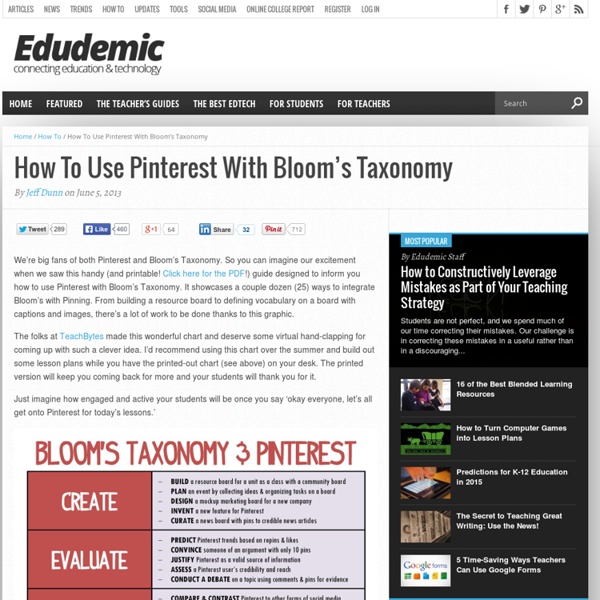
14 Tools to Create Engaging Infographics and Images for Social Media Posts | Belle Beth Cooper It's no secret that images are increasingly important for social media success. It wasn't long ago that Twitter added inline image previews to its official apps, and it's including even more image focus in the latest redesign. At Buffer, we've done tests on our own Twitter account previously that showed images make a huge difference to engagement: In a recent research study we conducted, we found that images can increase retweet rate by up to 150%: Images aren't just useful for Twitter, either. To make the visual side of your social media strategy a bit easier, here are some tools to help you create awesome pictures. 1. PicMonkey is a really easy-to-use photo editing tool that runs in your browser. I love how easy-to-use PicMonkey is, and that you can jump in straight away and give it a go without creating an account or even uploading your own photos. It even has some handy built-in collage designs for Pinterest, Etsy and Facebook: 2. 3. 4. 5. 6. Easel.ly Infogr.am Visual.ly Piktochart 7. Recite
M5 DP1 10 Free Reading Programs for Kids on Mobile Devices Reading books is the best gift a parent can give to their kids. Where do you find books for kids? With our busy schedule it is sometime hard to find time to visit the book stores and libraries. Each program offers different features. Farfaria : a travelling book library for kids with hundreds of books for kids age 2 to 10. Bookboard : a free book app allowing you to access all the books with a free membership. National Geographic Young Explorer : a free online magazine designed for kids from National Geographic Kids. Timbuktu : a children’s magazine on the iPad. Poetry from the Poetry Foundation : the app offers free access to thousands poems from the Poetry Foundation. Learn with Homer : a comprehensive reading program on iPad designed for kids age 2 to 7. Oxford Owl : not an app, but a website that fully functional on iPad and iPhone. Memetales : a book reader app designed for kids 10 and younger. Starfall : it is not an app, but a website.
M5 DP2 M5 DP3 M5 DP4 M5 DP5