


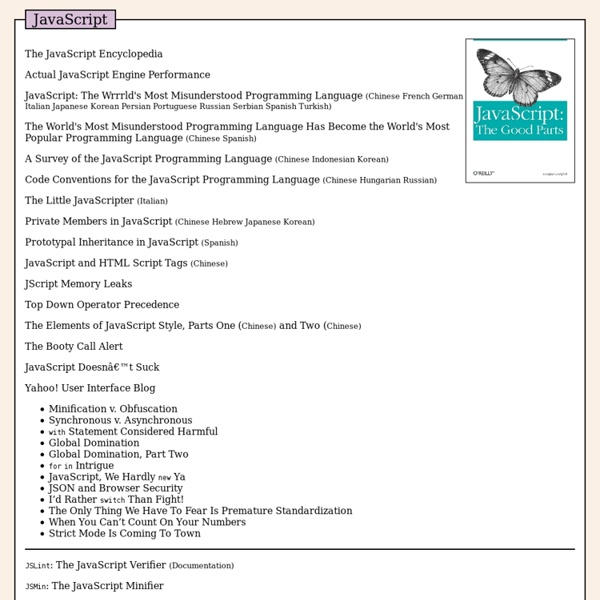
50 Free JavaScript Books | Free Frontend Best free JavaScript books: Angular.js, ECMAScript, jQuery, Node.js, React.js and other. Download and read online. AngularJS Directives In Traction A goto guide for any Angular developer to learn Angular directives from ground up. AngularJS Essentials Design and construct reusable, maintainable, and modular web applications with AngularJS. Recipes With Angular.js Practical concepts and techniques for rapid web application development. AngularJS Succinctly Author Frederik Dietz uses AngularJS Succinctly to outline common tasks and challenges for developers using Angular.js. AngularJS In 60 Minutes Author: Dan Wahlin Date: 2013 Practical ES6 Ideal for professional software developers with a basic understanding of JavaScript, this practical book shows you how to build small, interconnected ES6 JavaScript modules that emphasize reusability. Understanding ECMAScript 6 ECMAScript 6 is coming, are you ready? Exploring ES2016 and ES2017 Exploring ES6 ECMAScript 6 Succinctly Author: Emmit Scott Date: 2016
Tips, tricks, tutorials & screencasts to improve your JavaScript :: The JavaScript Playground 50 Useful JavaScript Tools Advertisement By Jacob Gube JavaScript is a powerful client-side scripting language used in many modern websites and Web applications. In the hands of a skilled Web developer, JavaScript can enhance the user’s experience of the website and provide rich interactive components and features. But even though syntactically simple in nature, JavaScript is often difficult to author because of the environment it runs in: the Web browser. JavaScript’s popularity is evident in emerging technologies, such as Adobe AIR, which use it as a supported language for creating desktop-based applications. Below, you’ll find 50 excellent tools to help you achieve various tasks involved in authoring JavaScript code. You’ll also find a few new and alternative JavaScript and AJAX frameworks to help you explore options beyond the big names (i.e. Also, be sure to check out the following related posts: JavaScript/AJAX Authoring Tools Documentation Tools JSDoc Toolkit JSDoc Toolkit makes code documentation a breeze.
Adventures in JavaScript Development Introduction JSbooks - free javascript books To Engineers Who Tried to Use Jade Template Engine and Can’t Get Started When I started working at Storify as a Node.js Engineer. The tech stack was Express and Jade. I hate to admit it, but I struggled with Jade a lot! Before, I mostly worked with Underscore, and Handlebars. I was failing miserably to learn by trial and error. Smart people learn by their mistakes, and wise people learn from others. A template engine is a library or a framework that uses some rules/languages to interpret data and render views. In web apps, it’s beneficial to use templates because we can generate an infinite number of pages dynamically with a single template! If we go back to the diagrams in the previous chapter (traditional vs. In this article, I’ll cover the following: Jade syntax and featuresJade standalone usage Jade Syntax and Features Jade is a Node.js brother of Haml, in the sense that it uses whitespace and indentation as part of its language. Tags Any text at the beginning of a line—by default—is interpreted as an HTML tag. The output of the template above will be: Text
Nunjucks You've been looking for a more sophisticated templating engine for JavaScript. Here it is. Rich Powerful language with block inheritance, autoescaping, macros, asynchronous control, and more. Heavily inspired by jinja2 Fast & Lean High-performant. Who's Using It? Firefox Marketplace “Nunjucks has allowed us to port all of our existing templates from a Django project to something that's easier to manage. Mozilla Webmaker Webmaker from the Mozilla Foundation encourages people to create. Apostrophe CMS “P'unk Avenue chose Nunjucks as the template language for the Apostrophe content management system, an open source CMS for node developers. And many, many more... More Examples Use any of the builtin filters to work with variables, and even create your own. {{ foo | title }} {{ foo | join(",") }} {{ foo | replace("foo", "bar") | capitalize }} Use keyword arguments to any function or filter {{ foo(1, 2, bar=3, baz=4) }} {{ bar | transform(level=2) }} That's just the beginning.
CSS, JS or SMIL: What Should You Use For Animations? – Designhill Blog Web designers usually have three different tools available at their disposal for creating animations. These tools are CSS, JS or SMIL. But the bigger question here is- which is the one that offers maximum benefits in terms of functionality and near perfect designs? Well, each of these tools have their own set of pros and cons. Here is a little smattering on each of these tools along with their pros and cons intended to help web designers understand which amongst these is the best tool for creating animations. But before we get started with our analysis on these tools, let’s know a little about SVG as we’ll be discussing this term quite often here. SVG or Scalable Vector Graphics is an XML-based vector image format used for creating two-dimensional graphics. Now, let’s get started. Cascading Style Sheets make for one of the best options for creating almost any kind of animation. JavaScript Looking for Customized, On time, Logo Designs?