


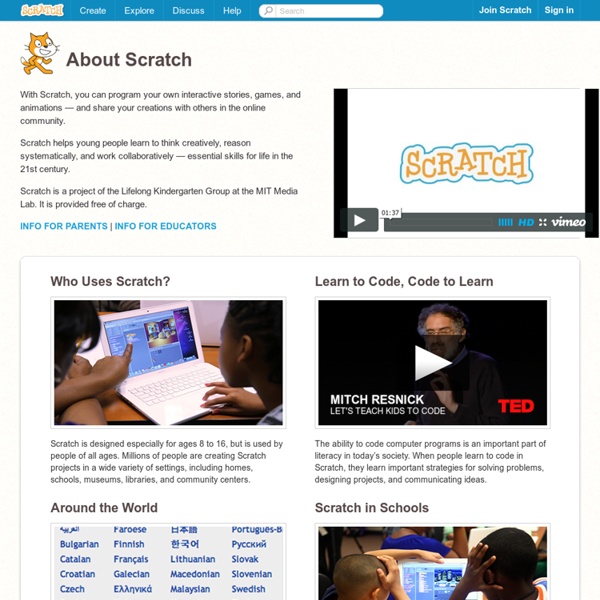
ActivTable - Multi touch interactive surface for schools The ActivTable encourages project-based activities where students interact and collaborate, sharing knowledge and working towards a common goal together. This multi-user interactive table allows up to six learners to simultaneously use individual tools, web browsers and resources as their personal efforts move the group toward accomplishing a common goal. Many ActivTable activities are aligned to US and UK national standards, and many can be modified by teachers to suit their learning objectives. Not only is the ActivTable a uniquely powerful tool for learning through small-group collaboration, but it is also a vehicle for building essential 21st century skills such as communication, creativity and critical thinking. With Promethean’s ActivTable
Google Apps For Education Community Launch Over the last couple of months we have been working on a new partnership idea with the Google Apps For Education Team where we would create a Google Apps for Education Community. As I travel training teachers how to use Google Apps for Education, the most asked question was ‘What’s next?’ There are a select group of teachers who have the opportunity to be connected in the Google Certified Teacher Community, but apart from that there are no other Google endorsed options available for school staff to come together and share ideas, best practices and have their questions answered. And a whole lot more We are going to host 3 free Google Apps For Education Events. The first event will be specifically for school administrators and I.T leaders. Office Online Improves with Tons of New Features Microsoft this week announced various improvements to Office Online, its free web-based office productivity experience. The firm has added new features to Excel Online, Word Online, PowerPoint Online, and OneNote Online. And it has added Office Online—gasp!—to the Chrome Web Store. Here's what's new.
Istruzione video slideshow Animoto is one of the marvels of Web 2.0. It is a wonderful initiative and a true benefit to teachers and students. Go and Animate with Go!Animate by Joe Ganci “All in all, I’m kind of loving this product. I plan on using it quite often. While it does not take the place of full-motion videos, in many instances it does a fine job of replacing the need for such videos at a much lower cost and effort.” Last month, Learning Solutions Magazine published Tips for Using GoAnimate in eLearning, by Gary Lipkowitz, COO of GoAnimate. Now I’m here to give you a proper review of the product. I’ll confess that I misunderstood the product at first glance last year, thinking it was a video editor, so I was a little slow to try out GoAnimate.
100 Of The Best Twitter Tools For Teachers By Category In 2009, we shared our favorite tools for teachers on Twitter, with 100 resources for managing feeds, finding followers, and tackling classroom groups on the social media site. Since then, many tools have been revamped, replaced, or simply aren’t available anymore. Clearly, an update is in order, so we’re proud to present a new list for 2012, featuring the very best tools available to Twittering teachers today. Visual Thinking A few years ago, my center brought in a graphic facilitator to lead a strategic planning session for our staff. Since then, I’ve been interested in the power of visual thinking, particularly in teaching and learning. Here are a few resources on this topic I’ve put together. 6 Tools To Create Beautiful Image Quotes - Epreneur TV If you’ve been using social media for a while, you’ve probably noticed the explosion of image quotes on platforms like Pinterest, Instagram, Tumblr and Facebook. Inspirational sayings and meaningful quotes about success, life, love etc have the uncanny ability to touch us in just a few words because they express what we all think, feel, hope, fear and desire in life. This is probably also why they tend to go viral. But in today’s fast-paced world, pictures, not just words, are becoming the new way to communicate. Besides the wisdom and the feel-good factor, I believe there are actually 3 important reasons why every business must add image quotes to their marketing mix. Why You Should Create Image Quotes
Part 2 If you are using the Google Chrome browser here are 5 more extensions that may be useful to you as a teacher. If you are fortunate enough to not have YouTube blocked in your school district you may want to try this chrome extension. When you watch videos on YouTube an ad will sometimes cover part of the screen. Adblock removes these. Travel the World from Your Classroom: Free iPad Apps for Virtual Field Trips Not every school has the resources necessary to take their students on an airplane . . . or spaceship. The iPad can bring the world to your students' fingertips in ways never before possible. Many national parks and museums have apps designed for onsite visitors. These navigational tools are also great for classrooms who can't make the trip. In fact, a variety of free apps can be used as virtual field trips so that children can travel the world from your classroom! National Parks by National Geographic
Apps That Rise to the Top: Tested and Approved By Teachers Michelle Luhtala/Edshelf With the thousands of educational apps vying for the attention of busy teachers, it can be hard to sift for the gold. Michelle Luhtala, a savvy librarian from New Canaan High School in Connecticut has crowd-sourced the best, most extensive list of apps voted on by educators around the country. “I wanted to make sure we had some flexibility because there’s no one app that’s better than all the others,” Luhtala said. Some apps are best for younger students, others are more complicated, better suited for high school students.
What Are 21st-Century Skills? Learning to collaborate with others and connect through technology are essential skills in a knowledge-based economy. ATC21S started with a group of more than 250 researchers across 60 institutions worldwide who categorized 21st-century skills internationally into four broad categories: Ways of thinking.