


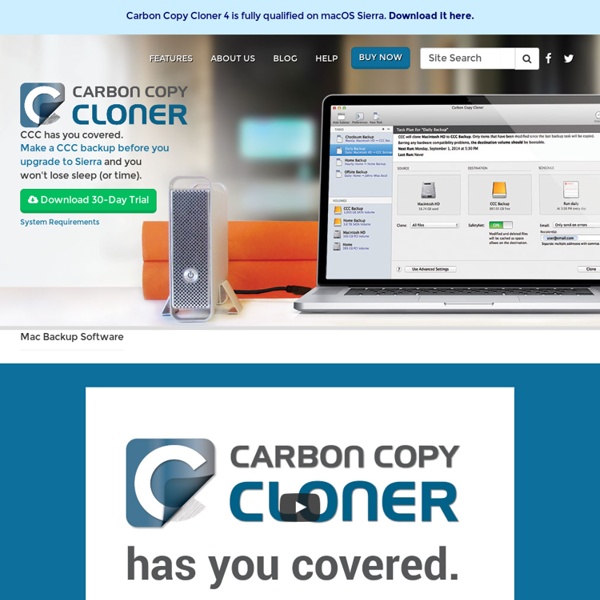
Bootdisk.Com Standard ECMA-334 Standard ECMA-334 C# Language Specification 5th edition (December 2017) This specification describes the form and establishes the interpretation of programs written in the C# programming language. It describes The representation of C# programs; The syntax and constraints of the C# language; The semantic rules for interpreting C# programs; The restrictions and limits imposed by a conforming implementation of C#. This specification does not describe The mechanism by which C# programs are transformed for use by a data-processing system; The mechanism by which C# applications are invoked for use by a data-processing system; The mechanism by which input data are transformed for use by a C# application; The mechanism by which output data are transformed after being produced by a C# application; The size or complexity of a program and its data that will exceed the capacity of any specific data-processing system or the capacity of a particular processor;
Windows 7 disponible para todos Un SO tiene que hacer dos cosas: 1- hacer de intermediario con el hardware 2- servir de plataforma para aplicaciones de terceros Todo ello con unos mínimos de facilidad de uso y robustez. Eso está conseguido desde Windows 2000 al menos. Ahora, a otros nos ha resultado interesante DX10, cuentas limitadas con UAC, la seguridad mejorada, la búsqueda integrada, Aero, la mejora de fiabilidad con drivers corriendo en espacio de usuario, el mezclador de sonido independiente, el explorador de ficheros remozado... y otras cosillas que si bien se podría vivir sin ellas (como casi todo) no se han hecho por arte de magia y han costado esfuerzo y dinero. Probablemente haya quien diga que no le compensa el gasto, pero cualquier persona con dos dedos de frente como dices tú bien sabe que la gente adquiere un SO nuevo cuando cambia de ordenador, y eso lleva mucho tiempo siendo así.
AppFresh - All Software Updates for your Mac in One Place Apple Updates AppFresh integrates native update checking for Apple software and system updates, so you don’t need to run Apple’s Software Update separately. Sparkle Updates By fully supporting RSS based Sparkle updates a great percentage of self updating applications can be updated using AppFresh. Microsoft AutoUpdate We check for Microsoft AutoUpdate 1 and 2, so you won’t need the update checkers shipped with Microsoft Office 2004 and 2008. Download and Install AppFresh enables you to download any number of updates and automatically install them if you want. Widgets, PrefPanes, Plugins Update applications as well as widgets, preference panes and plugins.
Main Page construction Mounting the Namco joystick onto the drawer has one drawback, I'm loosing four buttons. I set them up to handle coin and P1 start as well as ESC (to exit back to the front end) and TAB (to make changes inside MAME OSX. I have a few options here, the first is to drill holes in the drawer and just add ordinary pushbuttons to replace them but I'm not to fond of that idea. Instead I've been looking at some other options. 1) Navimec navigation buttons: I really like this one for frontend navigation but it doesn't make sense in-game where I need insert credit and start buttons. 2) Art Lebedev's Optimus Mini Three: This is more interesting but also more expensive.
Cómo utilizar la herramienta Sysprep.exe para automatizar la correcta implementación de Windows XP En este artículo paso a paso se describe cómo utilizar la Herramienta de preparación del sistema (Sysprep) para automatizar la correcta implementación de Microsoft Windows XP. Sysprep es una herramienta diseñada para los administradores de sistemas, Fabricantes de equipos originales (OEM) y otras personas que deben implementar automáticamente el sistema operativo Windows XP en varios equipos. Después de realizar los pasos de instalación iniciales en un único equipo, puede ejecutar la herramienta Sysprep con el fin de preparar el equipo de ejemplo para la clonación. Requisitos para ejecutar la herramienta Sysprep Antes de poder utilizar la herramienta Sysprep, el hardware del equipo y los dispositivos relacionados deben cumplir los requisitos siguientes: Los equipos de referencia y de destino deben tener HAL compatibles. Preparar un equipo de referencia para la implementación de Sysprep Crear el archivo de respuesta Sysprep.inf Formato y parámetros del archivo de respuesta Sysprep.inf
xScope Lupe Recently Iconfactory, along with Artis software, updated their screen measuring tool xScope to version 2.0. xScope is a simple application that can measure anything on your screen and it includes 7 distinct tools. If you are someone who pushes pixels all day, I think xScope might just be something you cannot afford not to take a look at. So let’s get started. First is the Crosshair. The crosshair simply tells you what x and y coordinates your mouse pointer is currently at. Next up, Frames. Another tool is the Guide. If you have ever needed to zoom into something and inspect it pixel by pixel then this next tool, the Loupe, is great for you. For viewing what a certain part of a screen will look like at different resolutions or in different web browsers you can use Screens. The next tool is the Rulers. The newest tool, and my personal favorite, is Dimensions. Overall xScope is a great application for a graphic designer, or someone working with pixels in a professional capacity.
GAG, the Graphical Boot Manager Installing And Configuring OpenLDAP On Ubuntu Intrepid Ibex | Ho 1 Preliminary note With Ubuntu 8.10 Intrepid Ibex, the way OpenLDAP is used and configured has changed. In Intrepid, OpenLDAP is no longer configured via the slapd.conf file, but via the slapd.d directory that contains ldif files to configure OpenLDAP. Note that if you need to add application specific shema's or others, than follow the install guide provided by the application or others. This how to only provides the means on how to configure OpenLDAP using the old style slapd.conf way. 2 Installing OpenLDAP Installing OpenLDAP is easy: apt-get install slapd ldap-utils When prompted, enter the password you want to use for the OpenLDAP admin account. If you don't want to configure anything else, you're up and running. 3 Configuring OpenLDAP So how to we do this now? You can use the default slapd.conf below as a starting point since a slapd.conf is no longer provided by the package. Example slapd.conf file: # This is the main slapd configuration file. /etc/init.d/slapd stop cd /etc/ldap 4. before:
Tastaturkürzel für Mac/Win - LASERLINE Tipps & Tricks Hilfe im Umgang mit Ihrem Betriebssystem - über Tastaturkürzel unter Windows XP und Mac OS X schneller zum Ziel gelangen oder Sonderzeichen finden ... 03. Mai 2007 Wer sich täglich mit seinem Rechner auseinandersetzen (muss), der möchte nicht immer nur die Maus schubsen. Denn es gibt durchaus kürzere Wege zum Ziel - mit Tastaturkürzeln. Und manchmal können scheinbar ausweglose Situationen, wie abgestürzte Systeme oder nicht wieder herauf fahrende Betriebssysteme, nur noch mit Hilfe bestimmter Tastenkombinationen gemeistert werden. Natürlich sind auch Sonderzeichen über die so genannten Shortcuts schneller zu erreichen. Warum Tastaturkürzel? Computertastatur zusätzlich unterbringen, wären deren Ausmaße immens und das Zehnfinger-System unpraktikabel. Tastaturbefehle unter Mac OS X Kurzbefehle per Tastatur (gelten im gesamten Betriebssystem): Tastaturbefehle unter Windows XP Kurzbefehle per Tastatur (gelten im gesamten Betriebssystem):
HOWTO: Install and Boot OS X On a Flash Drive : Brad’s Blog Remember when it was first revealed the Windows XP could be installed and booted off of a USB flash drive? Well, great for Windows users. What about Mac users? We were left out in the cold. If one were to search hard enough in the vast Web index that is Google, one could find just the snippets of how to boot a system from a USB drive, how to set a drive as bootable, yadda yadda yadda. Nothing guiding the way to creating a bootable installation of Mac OS X on a flash drive. Before I begin, let me say that I have been a Mac user for only two years. You will need a 1GB or larger flash drive. You will also need the original Mac OS X Install Disc(s) that came with your computer. Start out by completely formatting your flash drive. If you click on the new drive name, you will see that Owners are not enabled. We have to get that changed. sudo /usr/sbin/vsdbutil -a /Volumes/iTote Owners should now be enabled. Select your install media and click OK. Select Install Files to Other Disk…
Where to find pick-your-own (u-pick) farms in Worcester County, Where in Worcester County, Massachusetts to find pick your own farms and orchards for fruit, vegetables, pumpkins and canning & freezing instructions! This month's notes: April 2014: Spring is just around the corner. Strawberries are here in Florida, Texas and California, next in late March and April for much of the South, then in May for most of the country and June in cooler northern areas. See how easy it is to make strawberry jam or strawberry-rhubarb jam! Organic farms are identified in green! See our guide to local fruit and vegetable festivals!. Subscribe to our: Email alerts; Follow us on Twitter. I'm always looking for suggestions of more farms and events to add and feedback about any you have visited, so if you encounter any, just click on the preceding link, as appropriate! Worcester County, Massachusetts U-Pick Farms and Orchards, sorted by county Worcester County