


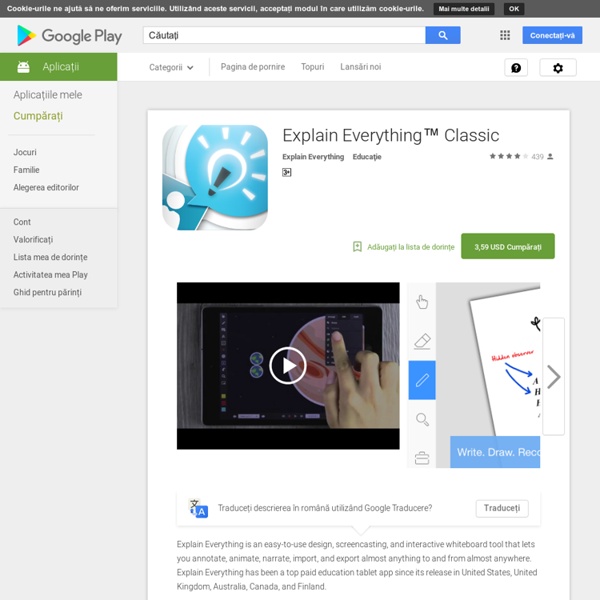
La red educativa escolar - Tiching MindBoard Free (mind mapping) Create and share mind maps easily with MindMeister, the market leading mind mapping and data visualization tool. MindMeister for Android lets you create, edit and share your mind maps on your Android handset or tablet and synchronize them with the award-winning free online MindMeister service, either alone or collaboratively with others. *** MindMeister.com is the premier collaborative mind mapping site with over 2 million users *** Feature highlights:✔ Create and edit unlimited mind maps and folders✔ Seamlessly sync maps and folders with your free online account✔ Share maps directly from the device✔ Multi-touch support for drag & drop, zoom, pan ✔ Add icons, colors, styles, boundaries and map themes✔ Edit and view notes, links and tasks on ideas✔ Draw connections between nodes✔ Manage Favorite maps✔ Quickly insert ideas ("Geistesblitz")✔ NEW: Geistesblitz widget for the Home screen "MindMeister is a beautifully simple mind-mapping tool.
Create Your Own eBooks - Richard Byrne Yudu is a free service that allows you to upload PDF, Word, Excel, and Powerpoint files to create online magazines. The page turning effect and the zoom options are all built into the technology of Yudu and automatically activated. When your Yudu online magazine is created you can embed it into a blog, wiki, or website. The only drawback to Yudu is that the download option can be hard to find when viewing a document full screen and the download file is a zip file which is a turn-off for some people. Issuu, like Yudu, offers the option to display your documents with page-turning effects. You can embed your documents with those effects into your blog or website. DocStoc and Scribd are similar services that can best be described as YouTube for documents. Youblisher is a PDF publishing service that is very similar to Yudu and Issuu. Tools for building ebooks from scratch. My Ebook is a new service for creating rich multimedia ebooks.
AraBoard - Google Play AraBoard es un conjunto de herramientas diseñadas para la comunicación alternativa y aumentativa, cuya finalidad es facilitar la comunicación funcional, mediante el uso de imágenes y pictogramas, a personas que presentan algún tipo de dificultad en este ámbito. Dada la versatilidad de estas herramientas, AraBoard también puede ser utilizado para crear tableros con rutinas sencillas y tableros para anticipar la realización de cualquier tarea prevista. AraBoard nos permite crear, editar y usar tableros de comunicación para distintos dispositivos (ordenador, smartphone o tablet), así como para distintos sistemas operativos. Para su ejecución, AraBoard requiere que el player Adobe Air (gratuito) esté instalado en el dispositivo. AraBoard se compone de dos herramientas complementarias: AraBoard se caracteriza por su sencillez de uso en todos los aspectos, ya que posee una interfaz gráfica diseñada para que cualquier persona pueda crear y editar tableros de forma intuitiva y en pocos minutos.
30 Ways Google Glass Can Innovate the Classroom [INFOGRAPHIC] Google Glass has huge potential to innovate many industries, but many believe it could truly flourish as a learning tool in the classroom. The high-tech specs have much to offer the sphere of education, from adding augmented reality to class trips to helping teachers recall students' names via facial recognition technology. Australia-based online learning service Open Colleges compiled an infographic detailing how Google Glass could be used to help facilitate learning in the future. Check out the graphic below and let us know if you think Glass could take off in the classroom. Image: Justin Sullivan/Getty Images
Aprender Acordes Guitarra The ideal application of preschool. With the sounds made by a child learning to teach more kids in the house, practice for a baby or a child age, preschool. The preschool is a fast learning time as we begin to prepare our children for aprendeer in kindergarten and at school in early childhood education.Studies attest that the first three years of their child will be the most important for intellectual development, for all this must acquire concepts and skills such as the alphabet, vowels, colors, numbers, animals, instruments and all based on learning entertaining and fun.The child who can identify letters, colors and numbers will be well prepared to learn how to pronounce and read. Besides the sounds, including a song, such as numbers or the alphabet, to learn that the little ones having fun. You'll enjoy watching your child learn, fun education in a practical, useful, playing. With this app will learn Spanish as a game for boys, girls, children, everyone will want to play with it.
School in the Cloud edWeb: A professional online community for educators
Explain Everything for Android allows you to create explanatory videos with drawings, text, pictures, PDFs, and your voice. On Explain Everything you can draw on a white canvas while talking to explain how to solve a math problem. You can also upload a picture and talk about it. Have a document that you want explain? You can upload it as a PDF and highlight parts of it while talking about it. Explain Everything videos are created screen-by-screen. When you’ve finished talking about one screen, create a new one to add to your video. You can play back each screen individually before previewing the entire production. Your completed video can be exported to YouTube or to your tablet’s camera roll. by michelebasile Jan 20