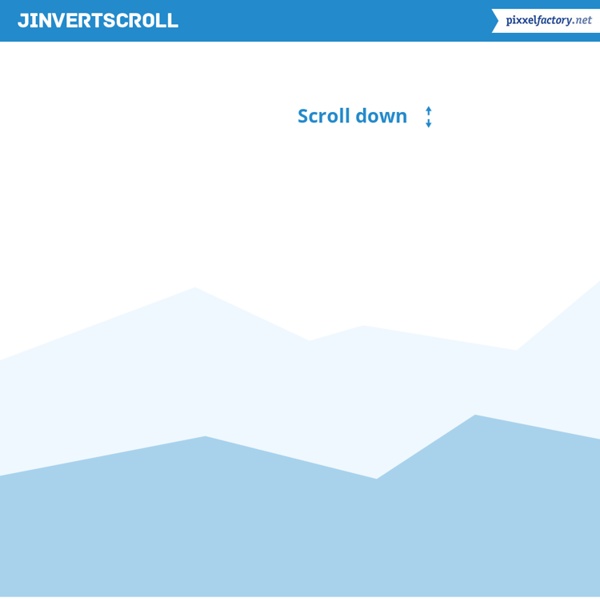jInvertScroll - A lightweight jQuery horizontal Parallax scrolling plugin
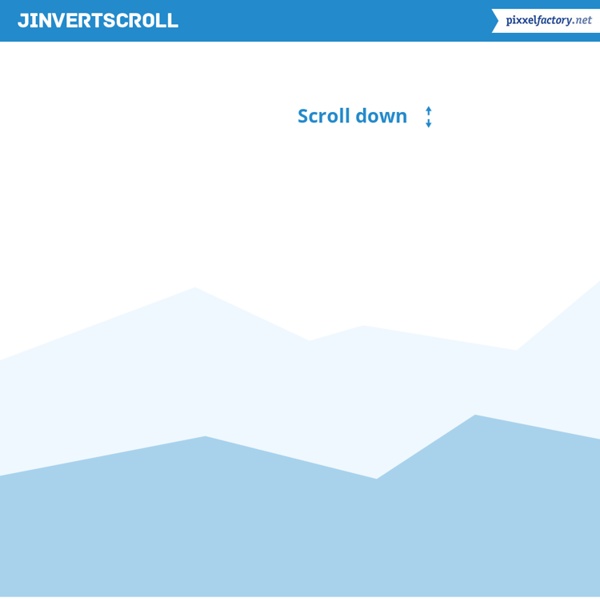
Blur Menu with CSS3 Transitions
There are so many great things we can do with the additional properties and possibilities that CSS3 brings along. Today I want to show you how to experiment with text shadows and with transitions in order to achieve a blur effect that we'll apply to a menu on hovering over the elements. The main idea is to blur the other items while enhancing the one we are currently hovering. View demo Download source There are so many great things we can do with the additional properties and possibilities that CSS3 brings along. The images in the demos are by fabulous Mark Sebastian and they are licensed under the Attribution-ShareAlike 2.0 Generic (CC BY-SA 2.0) License. Please note that this will only work properly in modern browsers and unfortunately Internet Explorer does not belong to that category yet since it does not support transitions (and many other suggested CSS3 properties that others do support). The Markup Let’s create the HTML structure for our menu first. Now we’ll add some style!
Créer un menu horizontal centré en CSS (sans JavaScript)
Cet article a 3 années. Il commence à dater, lisez-le donc en gardant son âge en tête ! Merci publié le Lu 93 383 fois. C’est une chose qui peut paraître très simple à faire, mais sur laquelle beaucoup de personnes se sont cassés les dents. Solution avec li en inline Vous savez sous doute que l’affichage des éléments de liste se fait par défaut en display: list-item;, qui procure à la liste ce comportement particulier, notamment l’attribution de puces de liste. Considérons le code HTML suivant : <ul id="nav"> <li><a href="#">Accueil</a></li> <li><a href="#">Services</a></li> <li><a href="#">À propos</a></li> <li><a href="#">Contact</a></li> </ul> Les commentaires HTML entre chaque élément de liste permettent de supprimer l’espace blanc (white-space) indésirable, visible sur certaines mises en forme. Il nous faut maintenant simplement annuler les styles par défaut de la liste pour obtenir des liens alignés sans puce de liste. Démonstration simple Démonstration stylée Écrit par Geoffrey Crofte
menu
Related:
Related: