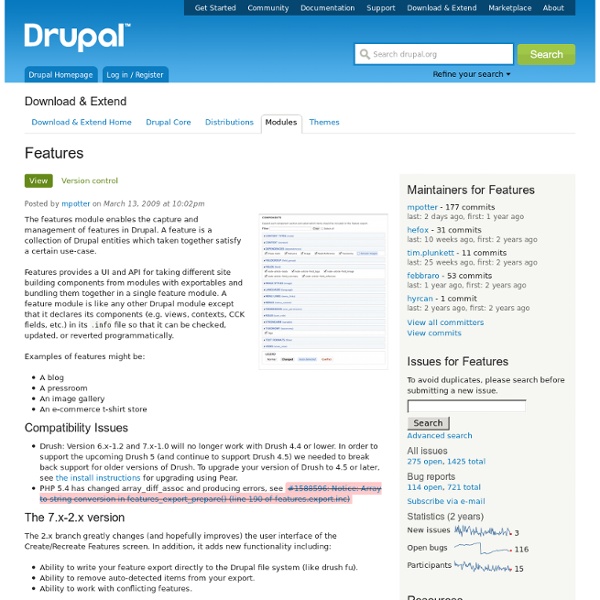Features
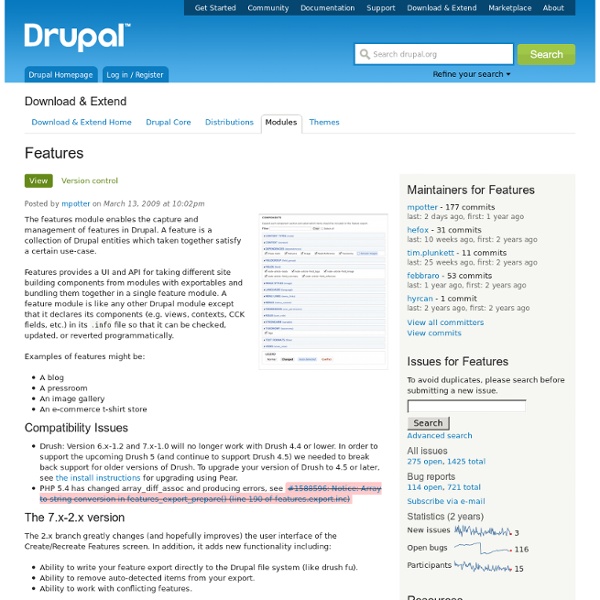
CMIS API
The CMIS API project aims to provide a generic API for integrating with CMIS compliant Enterprise CMS (ECM) systems. This is a joint effort between Optaros, Acquia, and Alfresco. What This Module Package Does The CMIS API package of modules primarily provides an API for connecting to CMIS compliant systems to bi-directionally synchronize content between the CMIS ECM system and Drupal. While this module does provide interfaces and functionality out of the box, most developers doing advanced integrations will want to create custom modules that invoke the included API for custom authentication, sync, content type extension, etc. What's Included The CMIS Module Package includes the following modules: Dependencies (7.x-2.x) The 7.x-2.x branch no longer has the PHP CMIS Library included in the distribution, it's loaded using the Libraries API module, please download from Apache Chemistry When to Use This Module Resources Getting Started with CMIS - Credits
Alfresco 4 & Drupal 7 with CMIS API + CMIS Views
Related:
Related: