


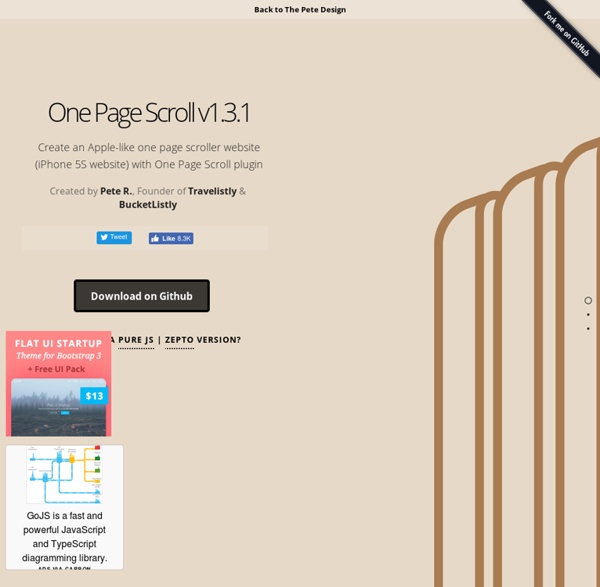
WEB 50 jQuery Plugins to Take Your Website to Another Level - Code Geekz The Web is on a perpetual flux of becoming and expanding with each and every passing day ( if not every hour on the hour ), and along with its expansion newer advancements are made. Within these advancements, developers are continually working on creating bigger and better scripts by which to further enhance the end user experience by making plugins which are lighter and possess more capabilities than their predecessors. The overall key factor within these newer advanced scripts and plugins is that they are now built to be Responsive without forfeiting the functional features they once possessed – but rather to be better and lighter ( as far as file size ) so that they dont end up slowing down page loading time. With jQuery’s architecture developers are able to create a plug-in code to extend its functionality, thereby being able to produce some of the best plugins by which to allow you to take your website or any given project to an entirely new level. Enjoy The Roundup! 1. 2. 3. 5. 6.
Parallax.js | Simple Parallax Scrolling Effect with jQuery Installation Download and include parallax.min.js in your document after including jQuery. Useage Via data attributes To easily add a parallax effect behind an element, add data-parallax="scroll" to the element you want to use, and specify an image with data-image-src="/path/to/image.jpg". Via JavaScript To call the parallax plugin manually, simply select your target element with jQuery and do the following: Under The Hood What parallax.js will do is create a fixed-position element for each parallax image at the start of the document’s body. Due to the nature of this implementation, you must ensure that these parallax objects and any layers below them are transparent so that you can see the parallax effect underneath.
Le Web c’est pas en 72 dpi, coco! Pour fêter ma présence sur ce blog — youloulou, foule en liesse! — je vous propose de dézinguer un mythe du petit monde de l’informatique et du graphisme. Ce mythe dans sa plus simple expression: Le print c’est en 300 dpi, et pis le web c’est en 72 dpi. Et donc, ça c’est faux. Densité des pixels d’un écran: à vos calculettes! Petit exercice pratique: nous allons calculer ensemble la densité de pixels d’un écran. Sur cet écran, 1 mm correspond à un peu moins de 4 pixels.On aura un résultat différent sur d’autres écrans. Pour notre exercice, prenons par exemple l’écran de mon iMac (insérez ici un troll de votre choix). Sa diagonale est de 20 pouces (à peu près, c’est probablement une valeur arrondie).Sa définition native est de 1680 pixels en largeur, et 1050 en hauteur. Pour savoir quelle est la densité de pixels de mon écran, je peux diviser la longueur de la diagonale en pixels par cette même longueur en pouces, et j’obtiendrai un résultat en pixels par pouce. Chaque écran est différent
20 jQuery Plugins You Should Use Today - Code Geekz JQuery has come to greatly simplify JavaScript programming, and can be considered as being the backbone of web development due to its expedient and concise JavaScript Library which simplifies HTML document traversing, event handling, animating, and Ajax interaction toward rapid web development. JQuery Plugins can enable developers and adept users with the required set of tools in creating enriched web applications by making them multi-functional and visually stunning. There have been stellar strides within JavaScript adoption by developers and browser vendors when it comes to JQuery, and they’ve gone on to produce a multitude of JQuery Plugins which have improved web development. This is just part of the reason as to why jQuery has become one of the most preferred and utilized JavaScript libraries available. In this article I have amassed 20 jQuery Plugins that are useful and able to accomplish your development related tasks. 1. 2. 3. 4. 5. 6. 7. 8. 8. 9. 10. 11. 12. 13. jQuery. 14. 15.
Skeleton: Beautiful Boilerplate for Responsive, Mobile-Friendly Development C'est pas en 72 coco La balise <hr> (ou <hr /> en XHTML), qui signifie horizontal rule, est une règle horizontale servant de séparation, pouvant marquer un changement notable dans le contenu. L'une de ses utilisations courantes est de marquer la fin de blocs flottants grâce à la propriété clear qui lui permet de gérer les débordements dûs aux positionnements flottants. Styler la balise <hr> Le premier problème à contourner est alors celui de la décoration de la balise <hr> puisque les différents navigateurs ne sont pas d'accord entre eux. Certains liens anglophones sont alors bien utiles : On y apprend, entre autre, que la couleur de la règle se définit soit par la propriété color, soit par background-color. Un exemple concret ? L'exemple ci-dessous ne nécessite aucune image, se base sur des caractères unicode. Les marges de <hr> Une autre méthode semblerait porter ses fruits dans une certaine mesure : appliquer des marges verticales négatives de la hauteur d'un demi caractère de référence.
Building Interactive Scrolling Websites with ScrollMagic.js There’s a ton of options for doing animations. I’ll cover some of the more various ones, but, first let’s do the most common one – “tweening” using the GreenSock Animation Platform. Tweening is what the GSAP calls their animations. We’re specifically using their TweenMax library. TweenMax is awesome because it encompasses all their various plugins and additions into one. TweenMax.to() This lets us create our most standard animations. You can get as infinitely creative as you want with this. You can do pretty much anything you would be able to do with CSS3 animations – colors, transforms, etc. TweenMax.from() This works exactly the opposite of TweenMax.to(). Here’s an example from one of the basic demos using the from() function instead: TweenMax.fromTo() This function is exactly what it sounds like. With both of these examples, if you remove the Scene’s duration, there will be no endpoint for the animation to stop. Staggering Additional Animations There’s even more things you can do.
3D Rotating Navigation in CSS and jQuery A 3D rotating navigation, powered by CSS transformations. Browser support ie Chrome Firefox Safari Opera 9+ Sometimes you just want your website navigation to be bold. Design agencies, for example, use their portfolio to show off their skills and push a little usability standards. Another good example is mobile apps: animated elements are key ingredients of the user experience. Inspiration for this nugget came from Taasky, a to-do iOS app with a great side navigation – that you can see in action on dribbble. The icons included have been created by the talented Vlad Cristea and can be downloaded for free on GraphicBurger. Creating the structure We created a <header> element to wrap the logo and the trigger for the rotating navigation (.cd-3d-nav-trigger) and a <main> element to wrap the main content. Adding Style To realise our animation, we used CSS3 Transformations applied to the <header>, <main> and <navigation> elements. Events Handling Dec 3, 2014Resource released by CodyHouse