


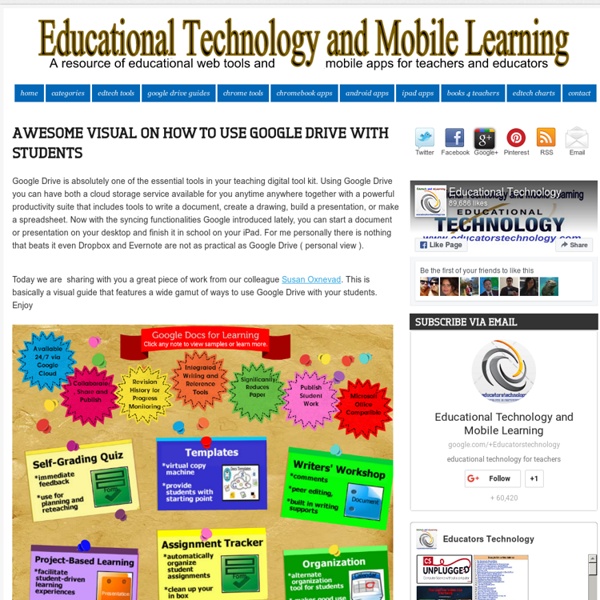
15 Effective Tools for Visual Knowledge Management Since I started my quest a few years ago searching for the ultimate knowledge management tool, I’ve discovered a number of interesting applications that help people efficiently organize information. There certainly is no shortage of solutions for this problem domain. Many tools exist that offer the ability to discover, save, organize, search, and retrieve information. However, I’ve noticed a trend in recent years, and some newer applications are focusing more on the visual representation and relationship of knowledge. 15. Link: Platforms: Win, Mac, Linux Cost: Free (Open Source) DeepaMehta is a “networked semantic desktop” that replaces the traditional computer desktop. 14. Link: Platforms: Mac Cost: $179 Tinderbox stores and organizes your notes, plans, and ideas. 13. Link: Platforms: Win, Mac, Linux Cost: Free (Open Source) 12. eyePlorer Link: Platforms: Web Cost: Free
5 Ways to Use Aurasma in the Classroom – Teq Post in Apps, BYOD, Classroom Tools, Technology by MarcBrea on Tuesday, February 18th, 2014 Aurasma is an augmented reality application that allows you to overlay any video or image on top of anything that your tablet, cell phone, or any other mobile device can scan with its camera. Using Aurasma is very much like using a QR code reader. In order to activate the overlayed image or video, the object will be scanned using the Aurasma app. Joseph covered using Aurasma in our iPad Appy Hour Webinar. 1. As your students are learning new vocabulary, you may try a number of different techniques for teaching these new words from comparing synonyms, analogies, etc. 2. Do you have that key poster or picture that you have on the wall, but when you give your students a test, they always check it for the answers to certain questions? 3. Have you ever seen the “Daily Prophet” from the Harry Potter movies or photos in an article of written text that play a video as you read it? 4. 5.
Pourquoi pas ? » logiciels:lirecouleur Plusieurs corrections ont été faites pour éliminer des erreurs dans le décodage des phonèmes. Voici la liste de ces corrections : chut : t considéré comme muetoî : non reconnu comme son [w]le « l » muet de outil et fusil étaient correctement reconnu au singulier mais pas au plurieldans les mots de la famille de ‘sculpter’, le p n’était pas considéré comme muetdans ‘sanglier’, le ‘g’ était considéré comme muetdessus, dessous : le « e » était considéré comme « è » Quelques fonctions ont été complétées ou ajoutées : Lorsqu’aucun modèle de document n’est disponible pour définir les styles de caractères, les styles de caractères sont créés à la volée. Voici un modèle de document qui peut être adapté pour produire des textes pour les personnes dyslexiques : lirecouleur_dys Il faut télécharger le fichier lirecouleur_dys et le décompresser. les interlignes sont avec un double espacementles caractères également espacés pour une meilleure lisibilité Bonsoir. Nouveau menu 3.1.1
Got Permission to Upload that Video? A parent video records your spring concert and posts it online. What’s to worry? A lot. You need permission from two sources: Individuals in the video or their parentsThe copyright owner Individual and Parent Permission Before using someone’s likeness on a public site (YouTube, SchoolTube, your school website), you need that person’s permission. The Legal Section of SchoolTube’s website says, “(ii) you have the written consent, release, and/or permission of each and every identifiable individual person in the User Submission to use the name or likeness of each and every such identifiable individual person….” Written permission should include the individual’s name, the date, and a description of the material (e.g., video recording of Southland Elementary School’s Spring Concert, April 2, 2011). Copyright Owner Permission Most online videos use streaming technology and are considered “public performances.” Be Aware and Inform Parents Resources NAfME Copyright Center SchoolTube Legal Section
54 Flipped Classroom Tools For Teachers And Students | TeachThought 54 Flipped Classroom Tools For Teachers And Students by TeachThought Staff The flipped classroom has continued to enjoy momentum years after its introduction, speaking to its flexible nature, and to the need for a real change in thinking in how we think of time and space in education. Technology has been, more than anything else, the catalyst for the flipped movement. Further, teachers have taken advantage of not just video channels but a collective video literacy to realize the potential of flipping the classroom. Below is a list 54 flipped classrooms tools for teachers and students–both equally important because in a flipped classroom, both teachers and students are consistently interacting with technology, often independently and asynchronously. 54 Flipped Classroom Tools For Teachers And Students
Making Learning Fun instaGrok.com Viewing Comprehension Strategies: Watching Videos Like You Read A Book | TeachThought 40 Viewing Comprehension Strategies: Watching Videos Like You Read A Book by Terry Heick You can’t watch a video like you read a book; the modalities couldn’t be much more different. On the surface level a video uses light, color, sound, and moving images, with the potential for adding text and shape and color and light filters as overlays to communicate ideas, while the most basic text structures use alphanumeric symbols, paragraph and sentence structure, and an assortment of text features (e.g., white space, headings and subheadings, fonts, etc.) to convey their message. There is much, much more to it than this. The Interaction Between Video & Text Studies of the effectiveness of video in formal learning environments have yielded some confusing ideas, namely that content acquired via video consumption doesn’t easily transfer to the medium of text (Fisch 2002; Koran, Snow & McDonald 1971). Below are a few possibilities, many of which you’ll notice apply to non-digital media as well. 1. 2.