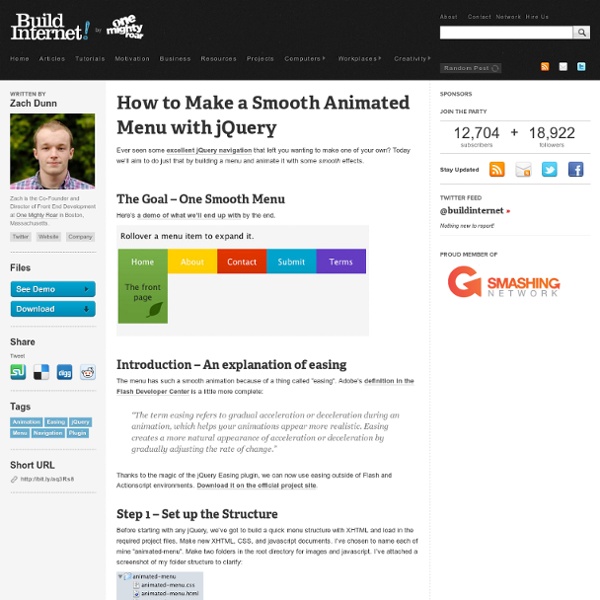How to Make a Smooth Animated Menu with jQuery
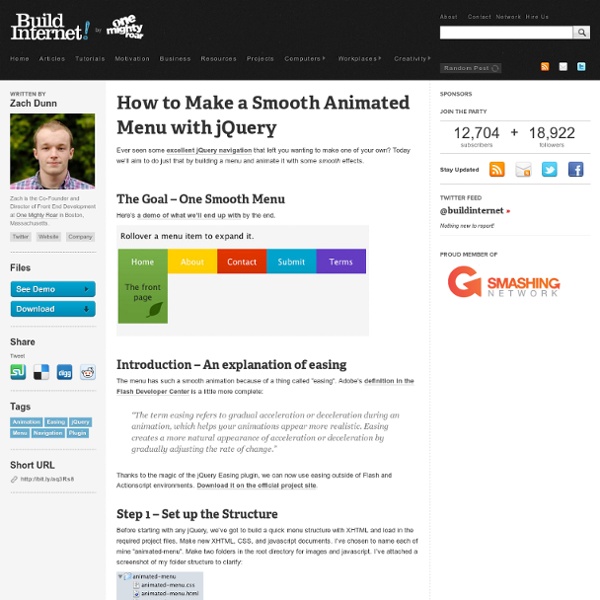
Quick Tip: Prevent Animation Queue Buildup
You've probably stumbled upon a navigation powered by some jQuery effects during your web adventures. Of course you then ran your mouse back and forth over the navigation really fast to watch the animation repeat itself over and over and over again. The natural queuing of animations/effects by jQuery makes the typical animation super easy to code and move on to more important tasks. However, sometimes the animation queue just gets in the way. Here is an example of a navigation that has some effects applied to it via jQuery. Here is the JavaScript that does the effect for the menu: JavaScript: Now let's look at how we can prevent this undesirable behavior. $(document).ready(function(){ $('ul.anim_queue_example2 a') }, function() { });}); Here is the navigation again, using the above JavaScript. As you can see, the animation is no longer queued up by moving your mouse back and forth over the menu items. For more information about the .stop() method, visit the jQuery documentation page.
Related:
Related: