


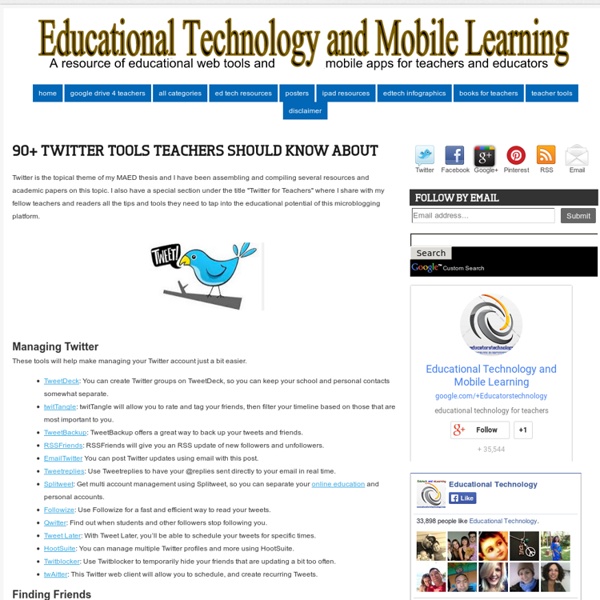
(1) Teaching English – British Council Twitter - David Spencer's Education Paragon: Helping students develop citizenship, faith, literacy, responsibility and vision From David Spencer's Education Paragon: Helping students develop citizenship, faith, literacy, responsibility and vision David Spencer's Education Paragon is a free educational resource portal helping David Spencer's Brampton, Ontario, Canada based secondary school students, parents of his students and David's teaching colleagues with understanding, designing, applying and delivering assessment, curriculum, educational resources, evaluation and literacy skills accurately and effectively. We feature educational resources for Aboriginal education and native studies, field trips for educators, the Educators' Music Jam, law and justice education, music education and outdoor, environmental and experiential education. Since our web site launch 8 years ago on September 27, 2006, online site statistics and web rankings indicate there are 1,706 pages and 4,768,951 page views using 7.85 Gig of bandwidth per month. < Home <<< Back to our Twitter Start Page Twitter Setting Up Your Twitter Account
Twitter is a Teacher Superpower! “We all know that education budgets are getting cut more and more, and that meaningful professional development opportunities have unfortunately become a bit of an oxymoron in education. Not only can being a “connected educator” help change that, but it can also provide you with ongoing inspiration and support. I’d even go as far to argue that being connected will be the most impactful thing you can do in your career.” Elana Leoni, blogger for Edutopia. I will even go far enough to say that becoming a connected educator is a Teacher Superpower! While I can come up with pretty new and innovative ideas while planning inside my classroom, I can gain so much more from sharing my ideas, collecting ideas on Twitter (known jokingly as #ideabandits), and connecting with other educators to collaborate about even more inspiring ideas. Here is how: Get yourself logged onto Twitter and sign up for an account using your computer, iPad, or smartphone. Next step is to add an image of yourself.
The Twitteraholic’s Ultimate Guide to tweets, hashtags, and all things Twitter Most educators who learn to use Twitter effectively say they learn more from their personal learning network (PLN) on Twitter than they’ve achieved from any other forms of professional development or personal learning. Unfortunately educators often dismiss Twitter, or fail to see the value of Twitter, when they’re first introduced to Twitter. Our aim of this post is to provide all the information you need to learn how to use Twitter effectively as an educator. We regularly update this post with new information. Click on a link below to go to the section you want to read: About the Twitter-a-holic’s Ultimate Guide The original Twitter-a-holic’s Guide was published in July, 2010 when I’d just returned from attending a large conference overseas and realized that while a conference can make you feel really overwhelmed and alone — especially amongst the 13,000 ed tech professionals participants who attend it each year — I never felt alone. Why? Back to Top Introduction to Twitter Be patient. Handle
A Must-Have Guide to Canadian Education #Hashtags Looking to kick-start your Twitter identity this summer? Using social media to connect with other educators can be a great way to learn new things, chat with others who are doing similar things in their classroom, and to meet new colleagues. The handy infographic below (created by MindShare Learning) highlights some of the more popular education hashtags on Twitter – that are specific to Canada! We’ve gotten a lot of requests lately from readers in Canada for information specific to them, and this infographic came across our desks just in time! Check out the plethora of useful hashtags below! A Quick Hashtag Refresher: Whether you’re a new or seasoned Twitter user, you likely come across confusing hashtags that probably look like a bunch of nonsense. The # symbol, called a hashtag, is used to mark keyword or topic in a Tweet. For example, the popular #edchat hashtag is used by thousands of users every Tuesday. The Hashtag’s Early Start