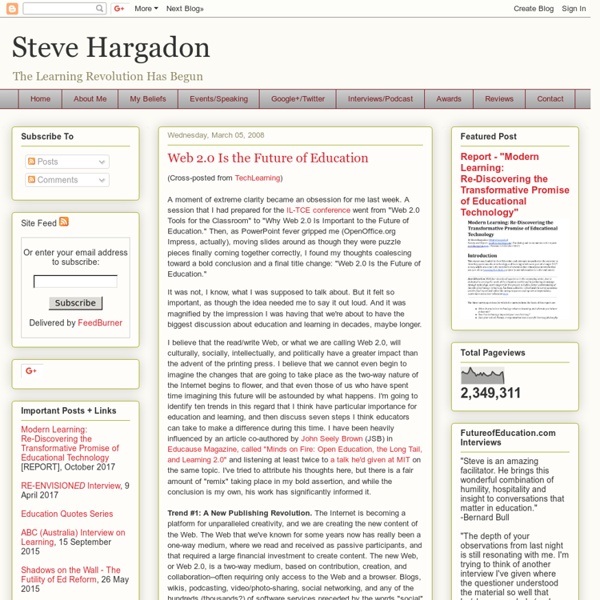ISTE Technology Standards
Education technology standards to transform learning and teaching The time for major change in education is now. In a world where rapid advances in technology have a profound impact on the ways we work, communicate and live, education has struggled to keep pace. The ISTE Standards work together to support educators, students and leaders with clear guidelines for the skills and knowledge necessary to move away from the factory model. Empowering connected learners in a connected world As educators, we are preparing students for a future that we cannot yet imagine. Want to know more? How can the ISTE Standards be used? Visit permissions and licensing.
Twitter en classe : une pratique qui séduit professeurs et élèves
Ils sont nombreux à avoir emboîté le pas de Laurence Juin, l’une des premières enseignantes à avoir pris conscience du potentiel pédagogique de l’outil de micro-blogging. Cette professeure d’histoire-géographie et de français en lycée professionnel a en effet depuis près de deux ans pleinement intégré Twitter à son enseignement. Aujourd’hui, même si les « Twittclasses » (1) restent relativement marginales (seules 72 « Twittclasses » francophones, de la maternelle à l’enseignement supérieur, sont référencées), un nombre croissant de projets pédagogiques se construisent autour du réseau social le plus actif du Web.
¿Qué es la Web 2.0
La Web 2.0 es la representación de la evolución de las aplicaciones tradicionales hacia aplicaciones web enfocadas al usuario final. El Web 2.0 es una actitud y no precisamente una tecnología. La Web 2.0 es la transición que se ha dado de aplicaciones tradicionales hacia aplicaciones que funcionan a través del web enfocadas al usuario final. Es una etapa que ha definido nuevos proyectos en Internet y está preocupándose por brindar mejores soluciones para el usuario final. Y es que cuando el web inició, nos encontrábamos en un entorno estático, con páginas en HTML que sufrían pocas actualizaciones y no tenían interacción con el usuario. El término Web 2.0 Pero para entender de donde viene el término de Web 2.0 tenemos que remontarnos al momento en que Dale Dougherty de O’Reilly Media utilizó este término en una conferencia en la que compartió una lluvia de ideas junto a Craig Cline de MediaLive. La Web 2.0 con ejemplos ¿Qué tecnologías apoyan a la Web 2.0? ¿En qué nos sirve la Web 2.0?
NETS Implementation - home
INFOGRAPHICS: 8 free tools for creating infographics
Done right, infographics can be a great way to make sense of complex data. The best infographics transform complex information and data into graphics that are both easy to grasp and visually appealing. The only problem is, infographics that look like they were simple to make are often anything but. Exclusive offer: Save 15% on Adobe Creative Cloud now Here, we've selected our top free tools and apps for making infographics. Give these free tools a try and let us know which ones you get on best with on Facebook or Twitter. 01. Visme promises to help you 'speak visually'. 02. Canva is a powerful and easy-to-use online tool that's suitable for all manner of design tasks, from brochures to presentations and much more besides. It features a dedicated infographic maker that you can use for free, with hundreds of free design elements and fonts at your fingertips, and many more premium elements that you can buy for up to $1. 03. Google's chart tools are powerful, simple to use, and free. 04.
The New Media Literacies
The white paper Confronting the Challenges of Participatory Culture: Media Education for the 21st Century (Jenkins et al., 2006) identifies the kinds of participatory practices youth are engaged in today, and draws up a provisionary list of the skills these practices demonstrate. In the video below, members of the NML team share their thoughts and perspectives on the skills we call the new media literacies. One of our key goals is to stop focusing quite so much on “do kids have computers in their classroom?” and start focusing more on “do kids have the basic social skills and cultural competencies so that when they do get computers in their classroom, they can participate fully?” It’s not that it isn’t important that students have computers in their classrooms. The New Media Literacies constitute the core cultural competencies and social skills that young people need in our new media landscape. Play: the capacity to experiment with one’s surroundings as a form of problem-solving.
IntroToSLforEd.pdf
Resources Accommodations
All of my resources are licensed under a Creative Commons Attribution Non-Commercial 3.0 United States license ( In short, you can copy, distribute, and adapt these resources as long as you give proper attribution and do not charge for them. General Session Agenda - "Google Tools for Special Needs" - Google Document link Help Guide - "Google Tools for Special Needs" - Google Document link Slide Show - "Google Tools for Special Needs" - Google Slides link Training video - "Google Tools for Special Needs" - YouTube link Blog post - "8 Ambient Sound Websites to Help Students Focus" - Website link Sample Document for Testing - Google Document link Chrome Extensions for Special Needs Blog post - "21 Chrome Extensions for Struggling Students and Special Needs" - Website link Blog post - "10 Alternatives for the Readability Extension" - Website link More - View all of my resources