


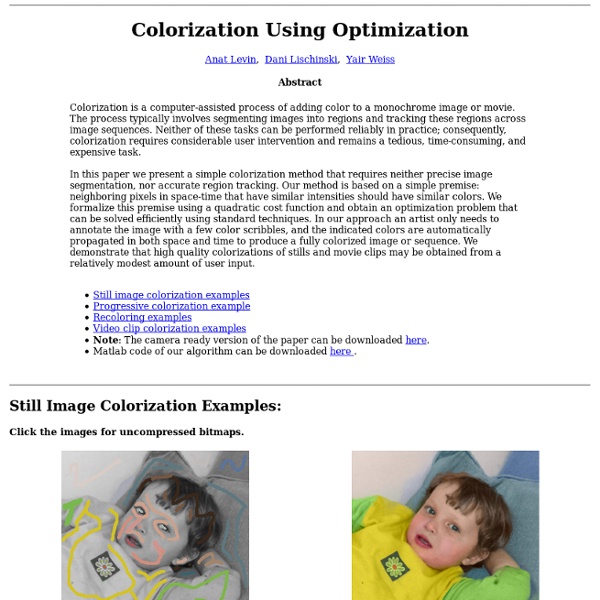
Hydra Modern Piano by Apostol Tnokovski Lady Gaga, This One Is Because Of You If you have a bone to pick with regards to the designing of the Hydra Piano, you better fight Lady Gaga then. Apostol Tnokovski was enjoying one of her performances on the telly, when he realized that the old, boxy piano was a misfit on her stage! Aghast, he took to the drawing board and came up with this unique, some-what flowing concept that looks stunning in pure glossy white or black.
Cambridge in Colour - Digital Photography Tutorials Learn how to take and edit digital photographs using visual tutorials that emphasize concept over procedure, independent of specific digital camera or lens. This is a complete listing of all tutorials on this site; click the drop-down links in the top menu to see particular topics. Photography is going through an exciting transition period as many film photographers are beginning to explore the new capabilities of digital cameras. While the fundamentals have remained similar, other aspects are markedly different. This is a great time to get involved with digital photography. These tutorials are rarely influenced by changes in image editing software and camera equipment — due to their unique concept-based approach. View in other languages: Português Русский Deutsch Français Italiano
6 Stop Motion Beginner Mistakes (and how to avoid them) | Stopmotion Explosion Don't be a n00b! Apply these techniques and your animated films will be better, get more likes, and amaze your audience. Animation Flicker A lot of stop motion films suffer from flicker issues. Is the camera auto-exposure turned on? (Here's a video which shows how to turn off a webcam's auto exposure with the AMCAP application). Are there lights behind you? Camera Shake When you're animating a film with toy characters, like LEGO minifigs, you want the camera to be as still as possible, or move gracefully, like a camera does in a feature film. What NEVER looks good, is a camera image that's constantly wobbling off-kilter, as the animator bumps it with their sleeve. Some animations made with larger figures, like this Paper Mario animation get away with camera shake, because the action is happening all over the room. Low Frame Rate A lot of new animators post movies they've made with still-cameras. Turn down the volume for this one ;-). Poor Camera Angles Blurry Images No Story
Stunning underwater pictures show undiscovered cave network of the Blue Lake, the deepest of its kind in the world By Daily Mail Reporter Published: 15:17 GMT, 28 April 2012 | Updated: 21:00 GMT, 28 April 2012 A frogman glides through a crystal blue lagoon beneath a breathtaking canopy of stars and in another picture a diver examines a wall of bright green moss illuminated by an underwater lamp. These stunning photographs were taken by National Geographic photographer Victor Lyagushkin who accompanied a team of divers to explore an underwater cave network. Taken at the Blue Lake, near the Caucasus Mountains in Russia, the incredible scenes were captured on camera to raise awareness about the unique environment. A frogman glides through a crystal blue lagoon beneath a tree at the Blue Lake in Russia A diver examines a wall of bright green moss illuminated by an underwater lamp At 770 feet long, 400 meters wide and 800-feet-deep, the Blue Lake is currently considered to be the deepest type of lake in the world, called a Karsk lake. Underwater plants create an illuminous green light.
Viewing Color Code: A Color Portrait of the English Language Forgot your username or password? Create account x Close I am A… New here? Feed your creative appetite with interviews, essays, profiles and personal stories of designers near and far, past and present. Collections Top Ten Tags Showing 1 - 6 of 200 Read more at designobserver.com Designed By: Lella Vignelli March 26, 2014 Photo of Lella Vignelli from the new book via vignelli.com To celebrate their partnership of more than 50 years, Massimo Vignelli has created a freely accessible book dedicated to the work of his wife Lella. Section: Inspiration - Tags: book design, environmental design, exhibition design, graphic design, identity design, product design, corporate design, Celebration Read more at fastcodesign.com How Do You Know When A Design Is Really Done? March 25, 2014 Photo of fiber optics testing from Wikipedia via Fast Company Section: Inspiration - Tags: design research, experience design, interaction design, user experience, user research, advice, technology Read more at labs.ideo.com
Motion capture data BVH tools and files For everybody who is interest in using motion capture data, here is a list of services which could be useful to you. Most of them are free or are very affordable. Free Motion Capture Data Files: Over 2500 files at CG Speed: This site features a large data base of motion capture files from the Carnegie Mellon University Motion Capture Database The original site can be found here Advanced Computing Center for the Arts and Design: Commercial online Motion Capture Rig/Animate tool with Motion request option: Mixamo is an online system where you can either buy models or upload your own and apply pre-recorded motions. It is not free however the system runs very well and you can also request the team to record a special motion for you. Free BVH File editor and previewer: Bvhacker 1.6.1-
Digital Blasphemy 3D Wallpaper: Widescreen, Dual-Screen, Triple-Screen, iPhone4, iPad, Droid, XBox360, PS3, HDTV Backgrounds The Green Flash Effect Definition and description The green flash is an atmospheric refractive phenomenon where the top edge of the Sun will momentarily turn green. It is seen rarely by the naked eye, primarily because it requires specific conditions to occur, but also because it requires the observer to know what to look for. Despite the name, there is no "flash"; the event only lasts from a fraction of a second to at the longest, a few seconds. The basic cause for the green flash is that refraction bends the light of the Sun. What conditions are required to see the green flash? Although Mount Wilson Observatory is near Los Angeles the green flash is frequently observed here, because the elevation of the mountain (5710 ft, 1740.4m) places it above the inversion layer. OK, then, why is it called a "green" flash and not a "blue" flash? Actually, all celestial objects experience the same effect near the horizon; it is possible to see "green flashes" from the setting Moon, Venus, or bright stars like Sirius.
Carnegie Mellon University - CMU Graphics Lab - motion capture library Pencil Vs Camera by Ben Heine Ben Heine (born June 12, 1983 in Abidjan, Ivory coast) is a Belgian multidisciplinary visual artist. He is best known for his original series “Pencil Vs Camera”, “Digital Circlism” and “Flesh and Acrylic”. “Pencil Vs Camera” mixes drawing and photography, imagination and reality. Chek him at www.benheine.com Enjoy The Gallery very good hands thanks Leave a Reply HTML Color Code Combination Chooser siteprocentral.com Buy this domain The domain siteprocentral.com may be for sale by its owner! Related Searches This webpage was generated by the domain owner using Sedo Domain Parking.
Synapse for Kinect SYNAPSE for Kinect Update: There’s some newer Kinect hardware out there, “Kinect for Windows”. This hardware is slightly different, and doesn’t work with Synapse. Be careful when purchasing, Synapse only supports “Kinect for Xbox”. Update to the update: There appears to also be newer “Kinect for Xbox” hardware out there. Model 1414 Kinects work with Synapse, but I’m getting reports that the newer 1473 models do not work. Update the third: Synapse doesn’t work on Windows 8, sorry.Synapse is an app for Mac and Windows that allows you to easily use your Kinect to control Ableton Live, Quartz Composer, Max/MSP/Jitter, and any other application that can receive OSC events.
BrennaMichelle on deviantART