


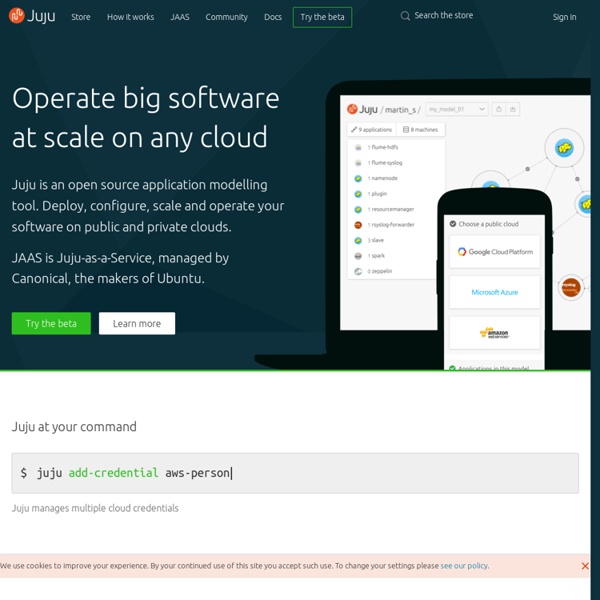
Writing a Nagios plugin with Javascript using Node.js This is pretty much an exact copy of my Writing a Nagios plugin with PHP post modified for Javascript. So, here is a quick example of writing a Javascript plugin for Nagios using Node.js. Create your JS file named “check_js_test.js” with the following contents process.stdout.write('This check passed'); process.exit(0); This will output the “This check passed” string to Nagio with a status code of zero. Of course you will want to customize this to determine your OK and Error states. 0 = OK or UP 1 = WARNING UP or DOWN/UNREACHABLE 2 = CRITICAL or DOWN/UNREACHABLE 3 = UNKNOWN or DOWN/UNREACHABLE Now edit your commands.cfg and add a new command for the PHP plugin we will create define command{ command_name check-js-test command_line node /your/path/check_js_test.js } Add a service to execute this command in your host config Restart Nagios and monitor your shit.
Puppet Labs: IT Automation Software for System Administrators OpenSVC Administration d’un serveur Git | p’tit fred blog NDR: J’ai écrit ce texte en août dernier, mais ne le publie que maintenant. Cela doit relativiser les références temporelles proches telles que « déjà » ou « récemment ». Dans un article précédent présentant une solution de backup de dépots git , je vous recommendais d’utiliser gitosis comme point d’entrée SSH afin d’authentifier les utilisateurs ; je me cite : Concrètement comment fait-on ? Le plus simple est de créer un utilisateur système unique (git par convention) et de copier dans le contenu des clefs publiques autorisées ~/.ssh/authorized_keys. Si vous avez des problématiques d’habilitations (droits lecture/écriture) sur les différents dépôts ou énormément d’utilisateurs, je vous conseille fortement de vous tourner vers gitosis, tutorial ici . Et bien je vais vous dire pourquoi j’ai déjà migré vers un autre outil… Rappel des faits : Gitosis remplit son contrat : authentifier les utilisateurs par ssh via une clef et donner des droits d’accès par repository. @devteam = ptitfred schacon
Linux and the storage ecosystem Linux is many things, and its power lies in its ability to flexibly support vastly different usage models. But one of Linux's most important strengths is serving as the workhorse of the storage domain. Thinking about Linux and storage commonly conjures an image of direct-attached disks or the latest file system, but there's much more to storage and Linux than meets the eye. Elements in the Linux are not only stable but also cutting-edge. This article explores the various storage technologies that keep Linux at the center of the storage universe. Let's start at the bottom—namely, storage architectures—and then work up the stack to features, file systems, and futures (see Figure 1). Figure 1. Storage architecture How the storage attaches to the platform is key to the overall storage architecture. Direct-attached storage (DAS)Storage area networks (SAN)Network-attached storage (NAS) Of course, Linux supports all three and has evolved with the changes that are occurring with these models.
Automated Password Generator in Debian APG (Automated Password Generator) is the tool set for random password generation. It generates some random words of required type and prints them to standard output. This binary package contains only the standalone version of apg. APG Advantages * Built-in ANSI X9.17 RNG (Random Number Generator)(CAST/SHA1) * Built-in password quality checking system (now it has support for Bloom filter for faster access) * Two Password Generation Algorithms: 1. Install apg in debian #aptitude install apg This will complete the installation Using apg You need type the following command #apg it will ask for your old password and it will generate random passwords you can see output as follows Web Interface for APG If you want use web interface for this you need to install APG Online.This is the PHP frontend for Automated Password Generator.
Bash scripting for beginning system administrators A UNIX shell is essentially the API between the user, the kernel, and the system hardware. The shell is very important on any UNIX or Linux system and is one of the most vital aspects to learn proper systems administration and security. Typically driven by a CLI, the shell can literally make or break your system. The open source bash shell that this article examines is one of the most powerful, practical, and extensible shells available. History of the bash shell The Bourne Again Shell (bash) got its start in 1987, when it was written as a GNU project that many Linux distributions quickly adopted. One of the more positive aspects of bash is its built-in security features. Bash command syntax and keywords have taken and improved upon the architecture and technical details of the Korn shell (ksh) and the C shell (csh). Bash is also ideal for secure environments, having a restricted start mode that can confine a user's ability within the shell to a brief, determinable list of commands.
Nagios - The Industry Standard in IT Infrastructure Monitoring Open Port Check Tool