


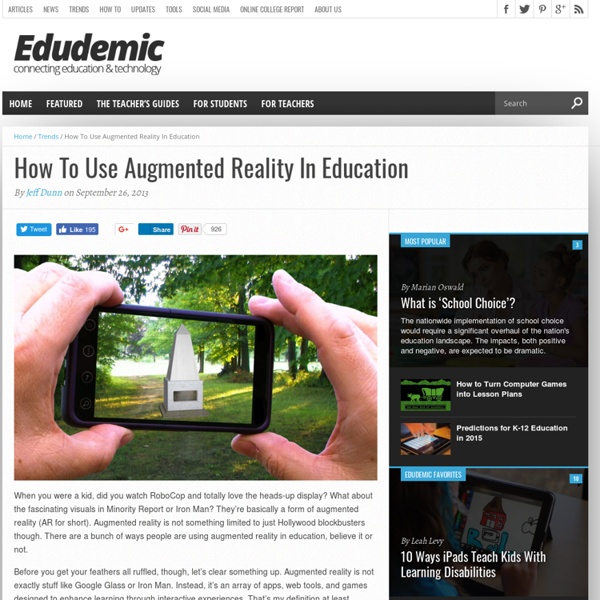
13-14jsd21stcenturyclassroom - Instructional Handouts Get your brand new Wikispaces Classroom now and do "back to school" in style. guest Join | Help | Sign In 13-14jsd21stcenturyclassroom Home guest| Join | Help | Sign In Turn off "Getting Started" Loading... The Beginner's Guide To The iPad And iOS 7 Apple may be about to announce a slew of new devices over the coming months. From an iWatch to an iPhone to an iPad, there’s a lot of technological nonsense to keep track of. What’s a busy teacher to do? In the following videos, I attempted to build a guide to the iPad that walks you through how the iPad works using the not-yet-available operating system iOS 7. Each video below is from a free Modern Lessons course I built in hopes of helping teachers get a firmer grip on how to actually, you know, do things on the iPad. Teachers who are rolling out iPads in the classroomStudents curious about the new iOS 7 on the iPadAnyone looking to get a refresher course on the basic functions of the iPad. So, all useful stuff. How To Use The iPad Passcode Lock How To Create Folders How To Use ‘Find My iPhone’ What To Know About iCloud How Tabbed Browsing Works On iOS 7
Socrative Science GCSE Quizzes Comment:Last Updated:2 April, 2014Section:Resources This collection is a series of highly interactive and exciting revision quizzes and short answers questions that you can use to involve and engage the whole class. The revision activities are aimed at Yr11 revision (age 15-16) and they are suitable for the current GCSE exams as well as for the new exams starting in 2013. The quizzes and short answer tasks are all Socrative activities that you can import in your Socrative Room. If you are not familiar with Socrative you will find the video below really useful. This collection was put together by our Science Adviser Alessio, whom you can follow on Twitter @TESScience and/or contact via email Alessio@tes.co.uk, and by Gavin Smart (member of the TES Science Teacher Panel) whom you can contact via email gavinsmart@me.com or on Twitter @gavinsmart Socrative Space Questions video GCSE Biology Socrative: Enzymes Quiz Socrative: Animal and Plant Cells Socrative: Cell Division and Inheritance
Apps Gone Free Editor’s Pick: Cut the Rope: Time Travel HD Cut the Rope: Time Travel HD(4.5 stars with 3985 User Ratings) iPad App $0.99 → Free for a limited time Cut the Rope: Time Travel(5 stars with 8565 Ratings) iPhone App Everyone has heard of and played Cut the Rope, right? What can you do with an iPad in the classroom? | dedwards.me It’s a tool, it’s a tool, it’s a tool. The iPad is not going to replace teachers or ‘fix’ education. There is a cost implication that must be taken into account and only an educator will know if it is right for their students. Indeed the cost-benefit analysis for an establishment must take into account a host of factors when considering iPad use in the classroom. Assessment for Learning The most valuable weapon in an educators arsenal is feedback. Applications such as eclicker, Socrative and Nearpod have the ability to provide instant feedback for every child in the classroom. Collaboration Setting a collaborative task is a tried and tested technique to allow students to question each other in the pursuit of an answer. Every educator has been left with completed work and no easy means to ensure the student has a copy to refer to in the future. The point is an educator can now set tasks to enhance learning, safe in the knowledge the students have the tools to complete what is required.
Tons of Classroom Examples Using Augmented Reality with @Aurasma - A Complete How-To Guide! How to Use Augmented Reality in Your Classroomthis post is read best via a desktop due to the embedded video content Augmented reality allows someone to add another layer to an existing image. For example, imagine holding your phone over a poster on the wall as if you were going to take a photo of that poster, and then instantly a video starts playing to offer you additional information about that particular poster. After watching the video below, I knew I had to figure this augmented reality thing out. Aurasma is the app I use to create augmented reality. Sharing Aurasma with My Husband's Colleagues Not only is augmented reality amazing, it's also free and easy to do. While waiting for our table to be called for dinner, we were discussing the nice decorations displayed around the reception hall. His colleagues began instantly brainstorming how this could be used for their business. Augmented Reality Vocabulary The following definitions are not from any specific source. Step 1: Step 2:
What Students Can Actually DO With An iPad Online, in workshops, and even with friends, I frequently get asked What can the iPad actually do? as a sort of challenge to the worth of the device. I would rather that they ask, What can you actually do with an iPad? So last week, in preparing for the New England Reading Association Conference and the NYSCATE Mobile Learning Summit , I decided to change my approach. However, before addressing that question, I asked not only WHY iPads but WHY Technology ? I want my students to communicate in complex and modern ways. What does this tangibly look like in the classroom? I want my students to demonstrate their knowledge of the parts of a story. Learning Objectives: In addition to learning the story elements, students learn… To write a constructive review To assess the credibility of an author or source To create a sense of visual hierarchy for their information To document their sources Project: Book Posters – students create a movie-style poster to advertise their book.
How to guides Smarter Learning Ideas to innovate and inspire YouTube Twitter RSS Feed Category Archives: How to guides Guided Access in iOS6 – Video courtesy of @cultofmac Sep 19 Posted by smarterlearning Share this: Like this: Like Loading... Posted in How to guides 1 Comment Restricting access to particular features on the iPad. Mar 20 2 Comments Apps elearning General How to guides iPad iPhone presentations Resources Science Apps Science Resources TES Resources Tutor Time Apps Create a free website or blog at WordPress.com. Follow Get every new post delivered to your Inbox. Join 2,955 other followers Powered by WordPress.com %d bloggers like this: iPads & iPods in Education This work is licensed under a Creative Commons Attribution-NonCommercial-ShareAlike 3.0 Unported License. @Ideas_Factory The blog of Julian S. Wood. Privacy Policy for www.ideasfactory.me If you require any more information or have any questions about our privacy policy, please feel free to contact us by email at skyblue_jules@talk21.com. At www.ideasfactory.me, the privacy of our visitors is of extreme importance to us. Log Files Like many other Web sites, www.ideasfactory.me makes use of log files. Cookies and Web Beacons www.ideasfactory.me does not use cookies. Some of our advertising partners may use cookies and web beacons on our site. These third-party ad servers or ad networks use technology to the advertisements and links that appear on www.ideasfactory.me send directly to your browsers. www.ideasfactory.me has no access to or control over these cookies that are used by third-party advertisers. If you wish to disable cookies, you may do so through your individual browser options.
Join the #ARevolution Post #3: Augmented Reality Apps in Education Welcome back to another post in our series about Augmented Reality! This week’s post is going to focus on some of the great apps that we have found that can be utilized in your classroom immediately to enhance your student’s learning experience! And please if we miss any Augmented Reality apps that you love, let us know in the comments! Daqri DAQRI is the world’s leading augmented reality developer, providing custom software and creative solutions to clients across a broad spectrum of industries. Another example of Daqri’s 4D technology is shown in their recently funded Kickstarter campaign Elements 4D. Aurasma Aurasma, is a free open source product that allows users to engage in and create augmented reality experiences of their own. ColAR Mix ColAR Mix is one of those apps that we show everywhere we go. AR Flashcards AR Flashcards is a FREE educational app primarily designed for your little ones (Pre-K, Kinder and 1st). AR Flashcards: Space NASA 3D Spacecraft TRACLabs Atlas AR by FuelFX