


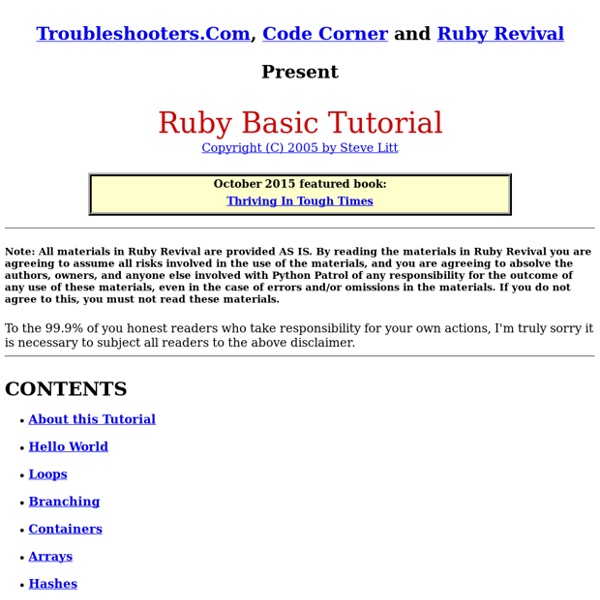
Język programowania Ruby Module: Open3 (Ruby 2.0) Open stdin, stdout, and stderr streams and start external executable. In addition, a thread for waiting the started process is noticed. The thread has a pid method and thread variable :pid which is the pid of the started process. Block form: Open3.popen3([env,] cmd... [, opts]) {|stdin, stdout, stderr, wait_thr| pid = wait_thr.pid ... exit_status = wait_thr.value } Non-block form: stdin, stdout, stderr, wait_thr = Open3.popen3([env,] cmd... [, opts]) pid = wait_thr[:pid] # pid of the started process. ... stdin.close # stdin, stdout and stderr should be closed explicitly in this form. stdout.close stderr.close exit_status = wait_thr.value # Process::Status object returned. The parameters cmd... is passed to Process.spawn. Open3.popen3("echo abc") {|i, o, e, t| ... } Open3.popen3("echo", "abc") {|i, o, e, t| ... } Open3.popen3(["echo", "argv0"], "abc") {|i, o, e, t| ... } If the last parameter, opts, is a Hash, it is recognized as an option for Process.spawn.
Ruby in Twenty Minutes Introduction This is a small Ruby tutorial that should take no more than 20 minutes to complete. It makes the assumption that you already have Ruby installed. (If you do not have Ruby on your computer install it before you get started.) Interactive Ruby Ruby comes with a program that will show the results of any Ruby statements you feed it. Open up IRB (which stands for Interactive Ruby). If you’re using macOS open up Terminal and type irb, then hit enter. irb(main):001:0> Ok, so it’s open. Type this: "Hello World" irb(main):001:0> "Hello World" => "Hello World" Ruby Obeyed You! What just happened? irb(main):002:0> puts "Hello World" Hello World => nil puts is the basic command to print something out in Ruby. Your Free Calculator is Here Already, we have enough to use IRB as a basic calculator: irb(main):003:0> 3+2 => 5 Three plus two. irb(main):004:0> 3*2 => 6 Next, let’s try three squared: irb(main):005:0> 3**2 => 9 In Ruby ** is the way you say “to the power of”. Ok, wait, what was that last one?
Ruby Constants A Ruby constant is like a variable, except that its value is supposed to remain constant for the duration of the program. The Ruby interpreter does not actually enforce the constancy of constants, but it does issue a warning if a program changes the value of a constant (as shown in this trivial example) - p054constwarn.rb # p054constwarn.rb A_CONST = 10 A_CONST = 20 Produces a warning: p054constwarn.rb:3: warning: already initialized constant A_CONST p054constwarn.rb:3: warning: already initialized constant A_CONST Lexically, the names of constants look like the names of local variables, except that they begin with a capital letter. Note that constants do not exist until a value is actually assigned to them. Although constants should not be changed, you can modify the internal states of the objects they reference, as seen in p055constalter.rb A_CONST = "Doshi" B_CONST = A_CONST A_CONST[0] = "J" puts A_CONST puts B_CONST Note: The program p056const.rb shows all of this: Summary
Ruby on Rails Guides 5 ways to run commands from Ruby | mentalized Every so often I have the need to execute a command line application from a Ruby application/script. And every single time I fail to remember what the different command-executing methods Ruby provides us with do. This post is primarily a brain dump to aid my failing memory, and it was triggered by an issue with my Redmine Github Hook plugin where STDERR messages were not being logged. The goal of this exercise is basically to figure out how to run a command and capture all its output – both STDOUT and STDERR – so that the output can be used in the calling script. err.rb The test script I’ll be running basically outputs two lines, one on STDOUT, the other on STDERR: #! Kernel#` (backticks) Returns the standard output of running cmd in a subshell. >> `. STDERR is output, but not captured STDOUT is captured Kernel#exec Replaces the current process by running the given external command. >> exec('. Both STDERR and STDOUT is output. Kernel#system >> system('. IO#popen >> output = IO.popen('. Open3#popen3
Ruby Tutorial with Code Samples Bitwise Magazine :: Ruby programming tutorial See also: Part One and Part Two of this series As I mentioned back in part one of this series, double-quoted strings do more work than single-quoted strings. In particular, they have the ability to evaluate bits of themselves as though they were programming code. myname = 'Fred' puts( 'Hello #{myname}' ) puts( "Hello #{myname}" ) A double-quoted string is also able to evaluate variables and attributes (‘properties’) such as ob.name, expressions such as 2*3 and bits of code such as the method-call ob.ten and ‘escape characters’ such as “\n” and “\t” representing a newline and a tab. ‘It\’s my party’ User-Defined String Delimiters If, for some reason, single and double-quotes aren’t convenient – if, for example, your strings contain lots of quote characters and you don’t want to have to keep putting backslashes in front of them – you have the option of delimiting strings in many other ways. You can even define your own string delimiters. %Q[Hello #{myname}] puts( %q+Hello #{myname}+ ) Backquotes
Ruby Z Wikibooks, biblioteki wolnych podręczników. Ruby to interpretowany, w pełni obiektowy język programowania stworzony przez Yukihiro Matsumoto (pseudonim Matz). W języku angielskim ruby oznacza rubin. Od roku 2003 lawinowo zdobywa nowych zwolenników, głównie za sprawą popularnego frameworku do tworzenia aplikacji webowych o nazwie Ruby on Rails, tworzonego przez grupę programistów pod kierownictwem Davida Heinemeiera Hanssona. W roku 2005 według statystyk sklepu Amazon dwie najpopularniejsze książki na temat Rubiego i Ruby on Rails były najlepiej sprzedawanymi pozycjami z kategorii Programowanie. Punktem wyjścia dla niniejszego podręcznika stała się książka Marka Slagella "Ruby's User Guide" udostępniona na licencji GNU Free Documentation License. Spis treści[edytuj] Podstawy[edytuj] Programowanie zorientowane obiektowo[edytuj] Licencja[edytuj] Licencja Zobacz też[edytuj] Linki zewnętrzne[edytuj]
Ruby: Is nil? - Blog For many beginning Rubyists, especially those having experience in other programming languages such as Java or C, checking whether variable is nil may seem a little bit confusing. And even those speaking Ruby quite fluently don't usually know the tiny little details that stand behind the nil object. NilClass and Nil Object In Ruby, there are no primitives. My eBook: “Memoirs of a Software Team Leader” Read more » Former Java or C programmers are used to treat NULL as a special value or even a keyword. As you can see, programmer needs to make sure first that the object really exists, i.e. it points to something different than null. As you may expect, there should be a Ruby way to check if object is nil. Wait a second... No, it is not. Moreover, nil is always equal to nil: Theoretically, nil values should be incomparable, just like it is in SQL. To keep things consistent, the nil? Nil and Ruby Interpreter Let's run the Ruby interpreter again: Why is the object id of nil equal to 4?
Learn to Program, by Chris Pine A Place to Start for the Future Programmer I guess this all began back in 2002. I was thinking about teaching programming, and what a great language Ruby would be for learning how to program. Unfortunately, there wasn't much Ruby documentation geared for newbies at the time. And it wasn't very good. What saved me was that I made it really easy for people to contact me, and I always tried to help people when they got stuck. A couple of years later, it was getting pretty good. :-) So good, in fact, that I was ready to pronounce it finished, and move on to something else. It took me another year, but now I think it's really good, mostly because of the hundreds of brave souls who have helped me write it. What's here on this site is the original tutorial, more or less unchanged since 2004. Thoughts For Teachers There were a few guiding principles that I tried to stick to. Another principle I've kept in mind is to teach only one way to do something. About the Original Tutorial Acknowledgements