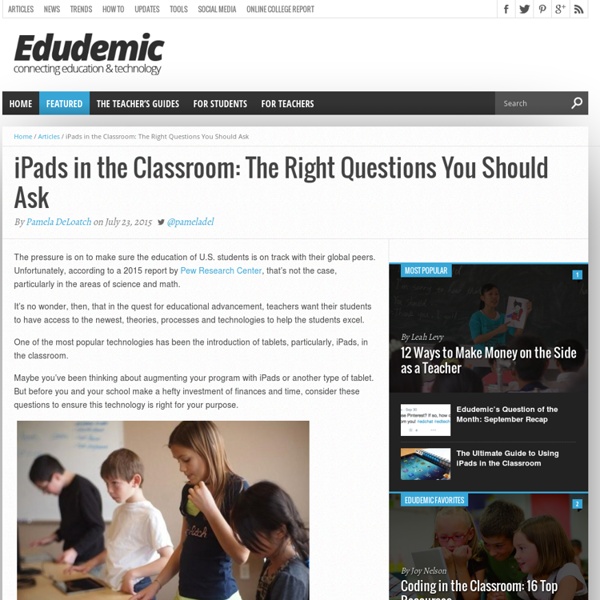Multi-Year iPad Deployment At UC Irvine Med School: The Results Are In
A tremendously interesting and probably important experiment has been taking place at the University of California, Irvine since 2010. Since then, the university has been using tablet PCs to improve student learning and the program is showing signs of successful. Specifically, students enrolled in the college’s med school that are part of the program that is using the mobile devices are getting better results than their university peers, they are developing apps for the technology and they are even working to improve healthcare overall. Named the “ iMedEd Initiative ,” all of the students enrolled in the college’s med school receive tablets with their textbooks and educational materials loaded on them. According to a report published by TabTimes, the tablets offer access to lectures, patient records and recorded data from the care setting such as digital stethoscopes, bedside diagnostic ultrasound units and other medical devices. Many Promising Outcomes Tablets In Many Arenas
Using an iPad as a teacher. Every day.
My daily apps - well some of them My new school are thinking about getting some iPads so I thought i’d repost this page from my blog about using iPad as a teacher. I’ve updated it with a few things as well. I’ve had an iPad 2 since a 2 1/2 hour queue on launch day. Planning Planbook - Who needs paper eh?? Having taught for 10 years I don’t need to plan every lesson to the minute (thankfully). Attendance/Gradebook TeacherPal - Organise your class by where they sit For this I use TeacherPal. Presentations Prezi - Interesting presentations I use both Apple’s Keynote and the Prezi app to do my presentations. Mindmapping iThoughts HD - Mindmapping in class I use iThoughts HD to develop mindmaps in class. Fun stuff Mathemagics - Good fun to show the students I like this app (Mathemagics) and other number games as a break up in lessons or for friday afternoons TED - Show your class some inspirational talks [UPDATES: I would really like one of my classes next year to do a blog.
UPAD
iPads In The Classroom: The Right Questions You Should Ask
Arguably, the iPad can be a great classroom tool. However, lately there have been concerns about Apple’s tablet and its current role in the classroom. For instance, many have suggested that some of our schools are making the iPad the center of classrooms instead of remembering that students must be at the center of the classroom. Inevitably, this raises questions about the future of the iPad in the classroom. Does the iPad foster or hinder creativity? Is it a comprehensive tool or just a mere distraction? The iPad On A Pedestal? Some of the people who write about using iPads in the classroom, including some leading and influential people in the field of educational technology, are trying to inform educators, researchers, and stakeholders about the worrisome possibility of putting the iPad on a pedestal, so to speak, by focusing too much on logistics and creating an “iPad-centric” classroom environment. One might argue that these concerns are quite real. What do you think?
Top Five iPad Apps for Teaching Across All Content Areas
Ever since I was a kid, I loathed back to school commercials. They always showed parents gleefully skipping through aisles of pencils and notebooks as the kids, sullen and dejected, sluggishly followed along. It's a scene we are all too familiar with, and one that creates a negative stigma around school. But what if that scene were flipped? What if the kids were happy and eager to get to school? Although this post is a little early for the back-to-school season, consider it an early reminder that summer is near and that, eventually, the start of the 2013 school year will be close at hand. I’m going to share five applications for the iPad that will take the place of student supply lists, provide savings and replace dread with anticipation. Notability While some may argue that there are better options -- and free options -- out there, I find, along with many of our students, that Notability is the go-to application for note taking. Haiku Deck Edmodo ShowMe Google Drive And that's it.
Reaching Different Learning Styles With The iPad
We learn to do something by doing it.-John Holt I’ve been teaching myself Spanish. I’ve used a variety of methods, including Rosetta Stone. All have taught me some good basic Spanish; however, nothing has helped me more than having actual conversation in Spanish. Well, conversation may be a bit overstated…I’m ok as long as the other person speaks very slowly and we only use the present tense. How do you learn best? Our students are no different. We have spent some time learning about the rainforest. One child chose to use Doodle Buddy and Pic Collage and the other chose to make a Popplet and import it into a Pages document. My students, even in kindergarten, like the ability and the responsibility of making these choices about their school day. Motivating students to achieve can be difficult in this hyper-paced world. Today we will do exciting new things. Like this: Like Loading...
iPad As....
iPads have exploded throughout schools and classrooms. Their flexibility, versatility, and mobility make them a phenomenal learning tool. As teachers seek ways to integrate these devices, we recommend focusing on specific learning goals that promote critical-thinking, creativity, collaboration, and the creation of student-centric learning environments. In other words, begin with.....
New: 10 of the best Apple and Android apps for education in 2013
Last year we presented “New: 10 of the best Apple apps for education in 2012,” which highlighted some of the best apps for iPhones and iPods. However, with new upgrades in touch technology, and the emphasis on Common Core State Standards and school reform in general, we’ve come up with a new list of the best Apple- and Android-based education apps for 2013. This year’s list includes some of the most highly rated apps, both by educators and by parents, and features a range that spans from interactive iBooks to current images of the universe, and from free video software to award-winning STEM curricula. For every app we’ve listed, we’ve included a brief description, device compatibility, suggested use, features, price, and a link to a more in-depth summary with an option to purchase on iTunes or Google Play. Don’t see an app you love on this list? (Apps are listed in alphabetical order.) Name: Animoto What is it? Best for: Compatible with iPhone, iPod touch, and iPad. Price: FREE Rated: 4+