


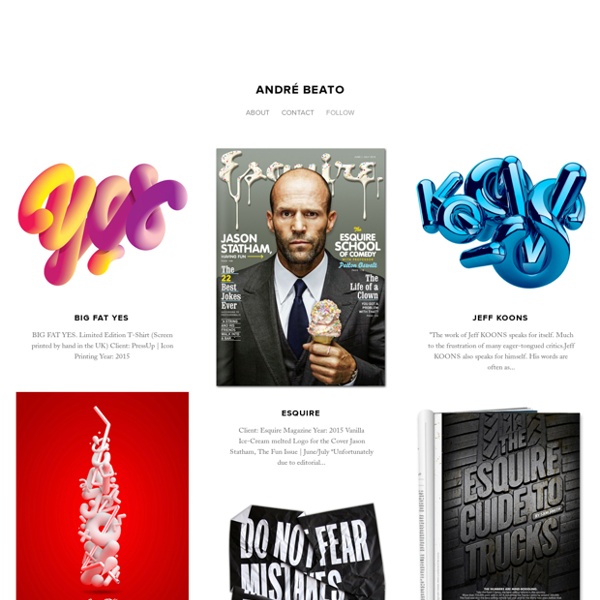
Ana Albero / ILLUSTRATION Due3 Type Classification Type Classification There are thousands of different typefaces and fonts available to designers, printers, publishers, artists and writers (as well as the general public) today. There are all types of display and text typefaces and everything in between. Most are available in a digital format from a variety of type foundries and can easily be used, and exploited, with modern computer technology. The vast amount of type available makes specific classification of every one nearly impossible and somewhat frivolous. However, it is important to have an understanding of the basic styles of typefaces to help narrow down the research and selection of the correct typeface. Calligraphic Letters associated with the art of calligraphy and the fonts developed from their production can be classified as calligraphic. Example: Blackletter Examples: Serif Serifed typefaces were popular much earlier than sans-serif typefaces and include semi-structural details on many of the letters. Old Style Transitional Pixel
Amaël Isnard - illustrator & animator MAREK OKON : DESIGN + ART DIRECTION Herb Lubalin Una de las obsesiones de este su blog de todos ustedes es el trabajo del diseñador americano Herb Lubalin. No puedo evitarlo: me rindo ante su hábil pirotecnia tipográfica y su capacidad de jugar con los caracteres y unirlos con ligaduras imposibles. El diseño de esta década está siendo muy tipográfico y “letracéntrico”, y gran parte de lo que se hace ahora viene a ser un eco de lo que Lubalin diseñó en los años sesenta en revistas como Eros, Fact o Avant Garde. El caso es que con bastante retraso –culpa de Correos y sus cosas– he recibido en mis cuarteles de invierno el último libro dedicado a este Gran Genio del Diseño, que avancé hace unos meses. En fin: el libraco es tirando a muy caro –65 libras– y la edición es limitada –3.000 ejemplares–, pero les diré que el material es bueno. [Si quieren ver más sobre la obra de Lubalin, Quintatinta tiene archivados dos ejemplares completos de Avant Garde, el primero y el segundo.
alice dufay Vasava MyFonts: Webfonts & Desktop Fonts These are just pixels Anleitung zum Bilder kaputtmachen - Digital - Wissen Wer Computerprogramme nicht so gebraucht, wie er sollte, kann mit einfachen Mitteln überraschende Bild-Effekte erzeugen. Wir zeigen, wie man zum Glitch-Künstler wird. Glitch-Kunst feiert den schönen Fehler: Bildstörungen in Fotos und wildes Geflimmer im Video. Solche Effekte lassen sich leicht selbst herstellen, man muss bloss seinen Computer ordentlich verwirren. Zum Beispiel durch sogenanntes «Databending»: Dabei wird zum Beispiel eine Bilddatei in einem Programm geöffnet, das nicht zur Bildbearbeitung gedacht ist – etwa im Microsoft-Programm Wordpad. Bild in Lightbox öffnen. Bildlegende: Kitsch mit Glitch: Es ist kaum vorherzusehen, welche Bildstörungen der Wordpad-Effekt (unten) produziert. Weil Wordpad mit dem Inhalt der Bilddatei nicht umgehen kann, formatiert es den Code neu. Anleitung zum Bilder kaputt machen Glitch Art ist wie Punk Musik (SRF 3) 5:43 min Databending auf dem Mac Ein Bild als Ton Bildlegende: Mona Lisa mit Bass: In Audacity können Audioeffekte (z.B.
Lost Type Co-op