


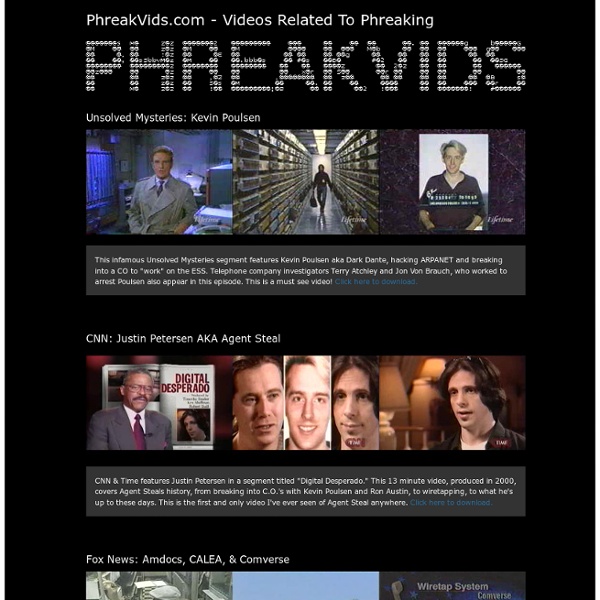
.:: Phrack Magazine ::. LifeHacker While I've no qualms about a DIY project that gets you tinkering around, I'd think an easier, possibly more efficient solution would be to just get one of those cassette tapes devices that connect to your player's headphone connection. A 'drawback' is that you'll have to have a wire hanging down from your cassette deck, and you won't be able to just slide your phone/MP3 player back into your pocket or wherever out of the way, but... But some advantages would be you'd be able to use just about any device you wanted. Rather than a binder of CDs, you could get a lot of cheap MP3 players and load your favorite band's discographies onto each, instead of taking up potentially valuable space on your phone's storage. Or you could connect your friends laptop or whatever without having to worry if they have Bluetooth. A few have already suggested using an FM transmitter as an alternative...
The Best, Free Alternatives to Nero CD/DVD Burner | MakeUseOf.com Nero is one of the best piece of softwares available in the market for CD/DVD Burning Purposes, but it’s quite expensive. It’s bulky and comes with a lot of programs that you’ll never really use. Why not try some freeware CD DVD Burning Apps applications that can serve as an alternative to Nero Burning ROM for your Windows PC? 1. CDBurnerXP This is by far the most popular free alternative to the expensive Nero Software. Multi Language InterfaceSupport for Blu Ray/HD DVDBIN > ISO converter included Download CDBurnerXP 2. This is the software that I currently use on my computer as a Nero alternative, and I must tell, it’s damn simple and straightforward. Support for Multi-SessionVery Light on ResourcesSupport for not just ISO, but also BIN and CUE imagesBurning on Dual Layer DVDs is supported Download InfraRecorder 3. Another good alternative. Supports both internal and external CD/DVD writers.Burn any data, copy any disc.Create multiple disk copies.Make ISO CDs.Print CD labels. 4. 5. 6. 7.
DIY IRL Hacks This New Zealand modder decided to make a touch screen PC for his kitchen so his wife could keep inventory of their food, print out shopping lists, access the web, watch TV and use it as a normal PC. First, he found a cheap touch screen monitor which would form the heart of the device. These screens are used in vending machines and public places in Japan so they are vandal-proof and water-proof which is perfect for the kitchen environment. **Note** This post was first published six months before the iPad was released. For the PC aspect of the project, he decided to build one from scratch. You could use any old machine left lying around but he decided it would be best for performance to custom build it. He settled on specs such as 4GB of RAM, a 3.20Ghz processor and an 800Gb hard drive. Once he had everything running, he needed a better interface than the standard Windows desktop. On top of that, he added a barcode scanner for groceries and a TV tuner! Similar PC Modding Articles:
Welcome to the Underground Cracking WiFi Networks 1.Back Track Today we’re going to run down, step-by-step, how to crack a Wi-Fi network with WEP security turned on. Dozens of tutorials on how to crack WEP are already all over the internet using this method. Seriously—Google it. This ain’t what you’d call “news.” Unless you’re a computer security and networking ninja, chances are you don’t have all the tools on hand to get this job done. * A compatible wireless adapter—This is the biggest requirement. * A BackTrack 3 Live CD. * A nearby WEP-enabled Wi-Fi network. * Patience with the command line. To crack WEP, you’ll need to launch Konsole, BackTrack’s built-in command line. First run the following to get a list of your network interfaces: The only one I’ve got there is labeled ra0. Now, run the following four commands. {*style:<i>airmon-ng stop (interface) ifconfig (interface) down macchanger –mac 00:11:22:33:44:55 (interface) airmon-ng start (interface) </i>*} Now it’s time to pick your network. You’re almost there. </b>*} And much more! 3.
TechNIX - *BSD 1 / Introduction J'utilise actuellement ce pare-feu chez moi pour mes besoins perso. Il tourne sur un 'sasfépu', c'est à dire un Celeron 400MHz, 128Mo de RAM, 10Go de disque dur, et 3 cartes réseaux 10Mb/s. Certains vont sursauter. Oui. La sécurité de ce pare-feu et, par extension de mon réseau, ne tient pas seulement en sa configuration ou ses rêgles de filtrage. Pour information. Et je précise aussi j'ai une adresse IP fixe sur internet. 2 / Topologie du réseau 3 / Configuration du système Installer OpenBSD sur le disque dur. Découpage du disque : a: / 200Mo c: (réservé) (correspond à la totalité du disque) d: swap 500Mo e: /usr 1Go f: /var 100Mo g: /var/log 6.6Go(espace disque restant) h: /var/spool 100Mo i: /root 1Go Editer le fichier /etc/rc.conf comme suit, toutes les autres lignes doivent être soit commentées, soit à =NO : Editer le fichier /etc/sysctl.conf comme suit, toutes les autres lignes doivent être commentées : net.inet.ip.forwarding=1 Bon, je pense qu'il y a tout... Have fun :-)