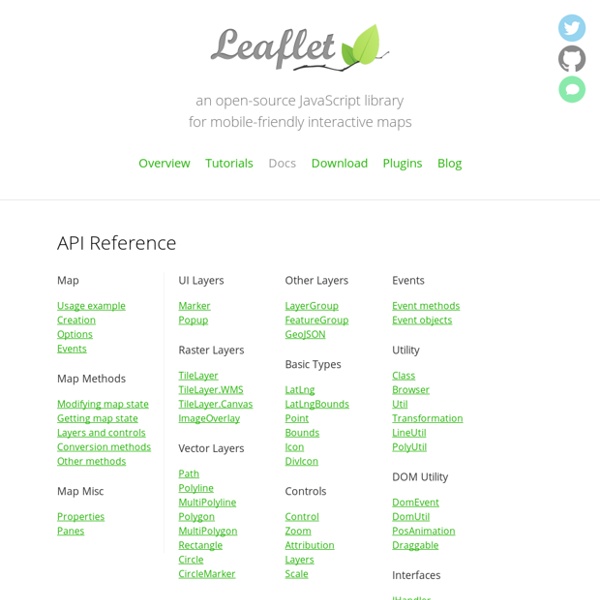Useful JavaScript Libraries and jQuery Plugins For Web Developers
Advertisement If you have a problem and need a solution for it, chances are high that a JavaScript library or jQuery plugin exists that was created to solve this very problem. Such libraries are always great to have in your bookmarks or in your local folders, especially if you aren’t a big fan of cross-browser debugging. A JavaScript library isn’t always the best solution: it should never be a single point of failure for any website, and neither should a website rely on JavaScript making the content potentially inaccessible. Progressive enhancement is our friend; sometimes JavaScript won’t load properly, or won’t be supported — e.g. users of mobile devices might run into latency issues or performance issues with some JavaScript-libraries. Often large all-around JavaScript libraries such as jQuery might be an overkill, while tiny JavaScript micro-libraries could serve as good, “light” alternatives for a particular problem. Quick Overview: Web Forms and Input Validation Little Time-Savers
Freelance et couteau suisse
Voici la 2ème et dernière partie du dossier spécial « Freelance » que je vous ai préparé pour cette semaine. Après avoir un peu déblayé le terrain dans mon précédent article, je voulais cette fois-ci rentrer dans le vif du sujet. Comme l’indique le titre de ce billet, être Freelance est un vrai état d’esprit et surtout, cela nécessite une extrême polyvalence. Gérer le développement de son activité, faire le suivi des projets clients, s’occuper de la paperasse … Oui, quand on est Freelance, on est un vrai couteau-suisse ! J’ai donc dressé la liste (subjective, et je l’assume !) des 10 commandements du Super Freelance. Gooooooooo !!! Par veille, j’entends veille sectorielle pour vos clients, et aussi veille dans votre domaine d’activité. Je ne le dirai jamais assez : le réseau, c’est la clef ! Un peu comme dans la pub de Sixt (dont je salue au passage les superbes coups de comm’ dont ils font preuve), C’EST VOUS LE PATROOOON ! Encore une facette super sexy du Freelance !
Tag "jQuery" on Smashing Coding
Free GIS Datasets - Categorised List
jQuery Ketchup Plugin - Documentation
Ketchup is a small (3.4KB minified & gzipped) jQuery Plugin that helps you to validate your forms. Out of the box it has 18 basic validations and a bubble like style. But truly this Plugin wants to be hacked to fit your needs. Easily write your own validations and overwrite/extend the default behaviour. Bubbles are not for everyone... Default Behavior If you like the style of the bubbles and all validations you need are already included you can get this Plugin up and running like so: Your HTML Header Include the default stylesheet (located in . <! Your HTML By default Ketchup checks the data-validate attribute of form fields if it can find matching validations. Your Javascript Just call ketchup() on your form, voilà. $('#default-behavior').ketchup(); Declare fields to validate in the call In last version Ketchup checked the class attribute for validations... which was not everyones taste because class should be used for defining CSS classes. Validate on different events Included Validations
etwas d'else
Building Real-Time Form Validation Using jQuery
Client-side validation is something every web form should have, no doubts about that. While server-side validation does its job, it certainly lacks good user experience. What is so great about client-side validation then? Not only is it useful to the user because it makes the process of filling out the form a lot quicker and a lot less painful, but it also shows that you actually care about them. For the user there’s nothing better than knowing right away if they’re doing it correctly. In this tutorial we’re going to learn how to build real-time form validation using jQuery. Table of Contents How Will We Achieve That? Now, there are actually many ways to do that; here are the most common: It will all work, but neither is the optimal way. It’s clearly not the way to go, so instead we’re going to do this the way I do it myself. OK, so what are we going to do? That way we keep our HTML code nice and clean. Project Structure We are going to need three files: index.htmlstyle.cssvalidation.js jVal
Cartophonies.fr | Sound Map Ambiances Urbaines et Sonores | Laboratoire Cresson
jQuery.validity Guide & Documentation
Table of Contents: Introduction: jQuery.validity is a plugin designed to aid in the configuration of clientside form-validation. Validity was concieved with three goals: Easy Setup: Validity employs the principle of Convention Over Configuration to aid in keeping code manageable and semantic. Very little work is required to enable Validity for a page. In style, validity makes use of jQuery's selector engine and follows its pattern of method chaining. Setup: In order to use Validity on a page, you will need to import the jQuery JavaScript library as well as jQuery.validity itself. As a simple example suppose we start with the following HTML document with a simple form: As you can see, there is no validation logic attached to the form. <script type="text/javascript"> // Select all of the forms on the page (in this case the only one) // and call 'validity' on the result. Inside the function argument we can specify the validation code. Let's say that we want to require both of the fields. date
DIVA-GIS | free, simple & effective
noty - A jQuery Notification Plugin
Hi! noty is a jQuery plugin that makes it easy to create alert - success - error - warning - information - confirmation messages as an alternative the standard alert dialog. Each notification is added to a queue. (Optional) The notifications can be positioned at the: top - topLeft - topCenter - topRight - center - centerLeft - centerRight - bottom - bottomLeft - bottomCenter - bottomRight The API provides lots of other options to customise the text, animation, speed, buttons and much more. It also has various callbacks for the buttons such as opening and closing the notifications and queue control. Layouts & Demos Top Alert Success Error Warning Information Confirm TopLeft Alert Success Error Warning Information Confirm TopCenter Alert Success Error Warning Information Confirm TopRight Alert Success Error Warning Information Confirm CenterLeft Alert Success Error Warning Information Confirm Center Alert Success Error Warning Information Confirm Installation Try!
overpass turbo