


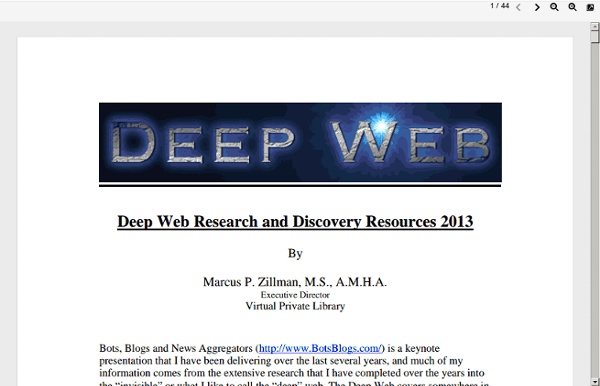
Deep Web Search Engines Where to start a deep web search is easy. You hit Google.com and when you brick wall it, you go to scholar.google.com which is the academic database of Google. After you brick wall there, your true deep web search begins. You need to know something about your topic in order to choose the next tool. To all the 35F and 35G’s out there at Fort Huachuca and elsewhere, you will find some useful links here to hone in on your AO. If you find a bad link, Comment the link below. Last updated July 12, 2016 – updated reverse image lookup. Multi Search engines Deeperweb.com – (broken as of Sept 2016, hopefully not dead) This is my favorite search engine. Surfwax – They have a 2011 interface for rss and a 2009 interface I think is better. www.findsmarter.com – You can filter the search by domain extension, or by topic which is quite neat. Cluster Analysis Engine TouchGraph – A brilliant clustering tool that shows you relationships in your search results using a damn spiffy visualization. General Videos
100 Search Engines For Academic Research Bestseller All Video On Demand: Rent or Buy Clothing & Accessories Major Appliances Arts, Crafts & Sewing Automotive Baby & Nursery Beauty & Grooming Books & Textbooks Collectible Coins Camera & Photo Cell Phones & Accessories Classical Music Computers, Tablets & Components Blu-Ray & DVD Electronic Components & Home Audio Entertainment Collectibles Video Games Other Gift Card Brands Grocery & Gourmet Food Patio, Lawn & Garden Health & Household Business & Industrial Supplies Jewelry Kindle Store Kitchen & Dining Magazines Miscellaneous Digital Music CDs & Vinyl Musical Instruments Office & School Supplies Pet Food & Supplies Shoes, Handbags, Wallets, Sunglasses Software Sports Collectibles Sports & Fitness Home Improvement Toys & Games Watches by TeachThught Staff General Need to get started with a more broad search? ResearchGate Access over 135 million publication pages and stay up to date with what’s happening in most professional fields. RefSeek Digital Library of the Commons Repository Microsoft Academic Search Google Trends Jurn
An Up-To-Date Layman's Guide To Accessing The Deep Web If you binge-watched the second season of House of Cards, along with a reported 15% of Netflix's 44 million subscribers, you may be newly interested in the Deep Web. Slate has done a good job of describing what the Deep Web is and isn't, but they don't tell you how to get there. How To Access The Deep Web First: the hot sheets. To get into the Deep Web these days, you first have to download the Tor add-on for Firefox. You might also like: The Casual Bitcoin Buyer's Guide To Investing In Cryptocurrencies Multiple Redditors urge reading the Tor Project's warning page, where they discourage torrent file sharing and downloading while using Tor. The newest iteration of the Tor browser, Tor 4.0, was released in October 2014. Other precautions include placing duct tape on your webcam, enabling your computer's firewall, and turning off cookies and JavaScript. For mobile users, several browsers exist which purport to—more or less—allow Tor to be used on an Android or iOS device.
99 Resources to Research & Mine the Invisible Web College researchers often need more than Google and Wikipedia to get the job done. To find what you're looking for, it may be necessary to tap into the invisible web, the sites that don't get indexed by broad search engines. The following resources were designed to help you do just that, offering specialized search engines, directories, and more places to find the complex and obscure. Search Engines Whether you're looking for specific science research or business data, these search engines will point you in the right direction. Turbo10: On Turbo10, you'll be able to search more than 800 deep web search engines at a time. Databases Tap into these databases to access government information, business data, demographics, and beyond. GPOAccess: If you're looking for US government information, tap into this tool that searches multiple databases at a time. Catalogs If you're looking for something specific, but just don't know where to find it, these catalogs will offer some assistance. Directories
How-To Find Files In Unprotected Directories We’ve all got a little voyeurism in us. That’s a big reason why the post, Clearing Google Search History to Maintain Your Privacy sent my visitor counts off the charts :). In this article, I’m going to show you how to create search queries that will list the contents of unprotected directories on the internet. You’ll be able to play the music files, watch the videos, look at photos and more. I have to say, it’s really addicting. First of all, what’s an unprotected web directory? I have to say I have not had this much fun with Google for a while! So let’s get to the nitty gritty details. The words “Index of /” are common to these pages, and they end up in the “title” of the page. So, for starters here is a query that will give you a search results page of unprotected directories: [-inurl(html|htm|php) intitle:â€index of†+â€last modified†+â€parent directory†+description +size] But, this is kind of boring. Let’s say that we wanted to find any movie files in WMV or AVI format:
100 Useful Tips and Tools to Research the Deep Web By Alisa Miller Experts say that typical search engines like Yahoo! and Google only pick up about 1% of the information available on the Internet. Meta-Search Engines Meta-search engines use the resources of many different search engines to gather the most results possible. SurfWax. Semantic Search Tools and Databases Semantic search tools depend on replicating the way the human brain thinks and categorizes information to ensure more relevant searches. Hakia. General Search Engines and Databases These databases and search engines for databases will provide information from places on the Internet most typical search engines cannot. DeepDyve. Academic Search Engines and Databases The world of academia has many databases not accessible by Google and Yahoo! Google Scholar. Scientific Search Engines and Databases The scientific community keeps many databases that can provide a huge amount of information but may not show up in searches through an ordinary search engine. Science.gov. Del.icio.us.
10 Search Engines to Explore the Invisible Web Not everything on the web will show up in a list of search results on Google or Bing; there are lots of places that their web crawlers cannot access. To explore the invisible web, you need to use specialist search engines. Here are our top 12 services to perform a deep internet search. What Is the Invisible Web? Before we begin, let's establish what does the term "invisible web" refer to? Simply, it's a catch-all term for online content that will not appear in search results or web directories. There are no official data available, but most experts agree that the invisible web is several times larger than the visible web. The content on the invisible web can be roughly divided into the deep web and the dark web. The Deep Web The deep web made up of content that typically needs some form of accreditation to access. If you have the correct details, you can access the content through a regular web browser. The Dark Web The dark web is a sub-section of the deep web. 1. 2. 3. 4. 5. 6. 7. 8. 9. 10.
25 Killer Combos for Google's Site: Operator There’s an app for everything – the problem is that we’re so busy chasing the newest shiny toy that we rarely stop to learn to use simple tools well. As a technical SEO, one of the tools I seem to never stop finding new uses for is the site: operator. I recently devoted a few slides to it in my BlueGlassX presentation, but I realized that those 5 minutes were just a tiny slice of all of the uses I’ve found over the years. People often complain that site:, by itself, is inaccurate (I’ll talk about that more at the end of the post), but the magic is in the combination of site: with other query operators. So, I’ve come up with two dozen killer combos that can help you dive deep into any site. 1. site:example.com Ok, this one’s not really a combination, but let’s start with the basics. Each combo in this post will have a clickable example (see below). I think we can all agree that 273,000,000 results is a whole lot more than most of us would want to sort through. 2. site:example.com/folder
The Ultimate Guide to the Invisible Web Search engines are, in a sense, the heartbeat of the internet; “Googling” has become a part of everyday speech and is even recognized by Merriam-Webster as a grammatically correct verb. It’s a common misconception, however, that Googling a search term will reveal every site out there that addresses your search. Typical search engines like Google, Yahoo, or Bing actually access only a tiny fraction — estimated at 0.03% — of the internet. The sites that traditional searches yield are part of what’s known as the Surface Web, which is comprised of indexed pages that a search engine’s web crawlers are programmed to retrieve. "As much as 90 percent of the internet is only accessible through deb web websites." So where’s the rest? So what is the Deep Web, exactly? Search Engines and the Surface Web Understanding how surface pages are indexed by search engines can help you understand what the Deep Web is all about. How is the Deep Web Invisible to Search Engines? Reasons a Page is Invisible Art
Cleverbot.com - a clever bot - speak to an AI with some Actual Intelligence? Invisible web invisible Des moteurs comme Google, MSN/Live Search, Yahoo! Search ou des répertoires tels que Yahoo! Directory ne vous donnent accès qu'à une petite partie (inférieure à 10%) du web, le Web Visible. La technologie de ces moteurs conventionnels ne permet pas d'accéder à une zone immense du web, le Web Invisible, espace beaucoup plus important que le web visible. Lors d'une navigation en Antarctique pour prélever des échantillons de glace sur des icebergs, si vous vous limitez à leur partie émergée, vous vous privez de la surface immergée, en moyenne 50 fois plus importante. Sur le web, c'est la même chose ! > Une partie du web est non accessible aux moteurs parce que : • Les documents, pages et sites web ou bases de données sont trop volumineux pour être entièrement indexés. • des pages sont protégées par l'auteur (balise meta qui stoppe le robot). • les pages sont protégées avec une authentification par identifiant (login) et mot de passe.
portaportal home Invisible Web: What it is, Why it exists, How to find it, and Its inherent ambiguity What is the "Invisible Web", a.k.a. the "Deep Web"? The "visible web" is what you can find using general web search engines. It's also what you see in almost all subject directories. The first version of this web page was written in 2000, when this topic was new and baffling to many web searchers. These types of pages used to be invisible but can now be found in most search engine results: Pages in non-HTML formats (pdf, Word, Excel, PowerPoint), now converted into HTML. Why isn't everything visible? There are still some hurdles search engine crawlers cannot leap. The Contents of Searchable Databases. How to Find the Invisible Web Simply think "databases" and keep your eyes open. Use Google and other search engines to locate searchable databases by searching a subject term and the word "database". Examples: plane crash database languages database toxic chemicals database Remember that the Invisible Web exists. The Ambiguity Inherent in the Invisible Web: