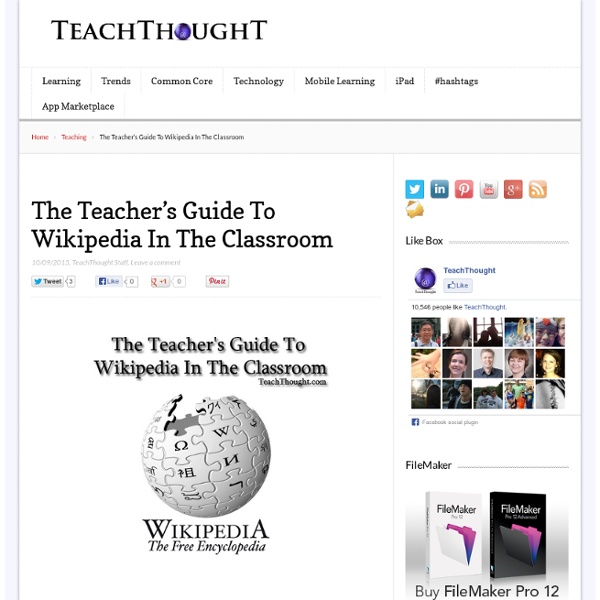The Teacher's Guide To Wikipedia In The Classroom
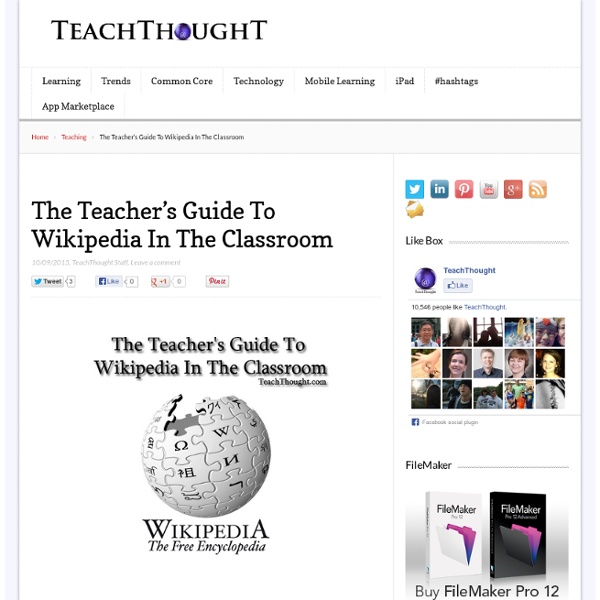
Do Your Students Know How To Search?
The Connected Student Series: There is a new digital divide on the horizon. It is not based around who has devices and who does not, but instead the new digital divide will be based around students who know how to effectively find and curate information and those who do not. Helene Blowers has come up with seven ideas about the new digital divide – four of them, the ones I felt related to searching, are listed below. The New Digital Divide: In an age of information abundance learning to effectively search is one of the most important skills most teachers are NOT teaching. Teachers – especially in the elementary grades -need to develop a shared vocabulary around the skill of searching. Here are some of the searching skills and vocabulary we should be teaching students : Quotation Marks: Students should always use quotes to search for an exact word or set of words. Example: “The Great Chicago Fire” Dashes (or minus sign): Example: Great Chicago Fire -soccer Two Periods: Site Search:
Evaluating Your Sources | Amy's Scrap Bag: A Blog About Libraries, Archives, and History
Searching skills are not the only part of the pre-writing research process. Once a possible resource is located, the researcher must determine if the source is relevant. This process can be further subdivided into two main categories. First, check and make sure the information found fits the topic of research. Sometimes online material can be misleading or the online record from a book doesn’t provide enough information and the researcher will need to check the physical book to determine this. Second, the researcher needs to ensure the material is accurate, reliable, current, and is unbiased. The evaluation process for experienced researchers is often completed without much thought. To provide a framework on evaluation sources, at Ellis Library we taught the CRAAP Test. While the CRAAP Test is a great mnemonic device to remember the evaluation steps, I don’t think it is the best way to explain the process. Relevance The CRAAP Test places relevancy second. Currency Authority and Purpose
List of hoaxes on Wikipedia
This is a list of known historical hoaxes on Wikipedia. Its purpose is to document hoaxes on Wikipedia, in order to improve our detection and understanding of them. It is considered a hoax if it was a clear or blatant attempt to make up something, as opposed to libel, vandalism or a factual error. A hoax is considered notable if it evaded detection for more than one month or was discussed by reliable sources in the media. A hoax can be added to this page if it meets the requirements above. For many of the below hoaxes, you can see an archived version of the deleted article by clicking on its title (see also list of archived hoaxes). Hoaxes extant for at least one year[edit] Hoaxes extant for at least one month[edit] This section lists hoaxes covered for at least one month but less than one year. Hoaxes extant for less than one month[edit] Note: This section should list only hoaxes covered in independent third-party sources. See also[edit] Notes[edit] Further reading[edit]
Free Stuff - Big6
Select any item in the list below. Click to follow link or download item. Handouts Presentations Inquiry Learning Big6-Style: It All Starts with Asking Great Questions! Videos Inquiry Learning Big6-Style: It All Starts with Asking Great Questions ! Planners - Organizers Alex-Big6 Report Writing Resources Elementary - K - 6 Secondary - 7 - 12 Science Lab Report Writer [Word] Checklists Graphic Guides Know Your Major Information Sources (Good for Big6 #2 Information Seeking Strategies Grades 7-12) [GIF] Quizzes Know Your Information Sources QUIZ by Susan McMullen (Grades 7-12) [PDF] Games Kentucky Virtual Library - How to Do Research Posters Super3/Big6 posters by Franklin & Chow [PDF]
Related:
Related: