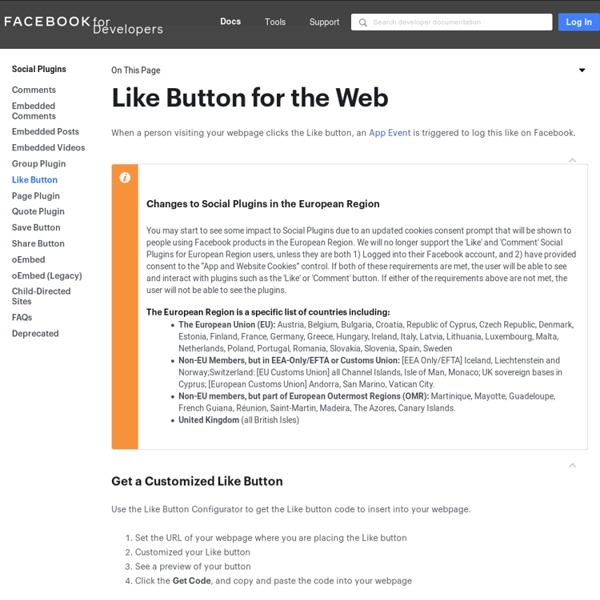Like Button
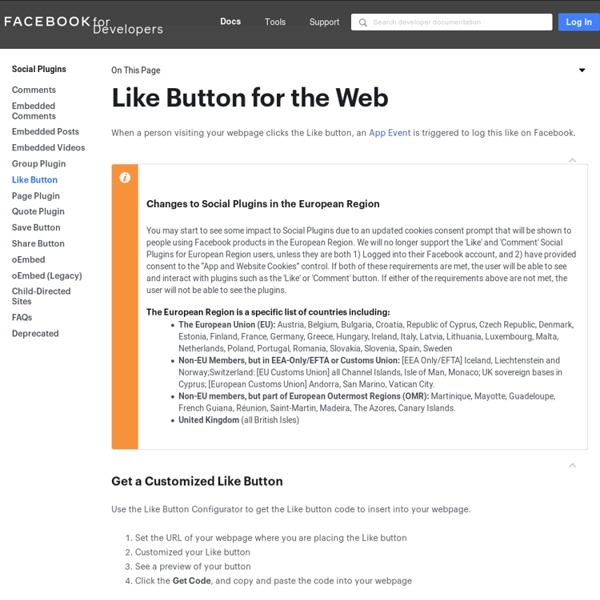
https://developers.facebook.com/docs/plugins/like-button/
Comments
A part of the comments plugin is a powerful moderation tool. This tool makes it easy and fast for your community management team to moderate multiple comments at once. Setup To use the comments moderation tool, you need to complete the moderation setup instructions. Moderation Setup Instructions Please note that you cannot use the Graph API to reply to comments made via the Comments Plugin.
Open Graph protocol - Développeurs Facebook
People use stories to share the things they're doing, the people they're doing them with and the places where they happen. Let people share stories about your app on Facebook through a structured, strongly typed API. To publish Open Graph stories with the Share dialog, you do not need to implement Facebook Login or ask for additional permissions. For more information, see Share Dialog.
Login Button
How do I use this to log users in?
Introducing the Graph API Explorer - Développeurs Facebook
In the past few months we have been working to bring the Graph API up to parity with REST API, significantly improve our Graph API documentation, and publish resources and sample apps to make it easier to write apps against the API. As part of these efforts, we are launching the Graph API Explorer. The Graph API Explorer makes it easy to get started with the Graph API and test the API as you program against it and build your app.
Registration
Custom Fields You can use custom fields in this plugin to request any data from people that isn't present on Facebook. To do this, you can use JSON in the fields attribute instead of the values mentioned above. Any standard fields are included in this JSON by simply using a name attribute, with the standard field type as the JSON value. Custom fields have:
Everything you need to know about Facebook’s EdgeRank - TNW Social Media
Whether it’s that loosely connected “friend” who’s faded off into obscurity, or brands looking to make the biggest impact, Facebook’s EdgeRank holds all power of visibility. While we’ll never know the true mechanics behind the ultra-secret formula, there are a few key steps that can greatly improve your overall Facebook exposure. Before digging into how to ensure that your news is seen the most, we need to start at the source: EdgeRank. Just over a year ago, two brave Facebook engineers took on the task of explaining the methodology behind their newest offering, EdgeRank.
Le Protocole Open Graph
Related: