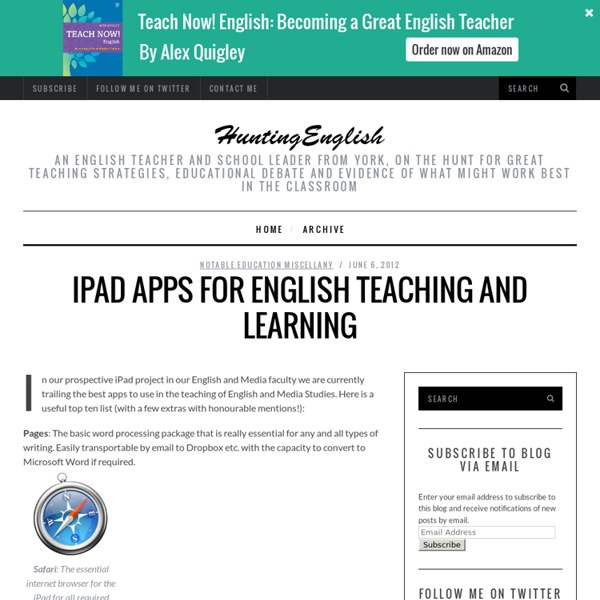Free Apps to Support Vocabulary Acquisition by ELLs
One of my favorite aspects of integrating technology into instruction is the availability of resources to support students with different learning needs. Students who are struggling can benefit from the excitement and engagement offered by a tool like the iPad. Teachers of English-Language Learners (ELLs) can use technology to promote growth in their students. Developing a strong vocabulary is an important area of focus for ELLs who are building their reading comprehension. Kids' Vocab by MindSnacks This is one of my favorite literacy apps for all students, and it is a great tool for ELLs. English First High Flyers EF High Flyers is an easy-to-use game that helps students learn new vocabulary words starting with numbers and everyday objects. Flashcardlet If you're looking for a way to load your students' iPads with custom vocabulary, check out Flashcardlet by Quizlet. Futaba Have you had success using technology to support English-Language Learners?
StoryKit
Teaching English with the iPad
Mobile Learning: 50+ Resources & Tips
I believe mobile devices will transform education. This is why I created a free ebook, Effective Mobile Learning: 50+ Quick Tips & Resources with helpful tips and several resources to help support this trend. One reason is because mobile devices are designed in a way that forces the teacher to give control to the learner. When we equip a classroom with iPads, iPods, small tablets, or cellphones the learning is literally put in the hands of the students. Mobile Learning Free Ebooks Mobile Learning Posts/Presentations I’ve Given Mobile Learning LiveBinder of Resources Mobile Learning Mindmap of Implementation This mindmap is full of case studies, schools, teachers, free ebooks, and more to show real examples of mobile learning at its best.
Digital literacies in the language classroom
A brief introduction to digital literacies Gavin Dudeney, an IH Trustee and the Director of Technology at The Consultants-E, provides us with a snapshot of digital literacies and what they mean for English language teachers. When I grew up and went to school in the seventies and eighties, discussions of literacy and numeracy were limited to what we used to call the ‘three Rs’ (reading, (w)riting and (a)rithmetic), but times have changed, and the notion of ‘literacy’ in the wired world of 2014 is a completely different beast. Take a quick tour around the education systems of the world and you’ll increasingly hear talk of ‘21st century skills’ (the USA and the UK), ‘new media literacies’ (the USA), ‘digital literacy skills’ (Australia) and, perhaps more commonly, discussions to ensure that learners acquire the ‘digital competences’ (Norway and Spain, to name but a couple) they will need in an ever-more connected world, and workplace. What are these ‘new’ literacies? Well, everything.
iPad English
Innovative Projects & Lessons
These technology integration projects and activities engender student creativity & empowerment. For more examples, visit our partner sites: Best of History Web Sites , The Center for Teaching History with Technology , and Teaching English with Technology . ETT Indicates a project from the EdTechTeacher Team. Books for Babies Creator: Suzy Brooks ( @simplysuzy ) Suggested Grade Level: Elementary Subject Area: English/Language Arts & Service Learning Project Description Students research and reflect on early literacy environments including their affect on children and their reading ability. Students reflect on their research, as well as their experience, and write a persuasive letter to new parents that might convince them to read to their babies. >>>Find out more about this Books for Babies project on Suzy's blog. Extending the Project Students could leverage mobile technology to provide audio recordings of books to younger students in the school or after school programs. Living Wax Museum
Mark Anderson's Blog | education, learning & technology
iPad Published on September 8th, 2011 | by Mark Anderson I’ve been asked to make a case for the use of iPads in English by a member of my PLN, @learningspy (David Didau) or more specifically, how they could be used. This could turn in to a very lengthy post if I was to write my entire case for the iPad, but I’ll break it down by making this statement: All choices to do with technology in the classroom should be directly linked to the benefits that it will bring to the students and how it will improve learning. In the following seven examples of how iPads can be used in the classroom, I hope to make a case for how using these devices, learning can be made interesting, fun, relevant and powerful for the students in the classroom. I cannot take credit for all of the ideas that I’m giving here either – and where due, credit will be given. 1. 2. This app can be used in many different ways. 3. “I’ve been using iPads with my Year 8 class to record narrative writing that they have created. 4. 6.
The Best Tools and Apps for Flipped Learning Classroom
July 25, 2014 Following the posting of "Managing iPad Videos in Schools" somebody emailed me asking about some suggestions for tools and apps to create instructional videos to use in a flipped learning setting. In fact, over the last couple of years I have reviewed several web tools and iPad apps that can be used in flipped classroom but the ones I am featuring below are among the best out there. 1- Educlipper Educlipper is a wonderful tool for creating video tutorials and guides to share with students. As a teacher you can create an Educlipper board for your class and share the link with them. Now that you have a shared space with your students, you can go about creating instructional videos using the iPap app of Educlipper. Pixiclip is another wonderful tool to create step by step instructional videos to use in your flipped classroom. 3- Explain Everything Knowmia Teach is a new free lesson planning and recording tool for teachers and their students. 6- Educreations