


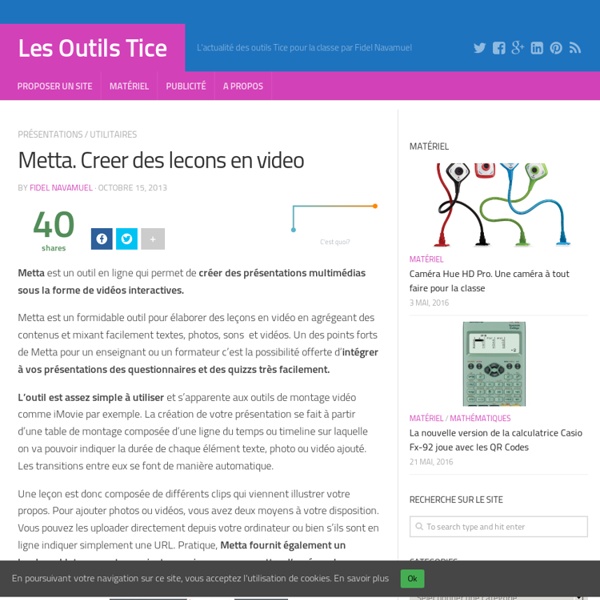
http://outilstice.com/2013/10/metta-creer-des-lecons-en-video/
Related: Edición de vídeos • Création d'animations et de capsules vidéos • CREATION DE VIDÉOS / MONTAGE • outils vidéo • outils audio-vidéo-photo6 Powerful Chromebook Apps for Creating Educational Animations and Annotated Videos February 9, 2016 In response to a request we received a few days ago, we curated the list below featuring some of the best video creation tools for Chromebook users. Some of the things you can do with these tools include creating animations, annotating videos, adding text and captions to your videos, splitting long clips into smaller ones, trimming video clips, adding soundtracks and hyperlinks to videos and many more. And for those of you interested in creating simple educational video games to use with students in class try out Scratch listed at the end of this post. 1-Clarisketch Clarisketch is an interesting app that enables you to create animated sketches by combining speech, drawing and photos. As a teacher, you can use Clarisketch to create flipped classroom videos, explain a complex process or illustrate a given topic using both annotated commentary and recorded audio.
Explee pour l'éducation - Créez, partagez et découvrez des vidéos animées pédagogiques simplement Be part of the school of the future Education’s revolution has already started. New Technologies development, MOOC’s success and cross device solutions now better match students’ expectations. This brings us to online presentation, which enables teachers to better communicate with their pupils and draw their attention. wikimedia commons médiathèque de fichiers média Librement réutilisables CancelEditDeletePreviewrevert Text of the note (may include Wiki markup) Could not save your note (edit conflict or other problem). Please copy the text in the edit box below and insert it manually by editing this page. Upon submitting the note will be published multi-licensed under the terms of the CC-BY-SA-3.0 license and of the GFDL, versions 1.2, 1.3, or any later version.
5-Minute Film Festival: Resources for Filmmaking in the Classroom I'll admit I'm a bit biased here since I'm a filmmaker by trade, but I truly believe the process of planning and making videos can offer tremendous learning opportunities for students of almost any age. Not only is the idea of telling stories with video really engaging for many kids, filmmaking is ripe with opportunities to connect to almost every academic subject area. As the technology to shoot and edit films becomes more ubiquitous, where is a teacher with no experience in video production to begin?
Vectorian Giotto - Free Flash Animation Software Features We created Giotto for designers, not coders Giotto is the free Flash animation package made for you to design, not to code. With Giotto you can relax and focus your imagination on creative concepts, integrating stunning graphics and music into masterpieces of design. The latest versions of Adobe® Flash® are moving away from designers.
4 Educational Web Tools to Create Interactive Lessons April 20 , 2016 Web technologies provide teachers with limitless possibilities to create challenging and engaging content to use with students in class. There is now a wide variety of easy to use and free web tools teachers can use to enrich their curricula and diversity their teachable content in such a way that attends to multiple learning styles. In today’s post we are sharing with you a set of excellent tools to help you create interactive lessons. More specifically, using these tools will enable you to add different multimedia materials to your lessons including videos, questions, images, hyperlinks… and create engaging learning experiences in class. All of these tools have been featured in different posts in the past. Enjoy 5 Great Web Tools for Creating Video Lessons December 2 , 2015 We have curated for you today a list of some very helpful tools to use to create interactive video lessons. These tools are particularly ideal for blended and flipped classrooms. You can use them to transform passive video content into interactive and engaging learning experiences by adding features such as questions, comments, hotspots, links, text and many more. You can also use them to create video quizzes to share with students in class. 1- YouTube Video Editor YouTube Video Editor embeds all the hacks you need to create stunning video lessons. You can use it to trim videos, add hyperlinks, add illustrative text, add audio tracks and several other multimedia materials.
Here Is A Very Good Tool for Adding Annotations and Comments to Videos June 7, 2016 VideoAnt is a good tool for adding annotations and comments to web-hosted videos. It supports annotation of different video files as well as YouTube videos. VideoAnt has its own specific terminology: for example, Ants refer to VideoAnt annotated videos and Ant Farm is your account dashboard. To be able to save and access your collection of Ants, you will need to have your own free account.