Dragon Internet Browser – Comodo Dragon Web Browser
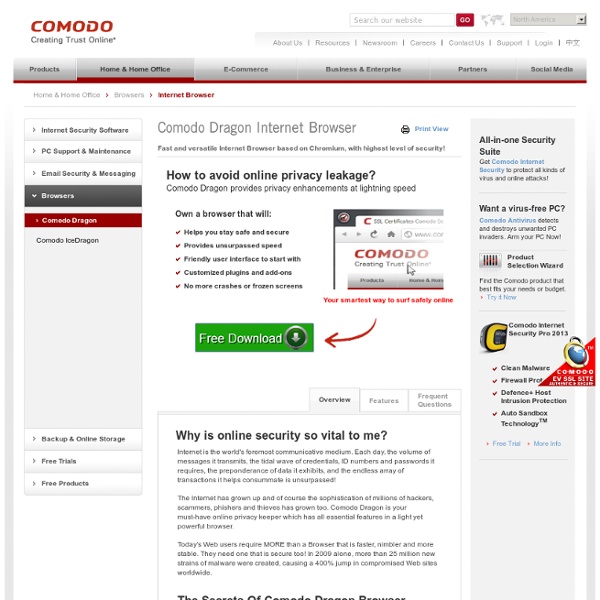
How to block Chrome from running in the background
For the past week or so I have been noticing that various versions of Google Chrome started to add icons to the Windows system tray. I first noticed it in Google Chrome Canary, and since yesterday in Chrome Beta as well. The icons and the browser's behavior is not the same right now, which is certainly puzzling. Note that Google is displaying those notifications for quite some time now in various editions of the browser, but that you do not really see the icon until you enable at least one application to show them in the browser. In Chrome Beta, you will notice that Chrome remains open even if you close the browser explicitly on the system. The easiest way to disable that is to uncheck the "Let Google Chrome run in the background" setting in the context menu. You can alternatively open the settings in the browser and search for background there. This takes care of this version of the browser. The service that is listed by the notification settings is Gmail.
Training
Locally Hosted Classes Welcome Why? Training Games ChangeBlog External Resources Submit Content Current stats: 63 days of open source class materials 29 classes (13 with videos) 24 instructors Beginner Classes: •Android Forensics & Security Testing •Certified Information Systems Security Professional (CISSP)® Common Body of Knowledge (CBK)® Review •Flow Analysis & Network Hunting •Hacking Techniques and Intrusion Detection •Introductory Intel x86: Architecture, Assembly, Applications, & Alliteration •Introductory Intel x86-64: Architecture, Assembly, Applications, & Alliteration •Introduction to ARM •Introduction to Cellular Security •Introduction to Network Forensics •Introduction to Secure Coding •Introduction to Vulnerability Assessment •Introduction to Trusted Computing •Offensive, Defensive, and Forensic Techniques for Determining Web User Identity •Pcap Analysis & Network Hunting •Malware Dynamic Analysis •Secure Code Review •Smart Cards •The Life of Binaries •Understanding Cryptology: Core Concepts
Related:
Related:



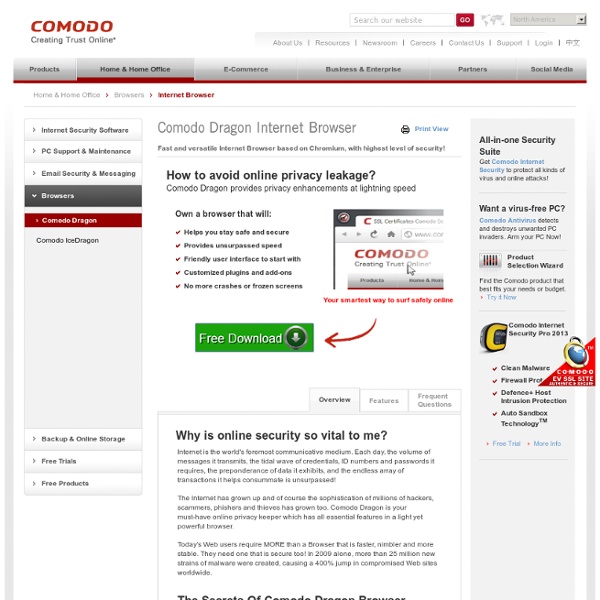
This is the BEST.Fast and versatile Internet Browser based on Chromium. Try. Install Pearltrees. by nolother Oct 25