


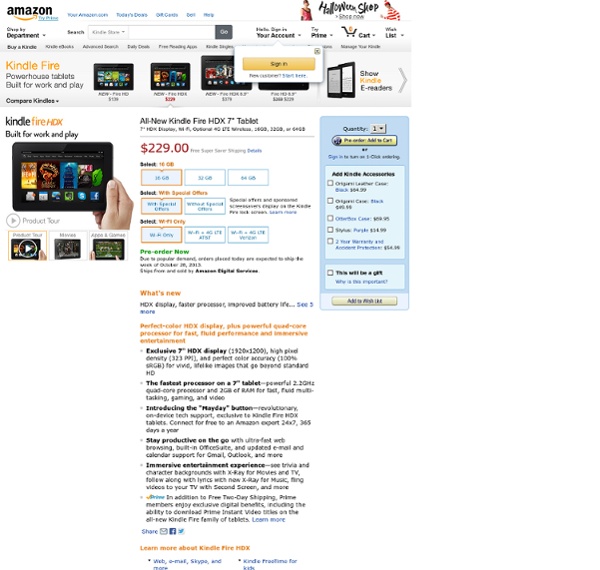
Kindle - Best-Selling Ereader - Only $69 Bombshell Starter Box | Julep As a Bombshell, you're a confident frill-seeker with magnetic appeal. You adore bold, glam colors and anything that sparkles. Your Welcome Box includes: Zelda - Bombshell: Pink champagne metallicKendra - It Girl: Army green frostMighty Nail & Cuticle Serum: This peptide-fueled treatment quickly transforms dry, damaged cuticles and encourages strong, healthy nail growth. It's good to be a Maven... First access to new beauty innovations & 10 limited-run nail colors each monthOver $40 worth of polish and product for only $19.99/monthFree shipping and 20% off at julep.comEvery month you can preview your box, try a new style, add extras, or send to a friend (at no extra charge) You've got options: Try a new style each month. To extend the life of your mani, start each layer by sealing your free edges.
Kindle Fire HD 8.9" 4G - Latest Wireless Technology with 4G LTE Kindle Paperwhite Touch Screen E-Reader with Light The Elder Scrolls Wiki RetroRead - Free Google epubs for your Kindle Cloud Player for PC User blog:3RDRANGER/Battlefield 4 DLC Coming First to Xbox One - Battlefield Wiki - Battlefield 3, Bad Company 2, Weapons, Levels, Maps, Characters and more! Today is supposed to be day when EA 's E3 2013 conference takes place. And of course, Battlefield 4 will be shown there. But news surfaced of a DLC expansion pack for Battlefield 4 , called " Second Assault ", coming first to Microsoft's next-gen console, the Xbox One . There was no info of how long the timed exclusive will last. Maybe it'll last a week, maybe a month. It's not known of as of yet, but it should be known as we get closer to the game's release date, October 29. This picture is concrete proof that this is not false: Well, what do you think of this? Rangers Lead The Way 19:36, June 10, 2013 (UTC) Source(s) Follow us on: Latest News...