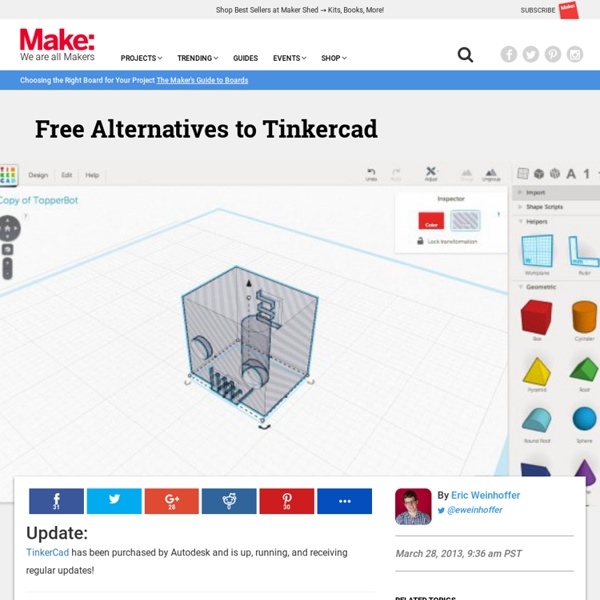Tutoriel OpenSCAD 1 – Introduction | reprapide.francois-delegue.fr
Page suivante : Allons-y pour voir ! OpenSCAD est un logiciel libre de dessin 3D paramétrique, c’est à dire que les objets sont dessinés par les commandes d’un langage de programmation. C’est le logiciel de dessin le plus utilisé dans le monde de la RepRap. Cette série de tutoriaux (tutoriels ? Le manuel de référence est en anglais : OpenSCAD User Manual. Interface utilisateur La fenêtre d’OpenSCAD est extrêmement simple – la complexité éventuelle est dans le code dessinant les objets – et comporte trois parties : à gauche une zone d’édition où est saisi le code « source » dessinant l’objet, à droite une zone de visualisation de l’objet, en bas à droite une console d’affichage d’informations (messages d’erreur, de fin de rendu etc.) Dessin en trois étapes Dans le menu Conception, trois commandes correspondent aux trois étapes du dessin d’un objet, dont la dernière est l’exportation au format STL utilisé en impression 3D par les logiciels d’écriture du Gcode : Axes X, Y et Z 1er essai
A Librarian's Guide to Makerspaces: 16 Resources
"There were more than 135 million adult makers, more than half of the total adult population in America, in 2015." What is a makerspace? You’ve no doubt been hearing that word more than a few times over the past several years. Makerspaces, also called hackerspaces, hackspaces, and fablabs, are collaborative spaces where people gather to get creative with DIY projects, invent new ones, and share ideas. Since the first official makerspace convened six years ago in a library in upstate New York, libraries have remained an ideal setting for makerspace events across the country. There were more than 135 million adult makers, more than half of the total adult population in America, in 2015. Articles & Blog Posts on Makerspaces 1.) 2.) 3.) 4.) 5.) 6.) 7.) 8.) 9.) 12.) Maker Faire Makerspaces Directories 1.) 2.) 3.) 4.) Revitalizing Community Spaces One could argue that the phenomenon of makerspaces has led to a revitalization and reimagining of libraries in a digital world.
MCEdit Unified
New Added built-in NBT editorAdded the ability to load a FTP server and then re-upload changes (Can be found on the Quick Load menu)Added refresh to player cacheAdded a Cancel and Reset to default buttons to a few menusAdded hotkeys for filtersAdded the ability to delete a Filter MacroAdded a button to manually refresh all player namesAdded scaling option to schematics import and copyAdded a NBT Edit filter for entities (Uses the built-in NBT editor) Bug Fixes Changed Some item list cleanup/updatesCan now use esc to cancel partial selectionsAdded NBT editor support to the find filterImproved small display supportUpdated some libraries, may improve performanceSome control optimization, should increase responsivenessCombined macros and filter md5 hashes into one fileRaise the limit on the Clone Tool's "repeat" option from 50 to 1000Updated smooth filter to new 2D and 3D smooth filters Note on translations Hashes
About | National Maker Faire
SolidWorks for Kids ou la modélisation 3D réservée aux enfants
À l’occasion du SolidWorks World 2016, la grande messe annuelle des utilisateurs du logiciel SolidWorks, la firme Dassault Systèmes dévoilait une nouvelle application dédiée aux enfants visant à enseigner la modélisation 3D dès le plus jeune âge. Dénommée SolidWorks Apps for Kids, l’application a vocation a sensibiliser les enfants à la technologie et aux sciences le plus tôt possible dans leur cursus scolaire. L’application ciblera également les professeurs et les parents afin d’encourager leurs enfants à choisir une carrière en science explique Dassault. SolidWorks Apps for Kids devrait être disponible sur ordinateur, tablette et smartphone et intégrera plusieurs outils créatifs : L’application viendra directement concurrencer la suite 123D de chez Autodesk, une série d’apps visant à démocratiser la modélisation 3D. En vidéo, la présentation de SolidWorks Apps for Kids : Que pensez-vous d’enseigner la modélisation 3D aux enfants ?
Build a Makerspace
Introduction by Dale Dougherty, founder of MAKE How do we give young people more opportunities to become makers and learn practical skills they can apply to their own creative projects? The question comes up after each Maker Faire, when I see how young people are inspired by other makers. I know they leave and want to start making things. Could schools offer more opportunities for making things? Could we provide potential makers a physical space to meet — a “makerspace” that can be organized with tools and supplies, so they can work on projects? At World Maker Faire in New York City, we saw a solution — a simple building called Shelter 2.0 (shelter20.com), designed by Robert Bridges to provide housing in areas hit by disaster. Can we find motivated parents and local makers to create a space and develop programs for local kids, in complete DIY fashion? Now, you don’t have to build this particular building. Related
Design Thinking Online - Executive Education - Darden UVA
At a Glance In this new online program, you'll apply the design-thinking process to one of your real-life challenges. Using a clear, guided process that combines creative right-brained thinking-such as brainstorming and visualization-with traditional left-brained analysis, you will reach an innovative solution. This is a well-planned and produced online learning program, giving managers effective tools and mindset to identify problems and develop the right solutions! The course was a big help in breaking down some long-held beliefs in the way we do our business. The course has been very insightful! Program Overview The Program In Design Thinking Online, you'll work through a 15-step problem-solving process using design methodologies and innovation tools. This course uses a project field book that we will put to use immediately in week one. Some of the topics this course will cover include: Preparing your mind for innovationSelecting your projectWhat is? Where You'll Excel Outcomes Faculty
Cape Cod Mini Maker Faire | Make • Create • Craft • Build • Play
Imprimer en 3D à partir d'Inkscape - fabriques Numériques
Description A partir d'une forme dessinée dans Inkscape, nous allons lui donner de l'épaisseur pour ensuite l'imprimer en 3D Logiciels nécessaires : Inkscape : to Openscad : : Etapes 1. 2. 3. 4. 5. 6. 7. 8. 9. 10. Note : Si vous ne sélectionnez pas un objet l'ensemble de la page sera exportée. 11. 12. 13. 14.
openMaterials
Making for All: How to Build an Inclusive Makerspace
EdSurge Newsletters Receive weekly emails on edtech products, companies, and events that matter. The Maker Movement has crept into the consciousness of schools in the past few years. For some, it’s a wake up call that over-tested, over-scheduled young people are not going to become the creative, enthusiastic learners we all hope to nurture. For others, it’s a personal reconnection to our collective, deeply-felt human impulses to create, invent, and shape the world. Makerspaces, genius hour, design thinking, and other frameworks can help make these ideas come to life in classrooms, libraries, museums, and community centers. Leah Buechley is a former MIT associate professor and inventor of a wide range of “maker” technologies that merge high-tech and craft traditions. There are a number of organizations working to bring the empowerment of making to a wider range of people, not just in the US, but around the world.