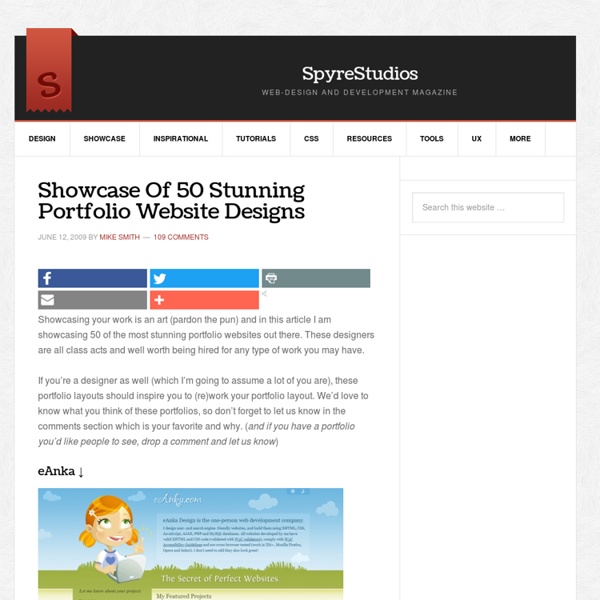A data dive into Patreon
As long-time readers will know, I’m keen to cover the speed and scope of changes within the film business. The industry has experienced a greater degree of flux in the past decade than in the previous century, and yet more shape-shifting is on the horizon. This transformation makes it a fascinating time to be entering or studying the film industry. One of the areas of significant change is the evolving relationship between artists and audiences.
10 Steps To The Perfect Portfolio Website - Smashing Magazine
Advertisement You may have a personal portfolio website for a number of reasons. If you’re a freelancer, then you’d need one to showcase your work and allow people to contact you. If you’re a student (or unemployed), then you’d need one to show prospective employers how good you are and what you can do, so that they might hire you. If you’re part of a studio, then you might use one to blog about your design life, show people what you’re doing and build your online presence.
Creating A Cool 3D Web Design Effect
In this tutorial I will show you some very easy techniques, using gradients and layer styles, that we can use to produce nice subtle 3D effects in our web designs. Step 1 Create a new document with 1000x750px.
Best Free WordPress Themes 2017
We change everything WordPress. One WP theme at a time. Please have a look at our free WordPress themes. We have made sure that these themes are highly customizable and have their premium look and feel. These themes are not just to be showcased, you can also download them and use for your free and commercial websites.
22 Beautiful Example of Brochure Designs
We received a great response to our readers when we showcase the 60+ Most Beautiful and Creative Business Cards Design a months ago. And today, we made a new list to inspire you and this time its all about Brochure. A Brochure is a small booklet or pamphlet, mostly containing promotional material or product information. Here is a showcase of 22 Beautiful Brochure Designs for another list of inspiration.In this post you will see some example of a good brochure designs.
25 Beautiful Freelancer Portfolio Sites
Browsing through portfolio sites can be a fun and inspirational experience. Portfolio sites often showcase creativity and a high-quality of design, since the designer is obviously placing a great deal of importance in reaching potential clients through the portfolio site. In this post we’ll showcase 25 portfolio sites of freelance designers that should serve as inspiration for any designers who are looking to create or re-design their own portfolio site. You may also be interested in: Discover how to use the best web design tools on the market plus increase your income to $125+ per hour. LearnWebDevelopment offers the best in freelance training.
University of Surrey opens doors to 22.2 listening room
Institute of Sound Recording is offering access to its experimental workspace equipped with a range of reproduction systems from stereo to multi-channel. The Institute of Sound Recording (IoSR) at the University of Surrey is now offering access to a new 22.2 critical listening room that utilises Genelec 8330A SAM studio monitors and 7350A SAM subwoofers. HHB Communications supplied the technology as part of Genelec’s sponsorship programme to the IoSR and the university’s Music and Sound Recording (Tonmeister) degree. The ITU-R BS.1116 listening room, designed and built by Munro Acoustics, is used by students and researchers to undertake experimental work involving audio measurement and subjective listening tests. The ITU-R standard is the most critical international standard for listening rooms, with strict criteria for low noise, controlled reflections, dimension ratios and reverberation time.
Best of Brochure Design - Cool Samples and Examples of ...
Best of Brochure Design - Cool Samples and Examples of Brochures As a follow up to some of the recent sample design blog articles that we have done, we are now adding this one - The Best of Brochure Design. I researched the internet and found these beautiful brochures. These brochures will give you some artistic inspiration when you feel like you are out of ideas. I hope that you enjoy them, however, we are always looking for more beautiful or inspirational brochures to add to this list, so…..Please send us your beautiful brochures and we will add them to our list. Thank you!
10 Cool and Creative Websites
It’s about time to showcase more great designers. In this week Freelance Designer Showcase, we have 10 Cool and Creative Websites. I try to showcase designers every month because it’s a good way to show everyone some of the talent that is out there. If you would like to submit your website, just fill out the form below this post. Thank you for reading.
Sad day for technology education as Alchemea closes - PSNEurope
Alchemea College, the music technology/pro-audio teaching school set up in 1992, ceased trading on Friday 1 May. SSR (School of Sound Recording) London, a similar institution based in Camden, has agreed to take on current Alchemea students “without cost”, while those who have paid a deposit for a course will have the chance to move to SSR. An announcement posted on the door of the Windsor Centre building in Islington – just around the corner from the PSNEurope office – explains that the building’s lease is due to expire in March 2016, and while the directors had been working “flat out to attract investment to facilitate” funding a new lease, all efforts have “proved unsuccessful”.
10 Cool Websites from 10 Web Designers
It was about time I did a Freelance Designer Showcase post. I have found 10 Cool Websites from 10 Web Designers. I think its really great that I can do this showcase and always find new websites to post from some really good designers. The more websites you guys create the more I have to post. You can submit your website below this post. Just remember to sharpen your skills as a designer and keep designing great things.