


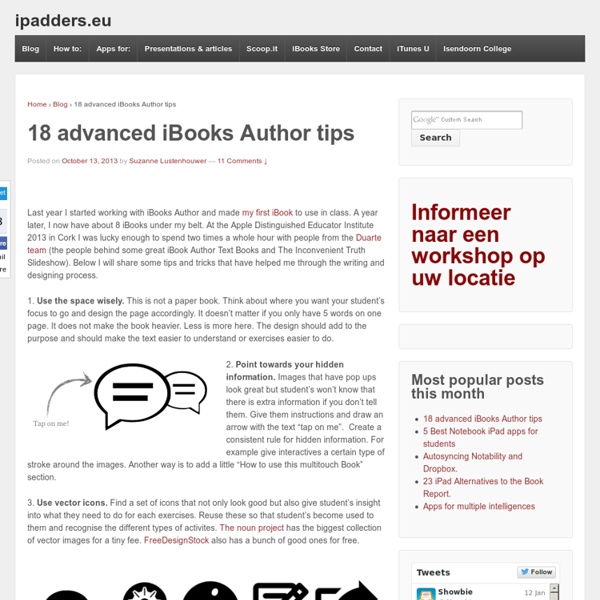
How to make a keynote presentation for ibooks author iBooks Author For Dummies Cheat Sheet In addition to creating an e-book for use on the iPad, you may want to use your iBooks Author e-book’s text elsewhere, such as to create versions of your book for distribution as Kindle e-books or as ePub e-books that can be read on more devices than just the iPad. iBooks Author lets you export the book’s text so that you can create a version of the e-book in other programs (such as Sigil for ePub e-books). You can also create a PDF version of your e-book that can be read on all sorts of devices that use Adobe Systems’ Adobe Reader software, as well as those that use the included Preview application in Mac OS X and the built-in Quick Look technology in both Mac OS X and iOS. The export process is simple — just follow these steps: Choose File→Export.Alternatively, choose Share→Export.A settings sheet with export options appears. An exported text file contains only the mainbar text — text in objects’ captions and in other text boxes is ignored.
IBooks: A Powerful Presentation Tool 02/17/2012 Apple recently unveiled two new products that are available for free to Apple customers: the media-rich interactive iBook Textbook format and the iBooks Authoring Tool for creating interactive iBooks. This new digital publishing innovation -- which has been described as “the next chapter in learning” -- and its authoring tool will be a valuable asset for companies and sales representatives that want to use the iPad to transform their rep-to-customer communications. With Apple’s new interactive iBook format, ebooks look more like their media-rich cousins, the magazines and interactive Web sites. Content authors can create an interactive iBook with a nearly unlimited number of rich media elements, ranging from slide shows to full videos and even quizzes. Any marketer whose audience uses an iPad now has the ability to place content easily into their hands. New Opportunities for Marketers Implications for Marketers
5 Ideas for using iBooks Author and iBooks 2 | iteach Lounge Blog Introduction When the original iPad first arrived there was buzz about how this device could change education. Schools began adopting iPad programs. The iPad is an informational consumption device through which a learner can consume massive amounts of information through their ear and eye channels. Learners could even customize the information slightly, a tenet of UDL. Student Produced Lessons The big buzz right now about Apple’s new iBooks 2 and iBooks Author app is the interactivity textbook publishers can bring to the classroom. Inclusive Design Awareness What is really great about iBooks Author is the upfront approach to accessibility. Digital Storytelling Enhancement Digital Storytelling has been around for a while now in classroom education. Supplement your classroom Teaching Teachers can create an iBook of course materials that can easily be updated and distributed to students. Final Project Portfolio In some classrooms students are required to put together a final portfolio project.
Thinking About Tomorrow: Providing iBooks Author Feedback to Apple One of the most useful widgets for iBooks Author is the Keynote widget. It enables you to add a presentation to an interactive iBook using the features of the Keynote.app for MacOS X and iOS, including many of the transitions and builds. You can even convert a PowerPoint presentation to Keynote and bring that content into your iBook as well. The full details are in this technical note. The one disappointment I had was that this widget does not support voiceover narration. This can seriously diminish the value of a slide presentation. As you'll see, there is something missing, something very important. Of course there is a way around this. The workaround that's better than a video is called an "enhanced audio" file. Since this is not a how-to post, I'll leave that task to others. I created an example using some ancient media describing the beginnings of the Space Shuttle program. Here's a view of the GarageBand project that created this enhanced audio file:
Smartphone Ownership 2013 56% of American adults are now smartphone owners For the first time since the Pew Research Center’s Internet & American Life Project began systematically tracking smartphone adoption, a majority of Americans now own a smartphone of some kind. Our definition of a smartphone owner includes anyone who says “yes” to one—or both—of the following questions: 55% of cell phone owners say that their phone is a smartphone.58% of cell phone owners say that their phone operates on a smartphone platform common to the U.S. market. Taken together, 61% of cell owners said yes to at least one of these questions and are classified as smartphone owners. Demographic trends in smartphone ownership Every major demographic group experienced significant year-to-year growth in smartphone ownership between 2012 and 2013, although seniors—defined as those 65 and older—continue to exhibit relatively low adoption levels compared with other demographic groups. Trends in platform adoption
Best Uses for iBooks: Turn Your Keynote or Power Point into an iBook This is one of the best digital learning tools for your iPods! You can easily turn any Keynote or Power Point presentation into an iBook. Imagine the possibility of creating your own books for your students to access. Even better, your students can write their own books and publish them onto iBooks for everyone to read. First make sure you have downloaded iBooks into your iTunes account and onto your iPod or iPhone. Next, create a Keynote or Power Point presentation on your computer (preferably on your syncing computer). 1. 2. 3. 4. Now you have that Keynote or Power Point saved onto your desktop as a PDF file. However, when you open up your iBooks on your iPod you may not see your Keynote or Power Point right away on the bookshelf. To find your Keynote or Power Point PDF file, click on the word “Books” on the menu bar at the top. Select PDFs and viola! You could spend hours creating personalized books for your students. You are probably thinking, “Ha! Jo-Ann Fox
Frequently asked questions about iBooks - Apple Support Get Started with iBooks What do you need to use iBooks? You can use iBooks on iPhone, iPad, or iPod touch with iOS 4 or later. You might need to meet these requirements for some features: To use iBooks for iOS 4.0 or later, you need iOS 8 or later. To use iBooks for iOS 3.2, you need iOS 7. Some features of iBooks aren't available in some iTunes Store (App Store) countries. iBooks isn't compatible with original iPhone or iPod touch (1st generation). How do you read books created with iBooks Author? You can use iBooks for iPad or iBooks for Mac to read books created with iBooks Author. To sync books made with iBooks Author, you need iTunes 10.5.3 or later. Is iBooks available in every country with an App Store? Yes, iBooks and the iBooks Store are available in all App Store countries. iBooks Store content varies by country. Buy and download books If you have an active Internet connection, you can access the iBooks Store: On OS X Mavericks or later, open iBooks and click the iBooks Store button.
iBooks This article is about an application for iOS and OS X. For Apple's PowerPC consumer laptop, see iBook. For the graphic novel publisher, see Byron Preiss. On January 19, 2012 at an education-focused special event in New York City, Apple announced the free release of iBooks 2, which can operate in landscape mode and allows for interactive reading. In addition, a new application, iBooks Author, was announced for the Mac App Store, allowing anyone to create interactive textbooks for reading in iBooks; and the iBooks Store was expanded with a textbook category.[8][9] History[edit] The iBooks user interface on the iPhone and iPod touch. iBooks was announced alongside the iPad at a press conference in January 2010. On April 8, 2010, Apple announced that iBooks would be updated to support the iPhone and iPod Touch with iOS 4. On June 8, 2010 at the WWDC Keynote it was announced that iBooks would be updated that month to read PDF files as well as have the ability to annotate both PDFs and eBooks.