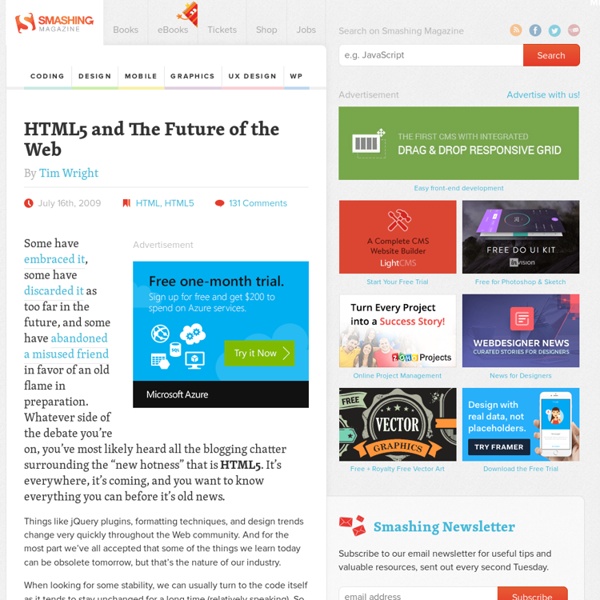HTML5 enabling script
7 Jan Since HTML5 is getting more attention by way of marking up our new pages, and the only way to get IE to acknowledge the new elements, such as <article>, is to use the HTML5 shiv, I’ve quickly put together a mini script that enables all the new elements. Download html5shiv.js and must be inserted in the head element (this is because IE needs to know about the element before it comes to render them – so it can’t sit in the footer of the page, i.e. below the elements in question). I’ve updated this post to link to Alexander Farkas’s version of the shiv – it’s the very latest and my simple one line script. The one I originally released was (I thought) beautifully small, but didn’t support print styles nor dynamic injection of HTML5 elements. Good thing there are smarter folk than I!
Understanding aside
Please note aside has been redefined since this post was written, please read the updated article. HTML 5 offers a new element to mark additional information that can enhance an article but isn’t necessarily key to understanding it. However, in the interpretation of <aside> there lies confusion as to how it can be used, and with that there is demand for the Doctor to step up and clear the air. In this article I will look at what <aside> was created for, including sample uses and how not to use this useful, misunderstood element. First, a look at how the HTML 5 specification defines <aside>: The aside element represents a section of a page that consists of content that is tangentially related to the content around the aside element, and which could be considered separate from that content. What can often trip-up someone reading the specification is the use of the word “sidebar”. How strict should this relationship be? Example Uses Incorrect use of <aside> Closing Thoughts
Coding An HTML 5 Layout From Scratch - Smashing Coding
An Open-Source, HTML5 Framework for iPad E-books
A group of Italian developers has just released a free and open-source framework for creating e-books for the iPad. The Baker E-book Framework allows designers and developers to turn fixed-width HTML5 pages into an e-book format and publish the finished product. After that, all you need to do is follow the App Store submission guidelines, and you're on your way to e-book greatness. To design for the Baker Framework, simply build HTML5 pages with a fixed width of 768 pixels. You can test your HTML versions on an iPad using the Safari browser and iterate accordingly. Don't own an iPad? E-book files are then packaged in the HPub format. Finally, you download the Baker Framework, rename the Xcode project and include your book and icon. To see an example of a Baker-created e-book, check out this free title, 5x15 Tokyo [iTunes link]: "HTML5 is out there," co-founder Davide Casali wrote us in an e-mail.
Home | HTML5 Boilerplate - A rock-solid default template for HTML5 awesome.
My thoughts on Adobe Edge : Suburbia
Today Adobe published on their Adobe Labs website a public preview of a new application called Edge, which is described in their own words as: "Adobe® Edge Preview is a new web motion and interaction design tool that allows designers to bring animated content to websites, using web standards like HTML5, JavaScript, and CSS3." Having previously done a little comparison between the output contents and file size of their previously released Wallaby 'Flash to HTML5' conversion tool and that of Flash itself then I thought it would be good to do the same thing for Edge. So, in lieu of being able to do a really exact comparison I have instead made a simple animation using one of the original SVG source graphics that I used for my Wallaby test. 'Edge Case' sample: Rotating an SVG in Adobe Edge So, here's the simple animation I created in Edge. View Edge's Output in new WindowDownload the Edge Assets as a Zip Adobe Edge's ouput HTML, CSS, JS etc Total: 149kb
Three HTML5 animation tools: Adobe Edge, Sencha Animator, Tumult Hype
Computerworld - The promise of HTML5, the latest revision of the HTML standard, is a simple one: With greater integration between static HTML and dynamic programming code (such as CSS3 or JavaScript), Web pages can become much more interactive and responsive to user preferences, without the need for plug-ins or memory-hogging multimedia files. HTML5 represents a significant move forward in Web development because it can provide those features by using the client system's browser, processor and memory to handle most of the heavy lifting. Previously, the limitations of older browsers and prior versions of HTML meant that either the server would have to do much of the processing, or the browser would need a plug-in or add-on to access the dynamic content. Now, working directly within the browser without the need for plug-ins greatly decreases the amount of time needed to download an interactive page and increases the page's response speed. It's FREE to join What does HTML5 do?
10 Online HTML5 Tools For Web Designers
If you haven’t heard, HTML5 is taking the web by storm! It is currently being enhanced by experts to provide us Web Designers & Developers with awesome new revolutionary web page features! HTML5 Background Information For those of you who are new to HTML5, here is some quick background information to get you up to speed. HTML5 is the new language for presenting content on the Internet (at the time of writing this article it is still in beta but soon to be released in 2012).HTML5 brings new features making it easy to incorporate video, audio, fonts, drag & drop, web graphics & animations into your web pages.HTML5 is backwards compatible to don’t worry about your old designs in HTML 4 or XHML1 they will work just the same! HTML5 Online Tools & Resources Not known to many web designers, there are some really good online tools & resources which web designers should definitely take advantage of to help create those new innovative designs and stay ahead of the field! Online Sprite Box Tool
Video tutorial: Create animated HTML5
The web is changing. Now that all modern desktop and mobile browsers support HTML5 and Adobe has discontinued Flash for mobile browsers, it’s time to think about which delivery method to choose – and certainly for mobile platforms, HTML5 is the best option for interactive content. Hype (available from the Mac App Store) creates animated and interactive HTML5 content, without requiring you to write a single line of code. In this tutorial, we’re going to create an animated HTML5 banner using Hype’s simple, yet powerful, scene editor and keyframe-based animation system. By the end, you’ll know how to build and animate a scene, and how to respond to scene and user events. 01 To start, first add your assets to the scene by dragging your images into a new Hype scene. 02 Turn on recording by clicking the Record button on the right-hand side of the Animation controls. 03 Select the soccer ball element in Hype’s Elements list and click on the Properties menu that appears.